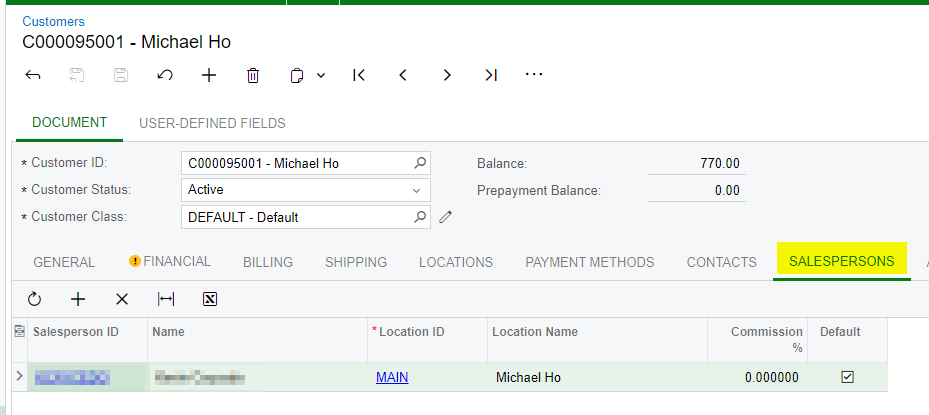On the Customer document, when a new location is created I’m trying to get a business event to trigger an import scenario to add the new location and automatically assign a default salesperson to that location.
I can get the import scenario to work manually, but when I add it to the business event and trigger the import scenario, the business event history shows that it successfully executed but the new location is not added to the SALESPERSONS tab.
Does anyone have any suggestions regarding how to accomplish this?