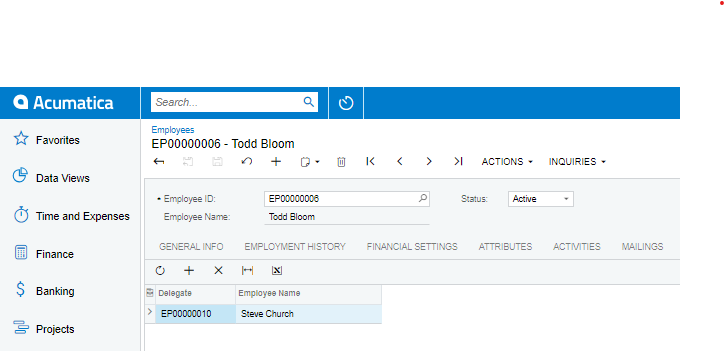Hi All,
Currently, I am facing an issue where the Import Scenario only deletes one record at a time, so I have tried adding multiple lines using '= -2' to delete multiple records. However, I don't believe this is the proper way to delete mass records.
After deleting the old delegates, I need to update the list with new delegates for the same employees using a single import scenario.
Is it possible to handle both delete and update delegates in single import scenario. I am working on 21 R1.
I have already added the import scenarios, and I would appreciate it if someone could review them and help me achieve the desired results.
Thanks, in advance!