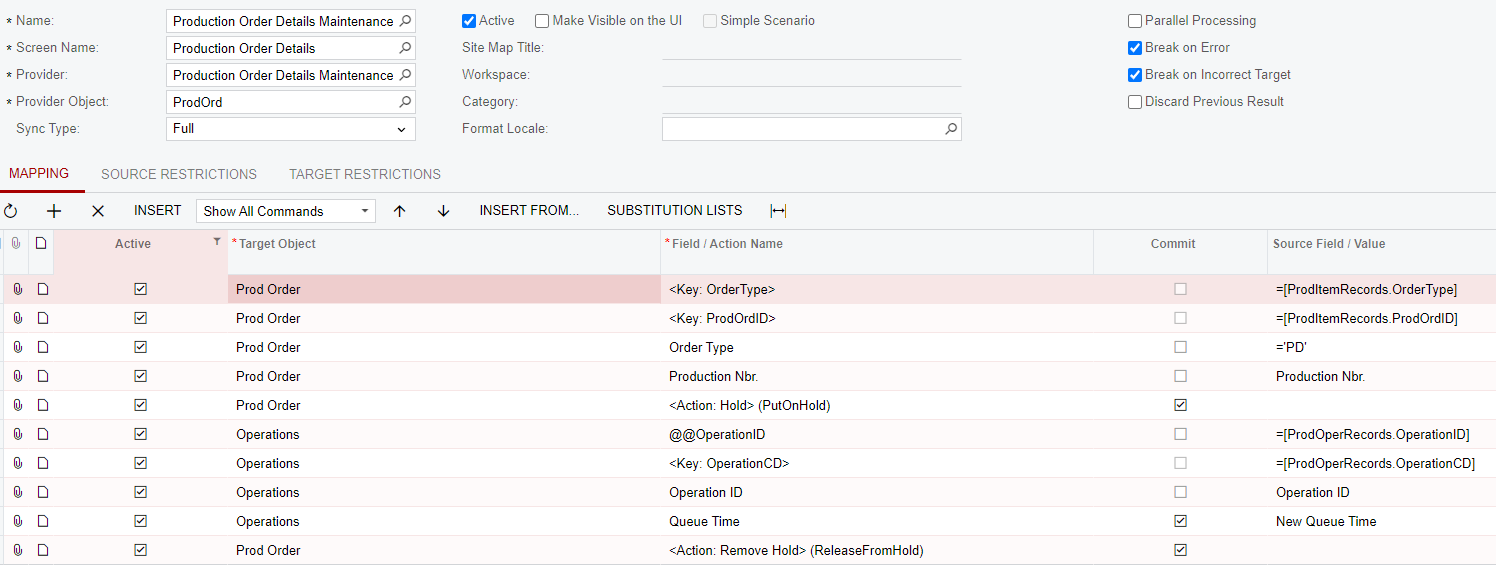I am updating Queue times on Released Production Orders that have approximately 10 operations each. My import scenario is putting the order On Hold, finding the operation ID (@@), updating the Queue time, and removing the Hold. It does this for all 10 lines on every order.
Is there a way I can set the import scenario to put the order on Hold, update all the lines, then remove the hold? Instead of Hold-update-RemoveHold 10 times?
Best answer by TatianaDavydova
View original