Hi All,
is it possible to find a Shipment and update the lines and then confirm it in one Import Scenario?
I have the attached import scenario but not successful.
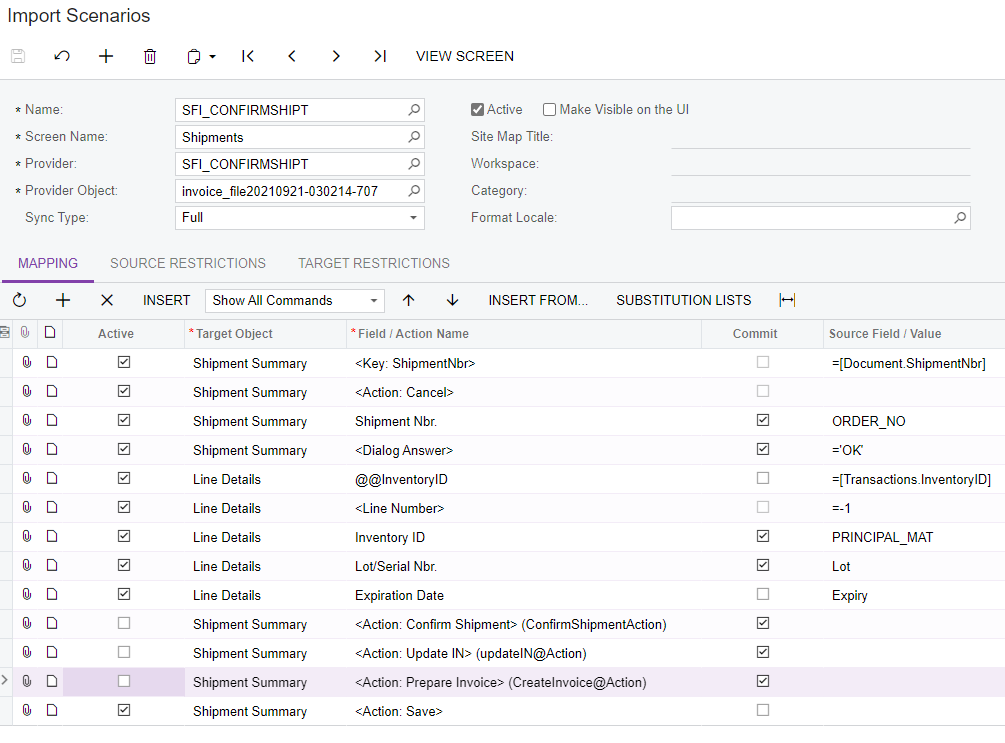
Cheers,
Laura
Best answer by Naveen Boga
View originalHi All,
is it possible to find a Shipment and update the lines and then confirm it in one Import Scenario?
I have the attached import scenario but not successful.
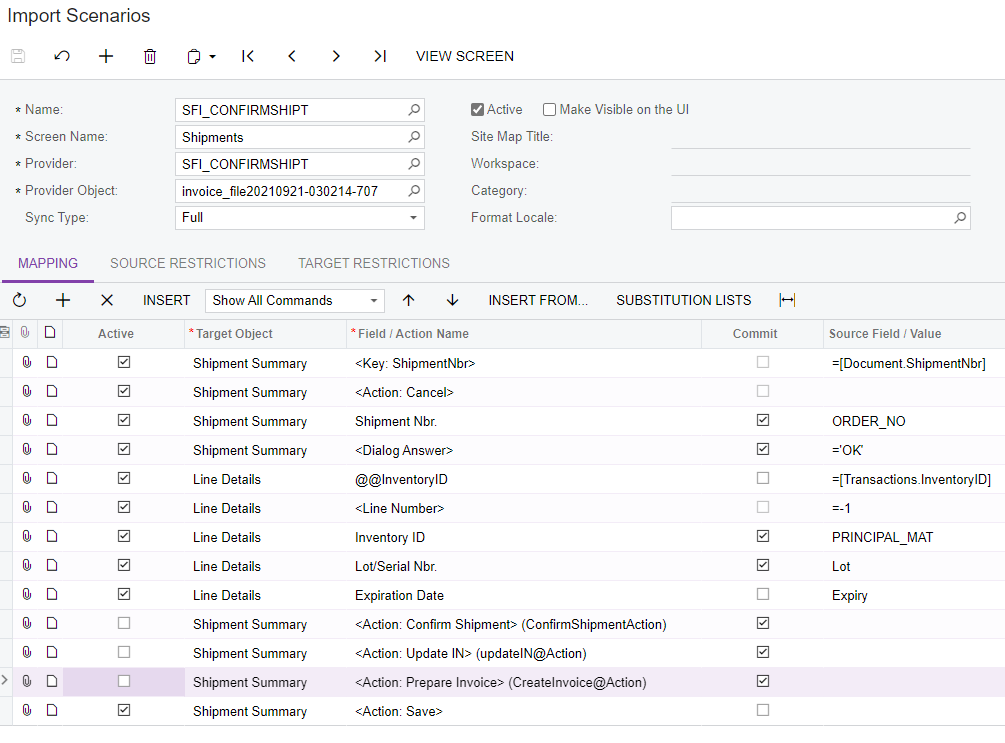
Cheers,
Laura
Best answer by Naveen Boga
View originalHi
Thanks
Hi
I just worked on this report and please find the my observations.
Please find the import scenario below for your reference.
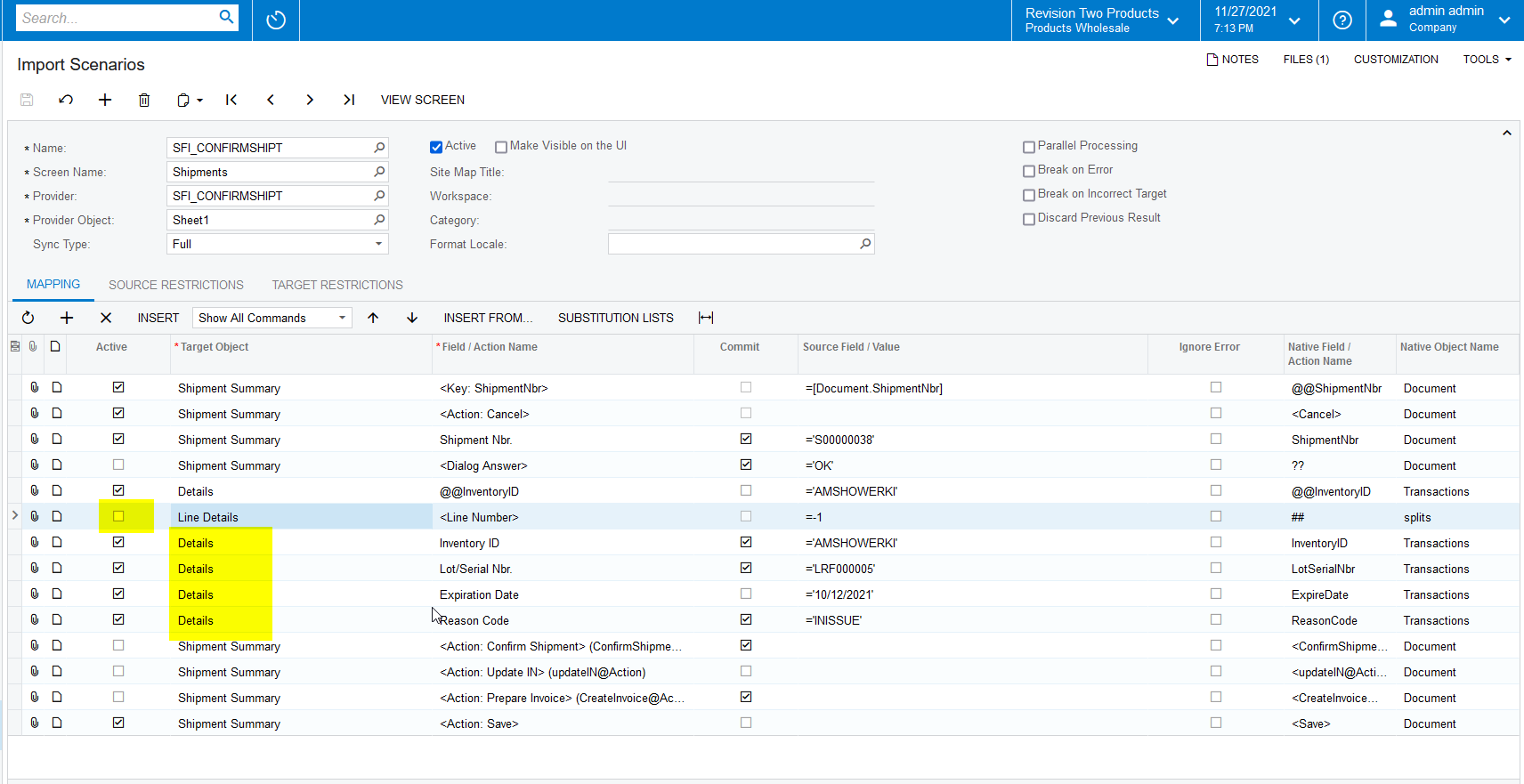
Thanks
the Shipment isn’t confirmed so I am able to update it. that works.
Now I would like to add the “confirm shipment” ,”update in” and “create and release invoice”. This part is not working when I tick the last four. I get the following error…
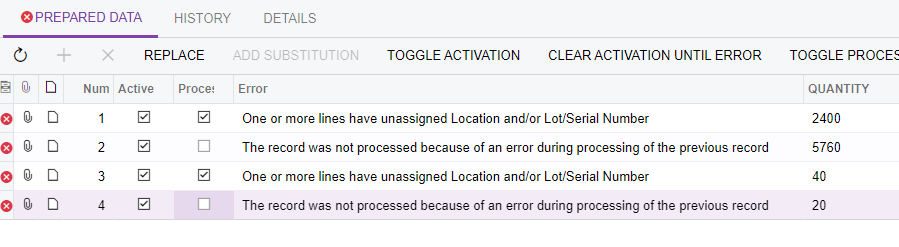
Hi
Please send the updated scenario you are using with those actions?
Hope the first document reflected on the import, you are able to manually confirm shipment after entering the Lot/serial number. Just want to know if the Lot number entered for the first document is correct.
Regards,
Hi
Confirm Shipment and Update Invoice should work in the import Scenario and Prepare Invoice should not work because it will take you to the Invoices screens.
(Import Scenario won't work when multiple screens involved)
Can you please only check the Confirm Shipment and Undate IN action rows and verify.
Hi
I tried unticking the Prepare Invoice but I am getting the same error. It updates the first line of each Shipment but then errors (same error I screen shot above).
Cheers,
Laura
Hi
Can you please also confirm, Are you able to perform this activity (Confirm Shipment and Update IN actions) manually at screen level after providing the Lot Serial Number?
Hi
I have manually updated the second line and then confirmed shipment and updated IN for both of the Shipments and all good.
Import attached.
Hi
Please try this and let me know if it works at your end.
Regards,
that didn’t work vkumar.
not sure if you needed the file so is attached.
Hi
SAVE action is NOT required invoke explicitly.
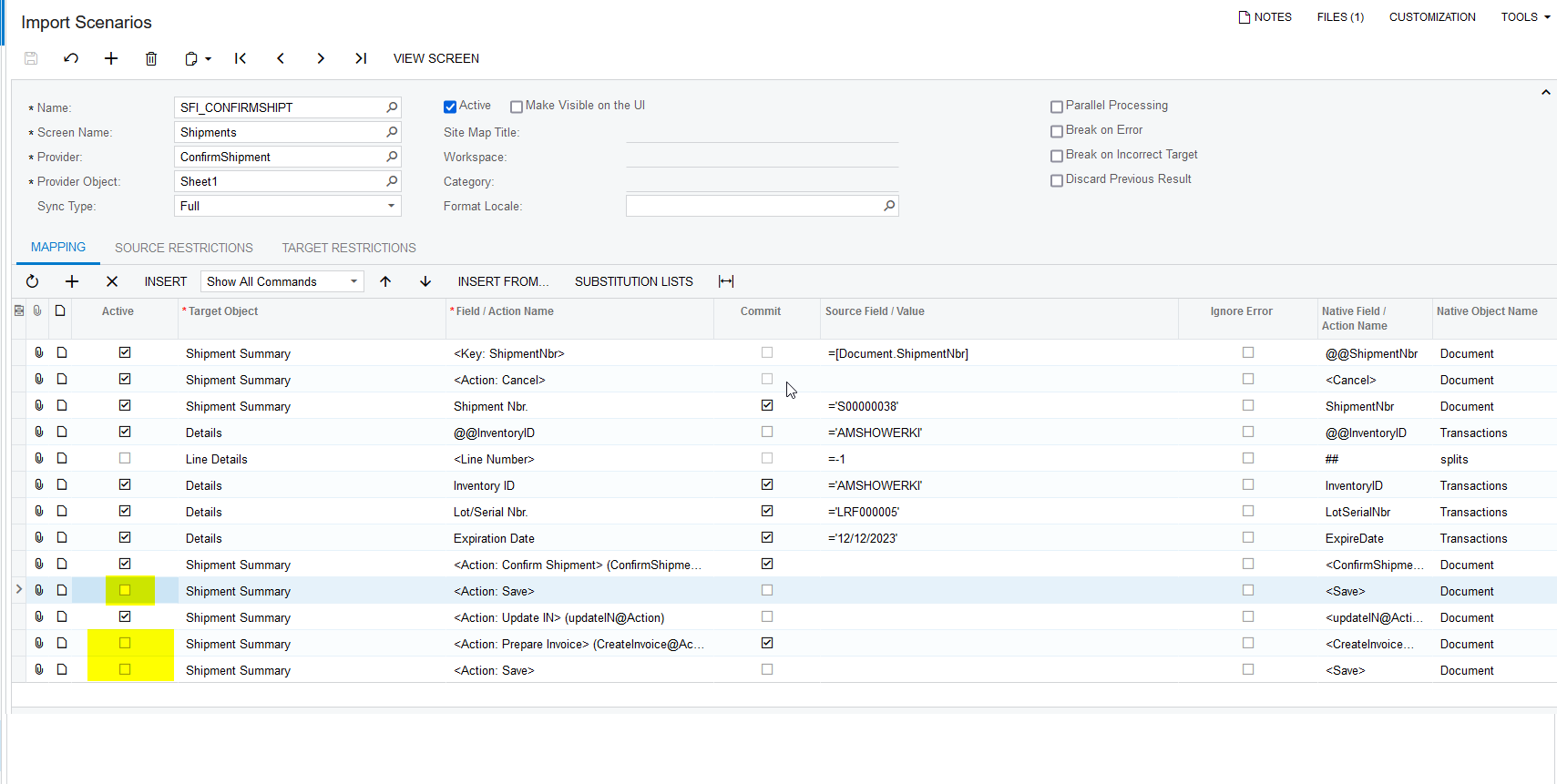
Hi
I could not access the excel attached to the scenario.
Are there more than one lines per shipment document?
In that case, Confirm shipment wont work for second line of the document ( also Update IN).
I suggest creating separate scenario to just trigger the action Confirm Shipment and Update IN, but just supplying the Shipment number.
Regards,
Hi
It didn’t work. I have two lines per Shipment. How do I state in the Import Scenario to update “all” lines before Confirming Shipment please.
Regards,
Laura
Hi
Since you have two lines per shipment, its giving the error. The scenario provided by
When you run the scenario, for each line it executes the ‘action’ and for second line, the Confirm shipment will be disabled.
Here is what I suggest :
Regards,
Hi
There 2 ways we can do.
This way you can come up with only one import scenario for open Shipment and remaining actions taken care by Acumatica schedulers.
Hope this helps!
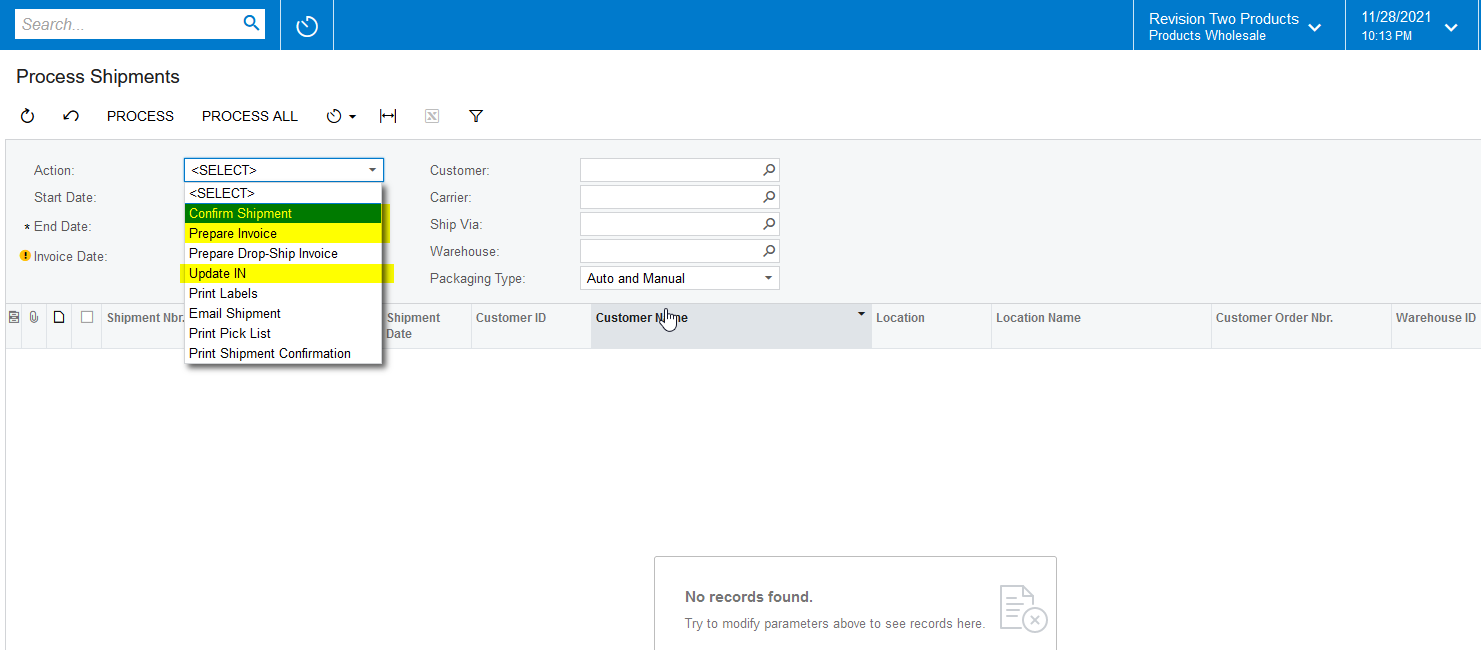
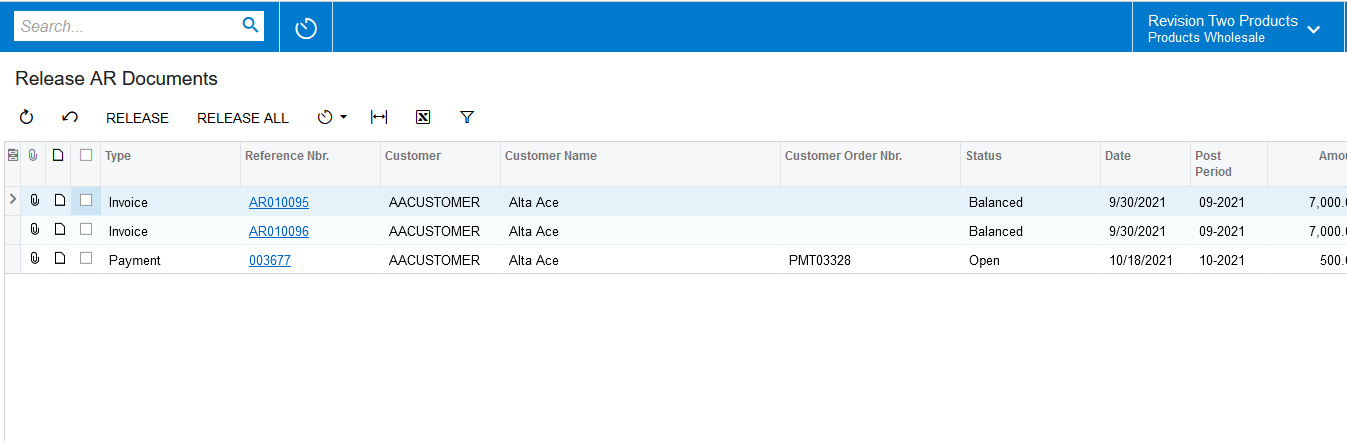
Hi,
yes I know I can do what you have suggested but was hoping there was a way of doing it all in the one scenario.
Cheers,
Laura
Understood
Enter your username or e-mail address. We'll send you an e-mail with instructions to reset your password.