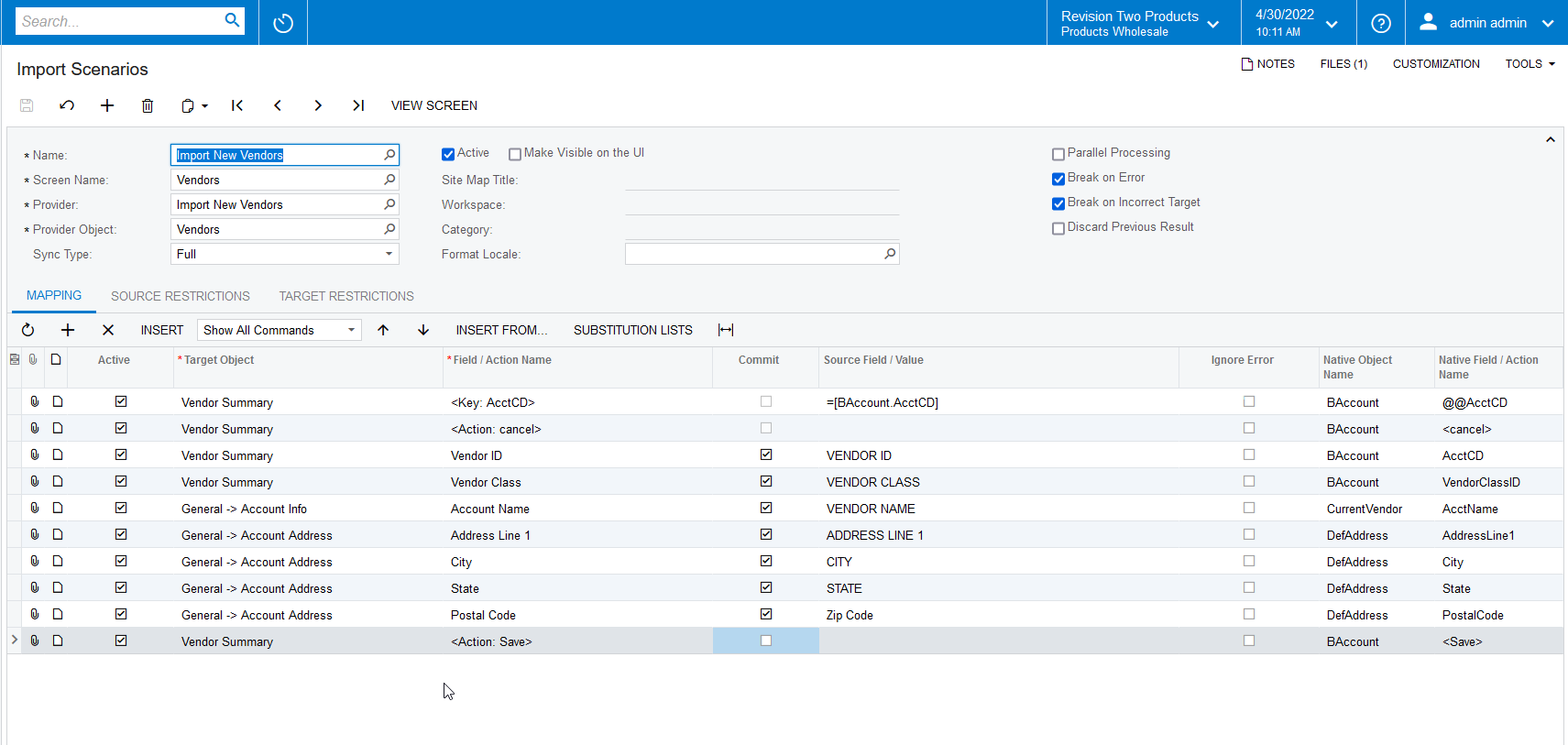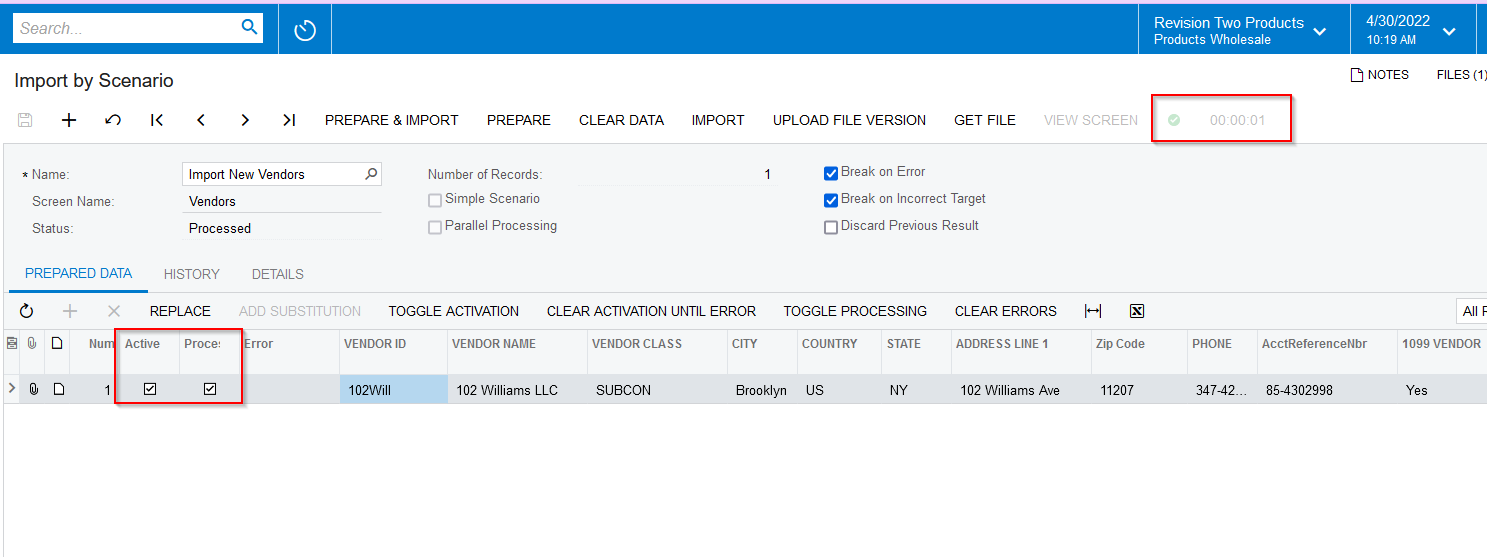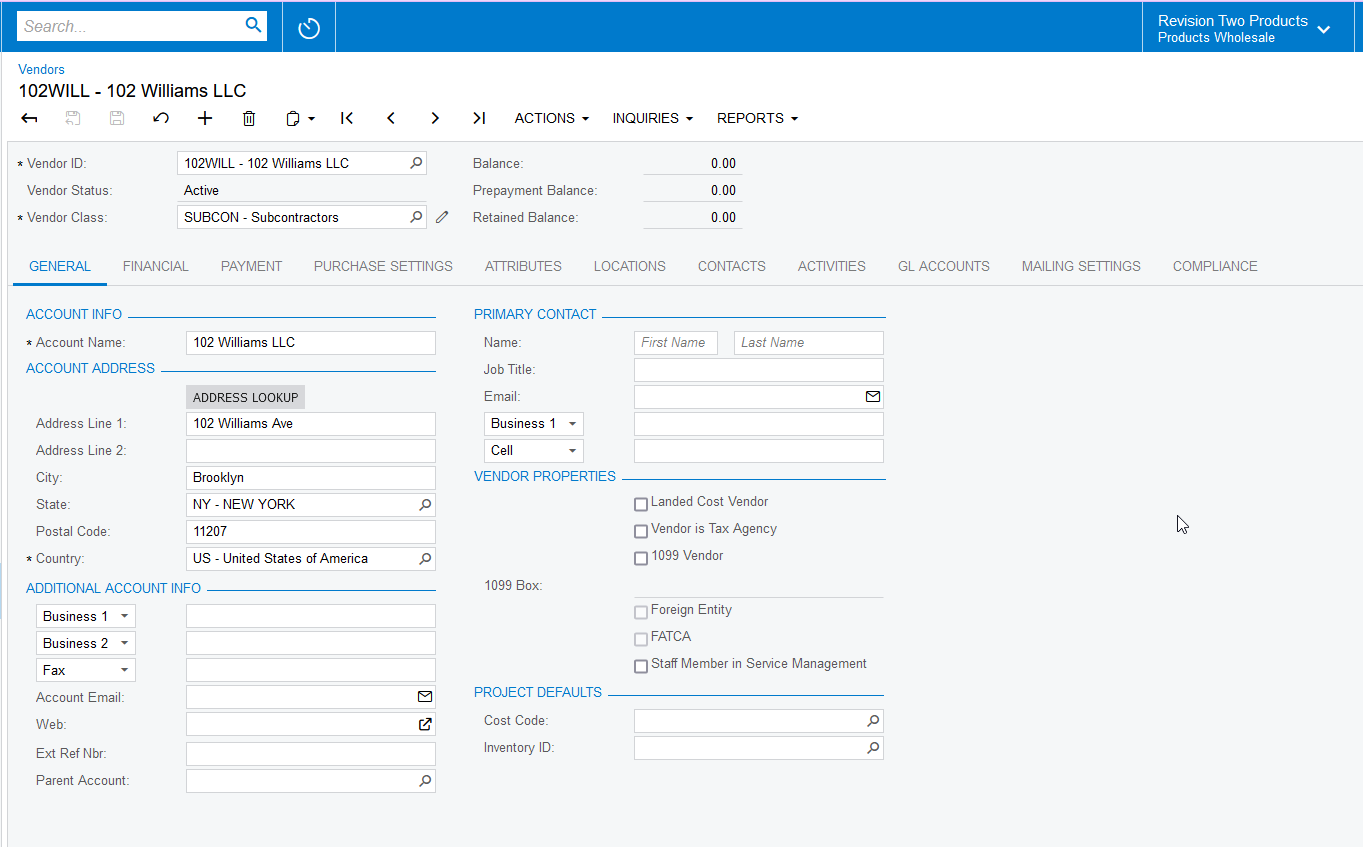I created an import scenario. It seems to be capturing the fields from my spreadsheet, but I have only 1 vendor in Acumatica. I want to upload the rest. I’m just testing on 1 vendor right now in my upload.
I keep getting an error “1 items have not been processed successfully. View name: BAccount”.
Then in the column for the error it says “Requested Value was not Found” but the value is the name of the vendor, which I’m adding, so of course it wouldn’t be found. Why won’t it just add the new record?
I’m new to Acumatica, and I’ve gotten this far just from reading the manual and some online videos, etc. But, this error is not addressed, and I think I’ve done everything else. I think something must be setup wrong with my import scenario, but I’m not sure what.