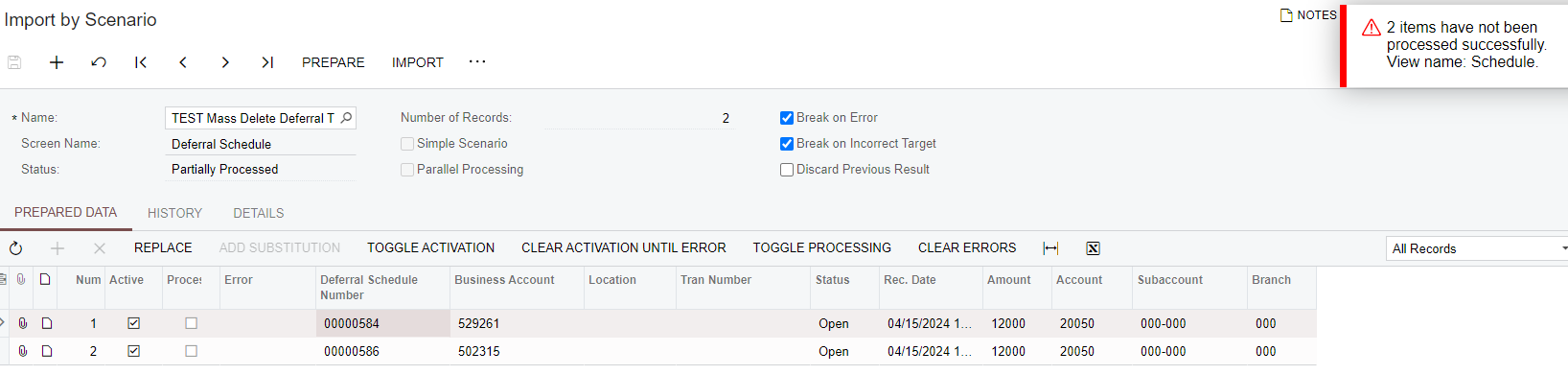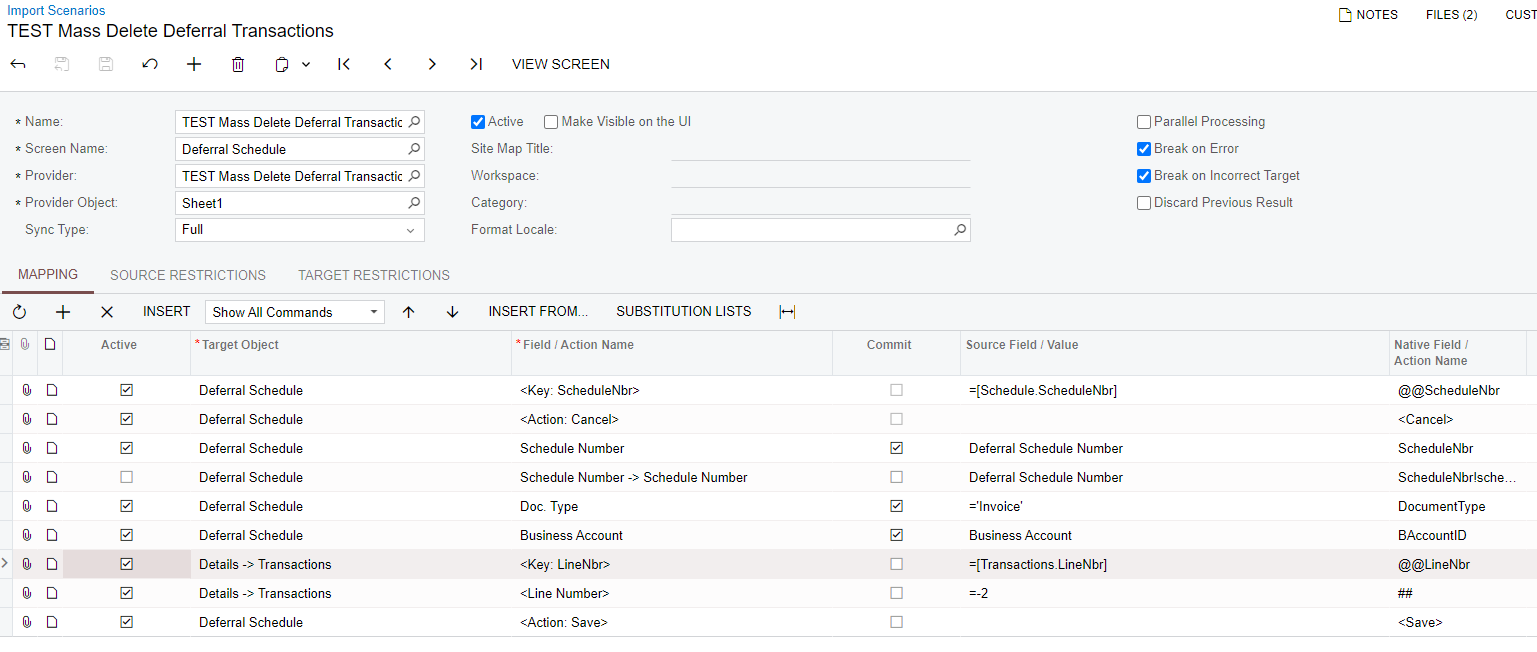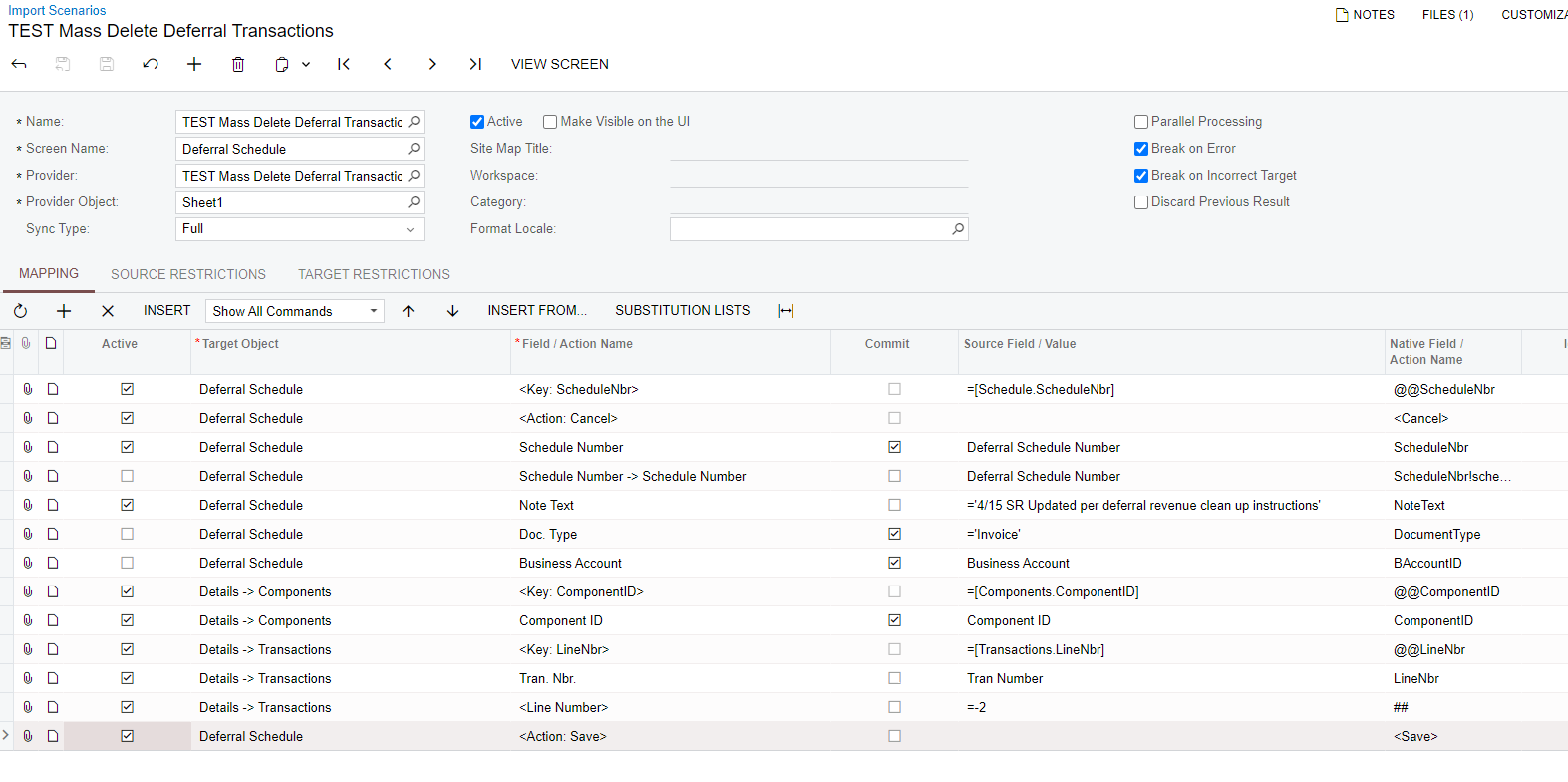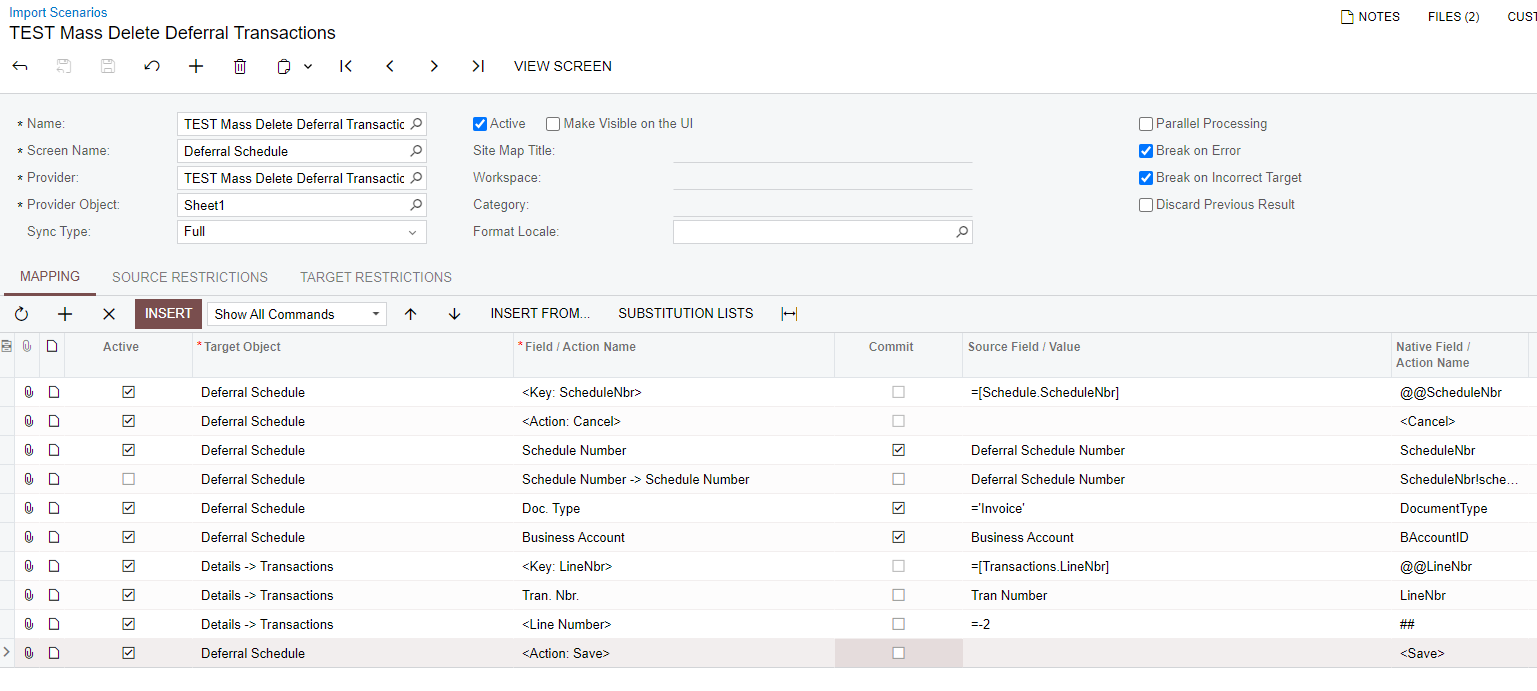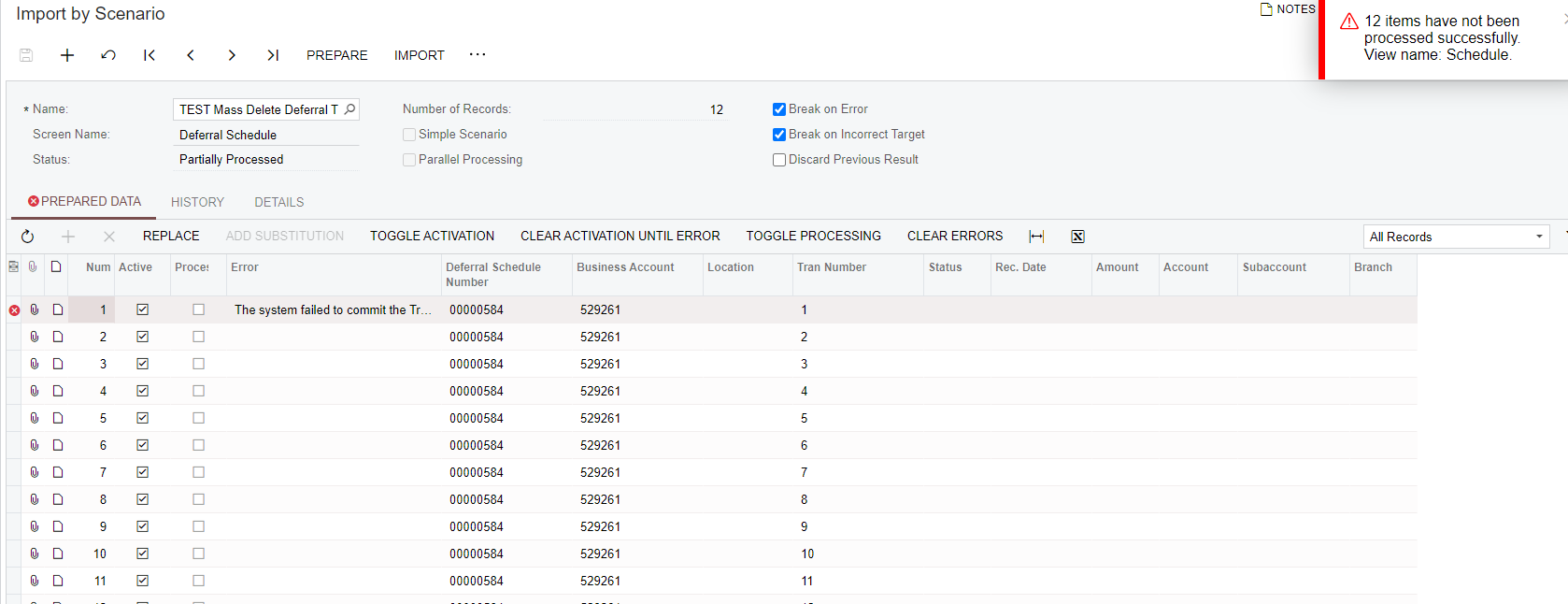I am trying to create an import scenario that deletes all Transaction line items in the Deferral Schedule. I keep getting the following error. I tested several different ways and I don’t know why this error is coming up. My ultimate goal is to delete all transaction table line items in the deferral schedule, then add 1 new line item, but I just want to test deleting first.
Can anyone spot something obvious that I am missing?
Note: The deferral schedule is Open and the transactions are editable.