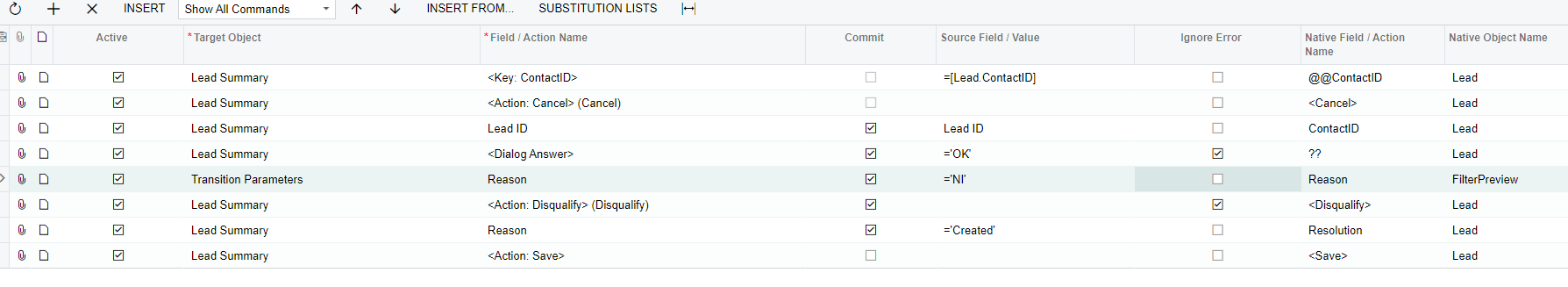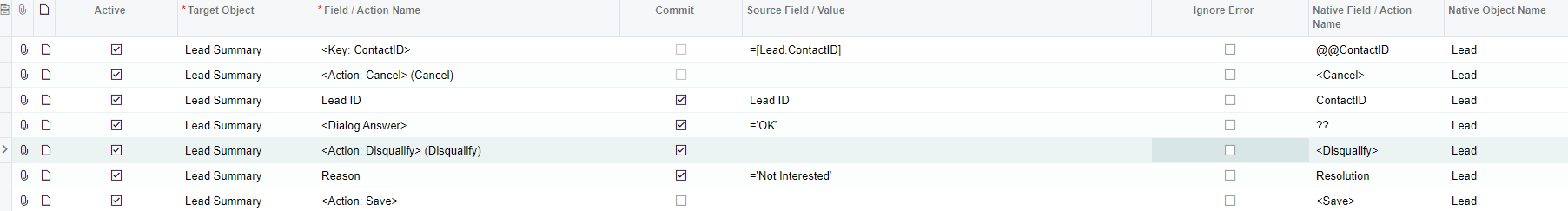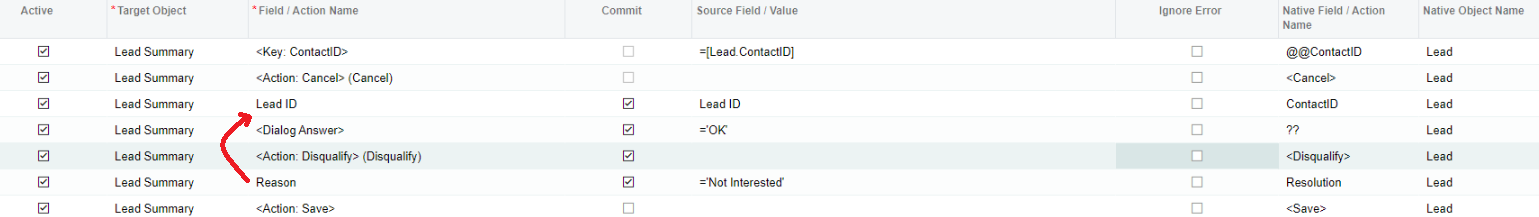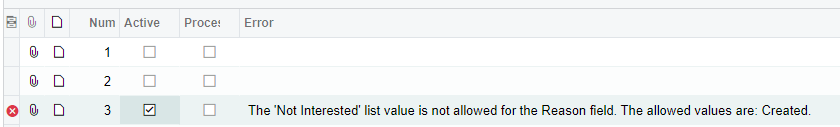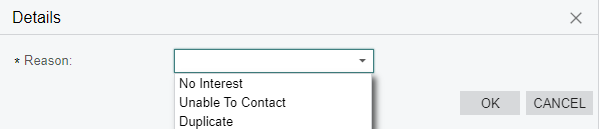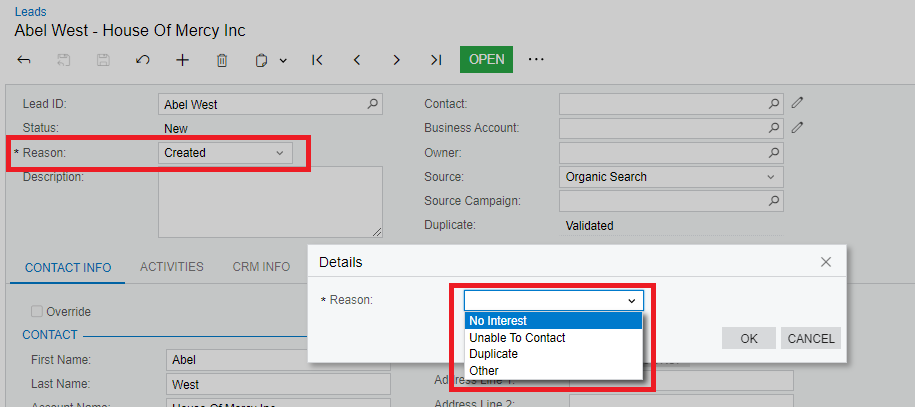Hey Everyone,
I’m struggling to create an import scenario to disqualify leads in mass. I’ve tried a few different things using the Action: Disqualify option but nothing seems to work. But it’s my first time creating one like this too so may have misunderstood how the Dialog Box work on Import Scenario.
Here is a screenshot of my most recent attempt:
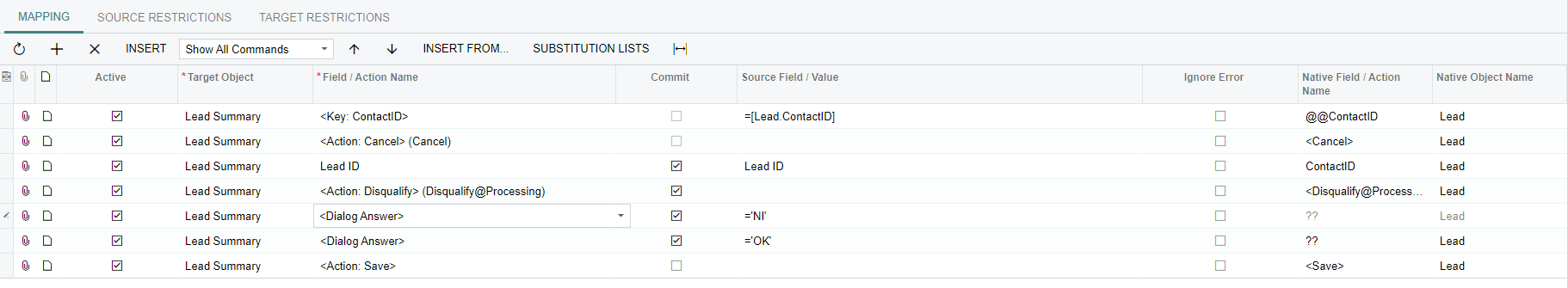
I guess the issue here is that when we try to disqualify there’s a dropdown where we need to select the reason and I don’t really know how I’m supposed to pass the value to that dropdown:
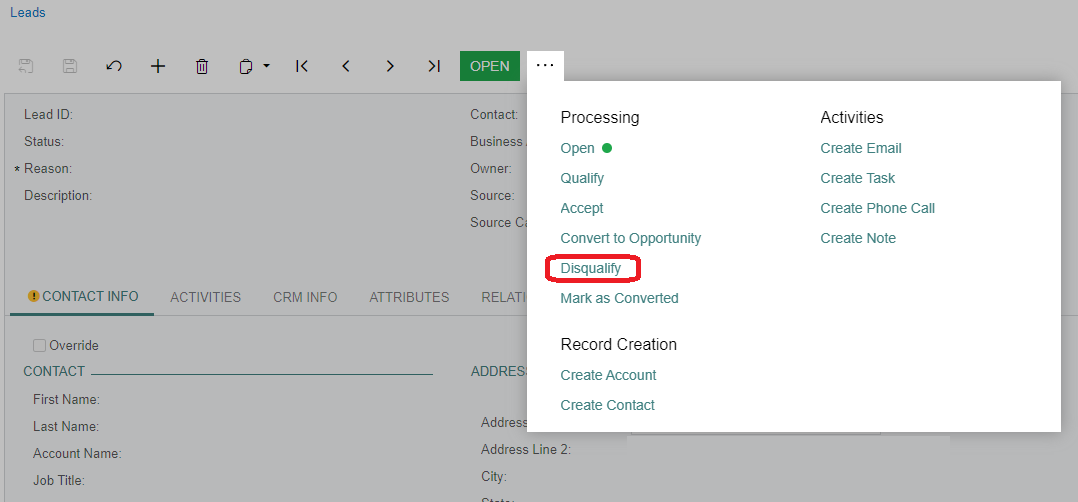
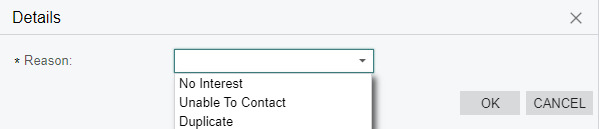
The error I’m getting is that the Reason cannot be empty.
Anyone could help me out here?