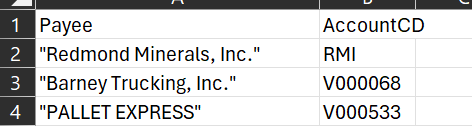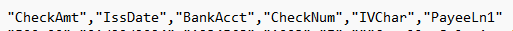Good morning all. I’ve created an export scenario that pulls data from a GI to generate a positive pay CSV file. The particular requirement right now is to encase the payee name field with a single set of quotes. I have the data provider set to not put quotes on all fields. The field for the payee is set as a string. If I use a Concat command like this: Concat(”’,[Field],’”’) it looks right on the prepare to export screen. Upon downloading the exported result, I am getting data that looks like this:
,previous field,”””PayeeName”””
Is there another way that I can add the quotes that won’t cause the export to generate three sets?