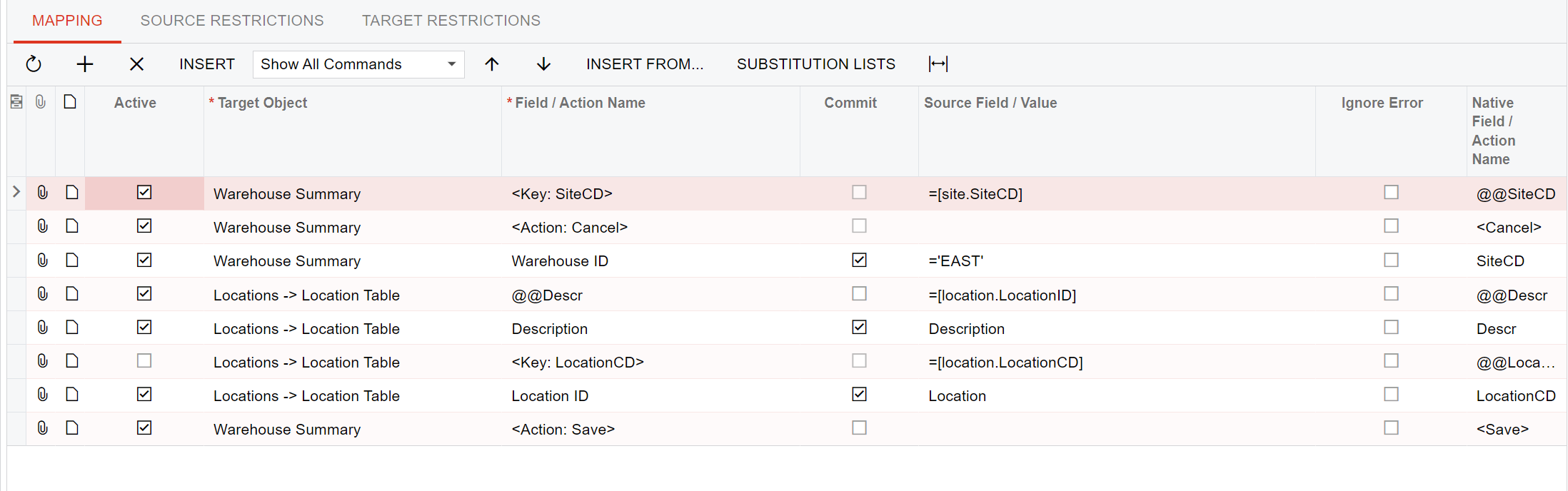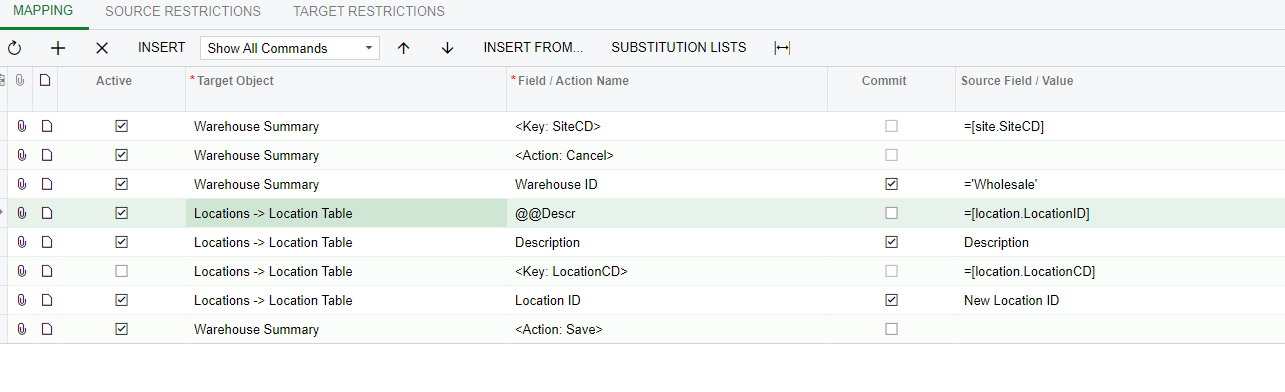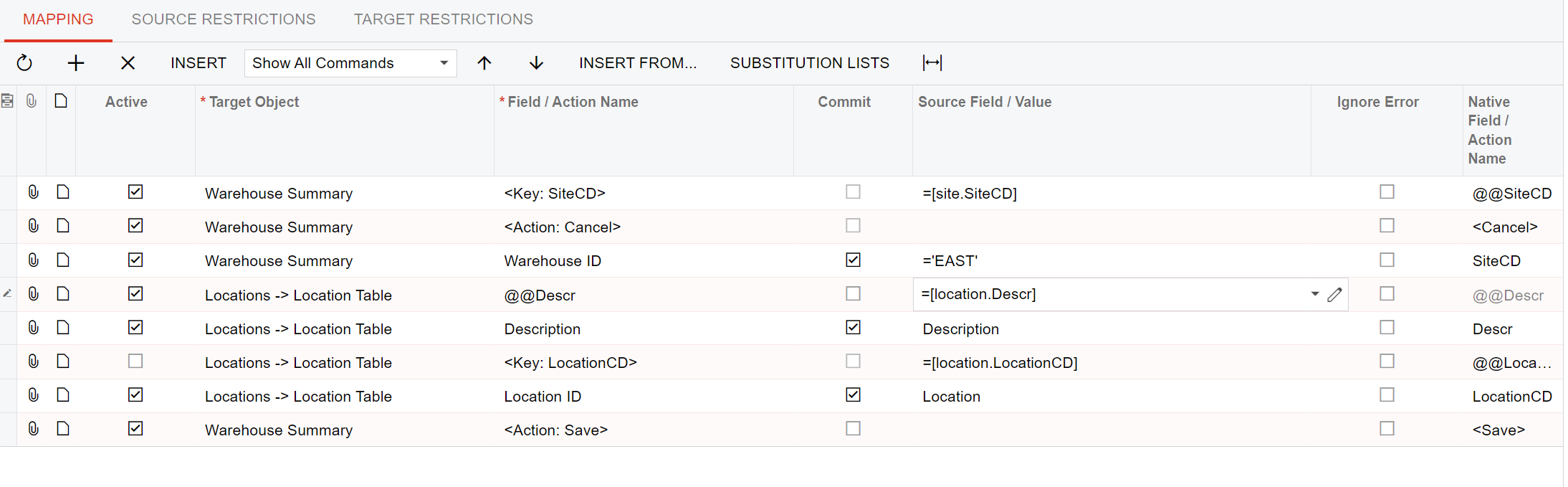Trying to create a mass import scenario to change existing location IDs to new location IDs. I want to retain the history of the location so I don’t want to create new locations.
In the import scenario, there isn’t an option to Change ID like there is for stock items, warehouses, etc.
Once I map to the key field, is there a way to change the ID?
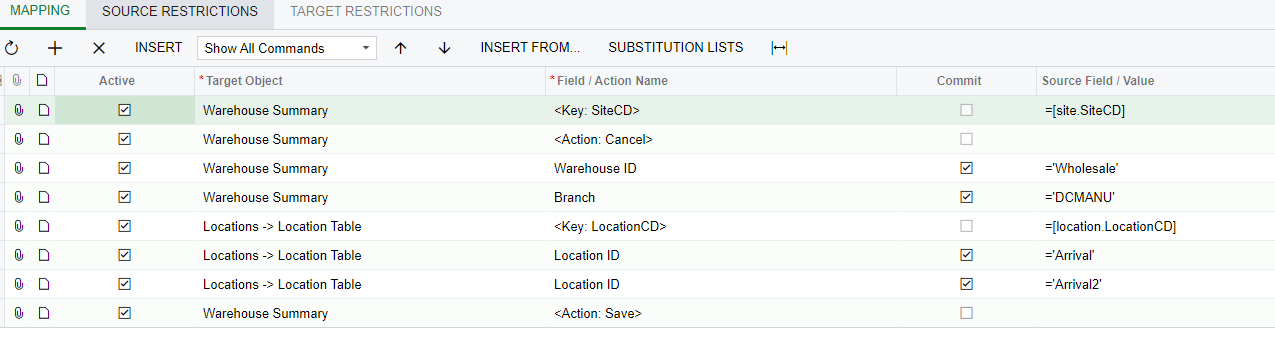
Or is there a way to do this directly from the locations table upload feature?
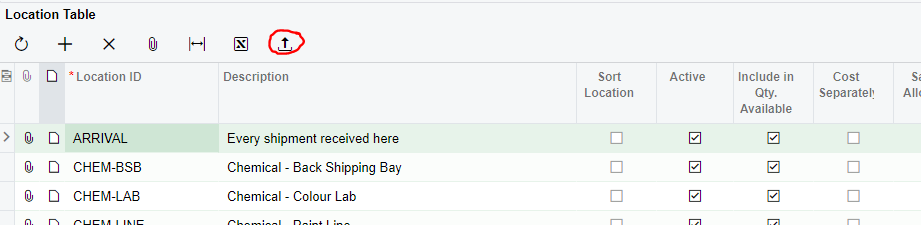
Best answer by bryanb39
View original