I have an import scenario based on a GI. The GI is grouped by several key fields, and one of the resulting fields is called ‘State’, which is a count of the number of States that are represented in the data.
The GI returns the correct result:
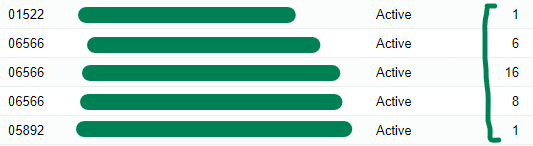
But when I attempt to use the resulting value in the Import Scenario
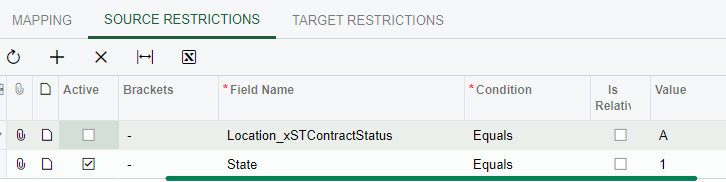
the result is empty.
I’ve tried so many work-arounds, but nothing with aggregate fields seems to compute.
Is this a bug or a known limitation?
Best answer by darylbowman
View original




