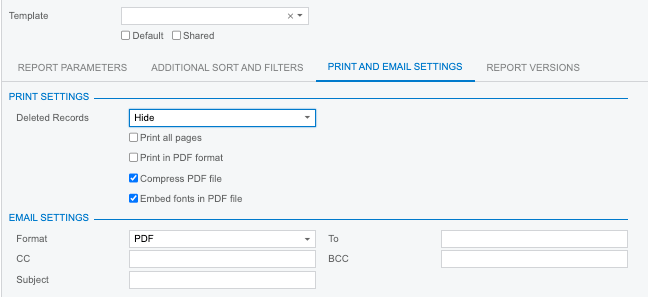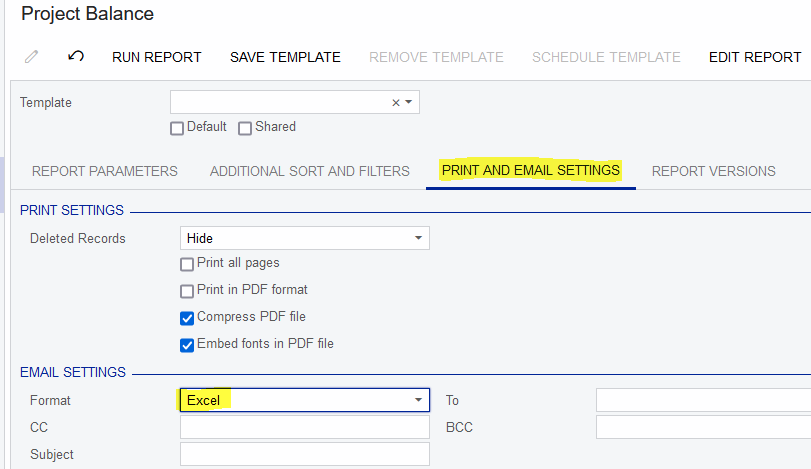I’ve been using export scenarios to create and automatically sync vendor reports for a while and they all work fine. Now I need to do the same thing, except email or save a copy of the file to the user who needs to manually upload them.
I’ve looked at business events and automatons but every avenue seems like a dead end. Is this possible and if so how?
Thank you.