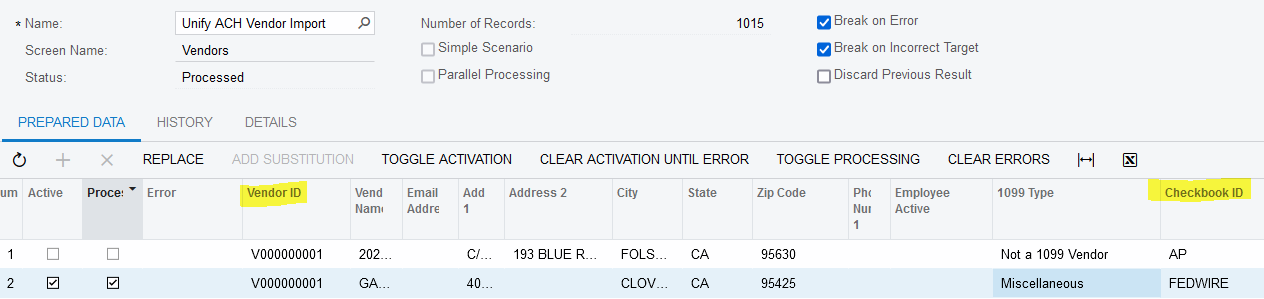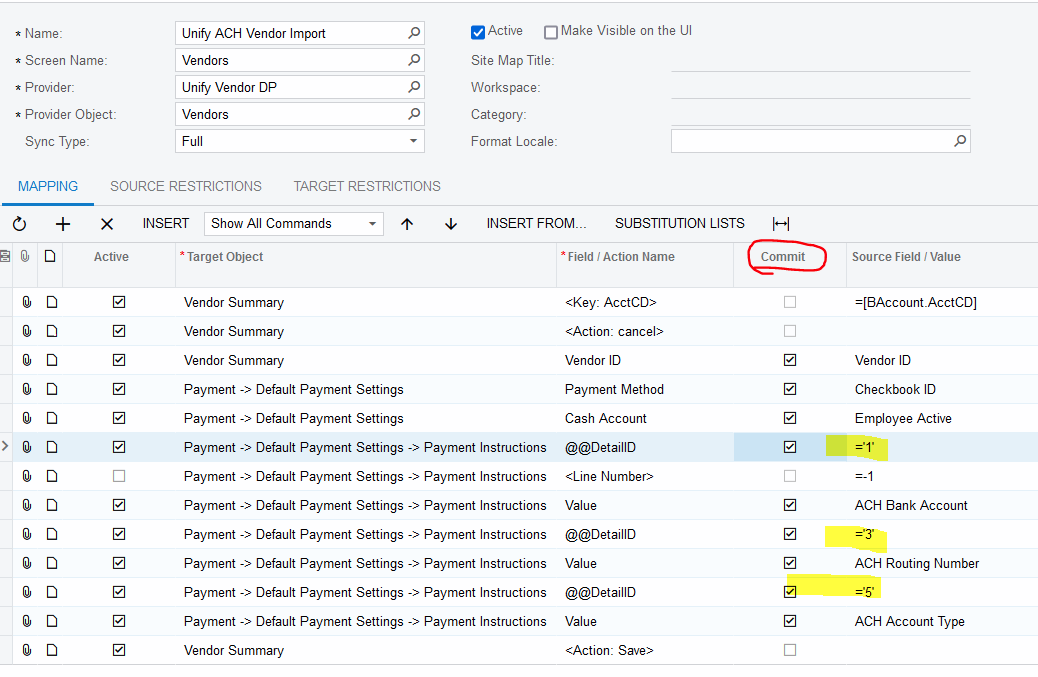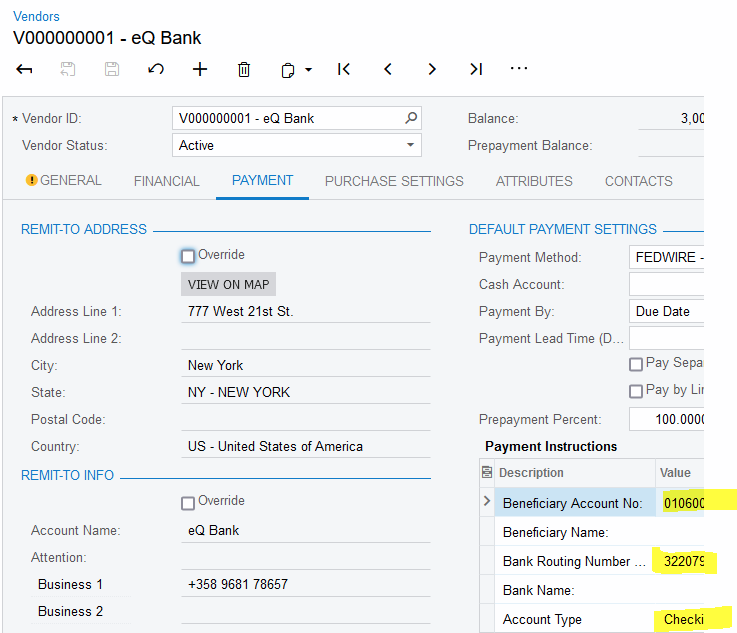Dear Community,
I am pulling my hair with this one, I am trying to import ACH information for a Client, but I am getting my import scenario not working and putting information on other rows of the ACH table. Also, the name is givinme issues, but I feel is related to the same problem as I am getting that the data does not pass validation. This is my Payment Method Details:
| ID | Description | Required | Sort Order | Entry Mask | Validation Reg. Exp. |
| 1 | Beneficiary Account No: | False | ^\d{1,17}$ | ||
| 2 | Beneficiary Name: | False | ^([\w]|\s){0,22}$ | ||
| 3 | Bank Routing Number (ABA): | False | 000000000 | ^\d{9,9}$ | |
| 4 | Bank Name: | False | ^([\w]|\s){0,22}$ | ||
| 5 | Account Type (Checking/Saving) | False |
attached is the import scenario, I look at the other discussion, but could not understand the solution in that one.
Thank you.