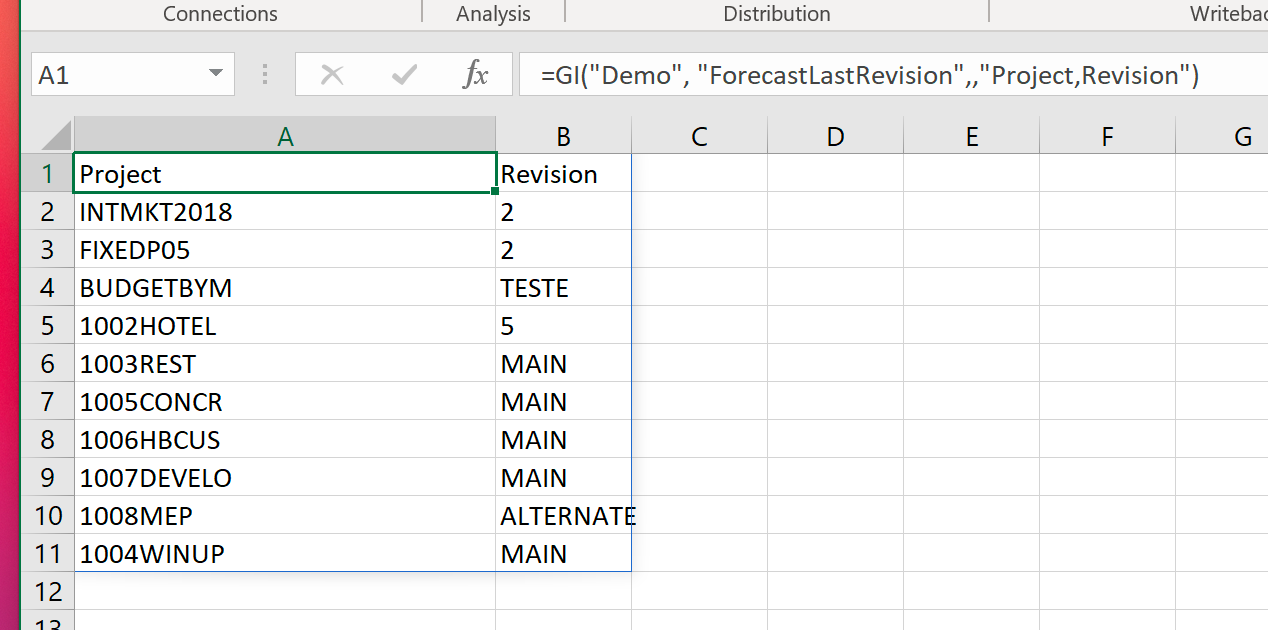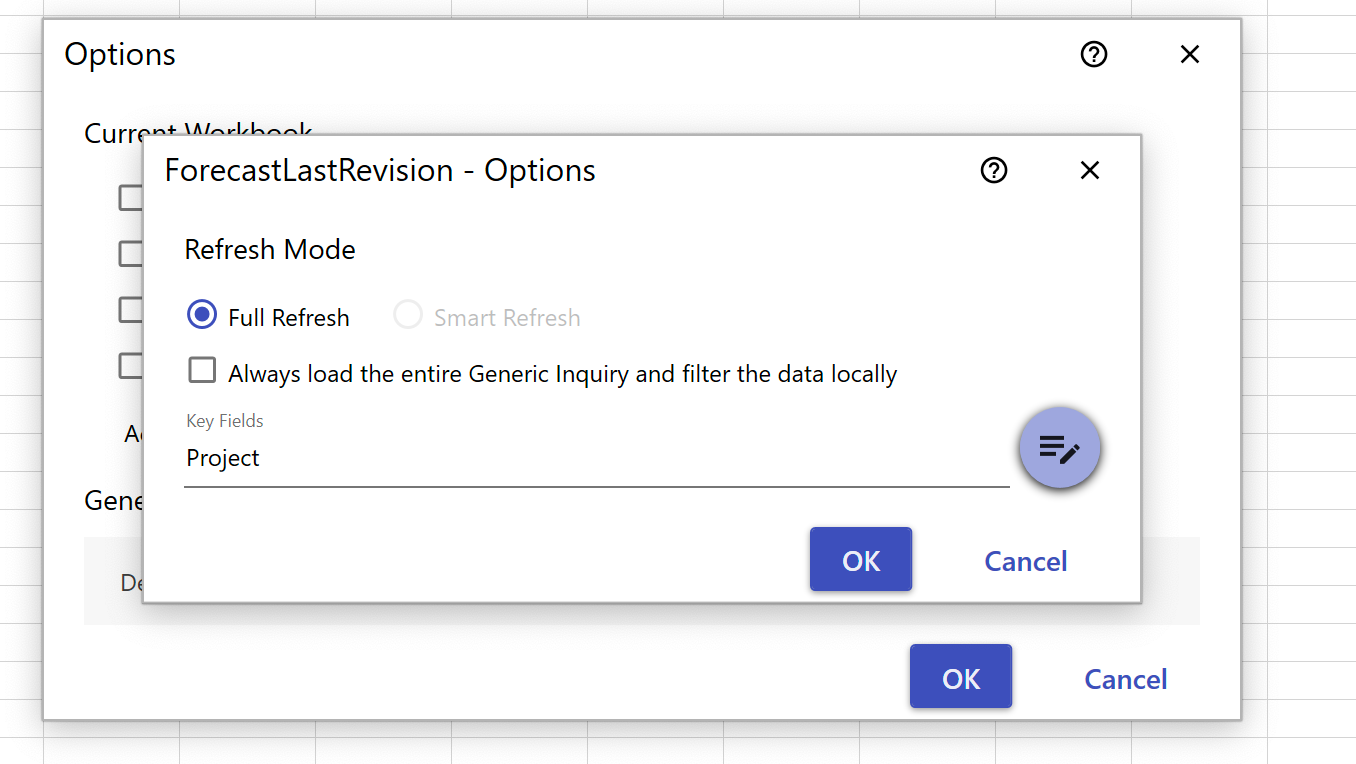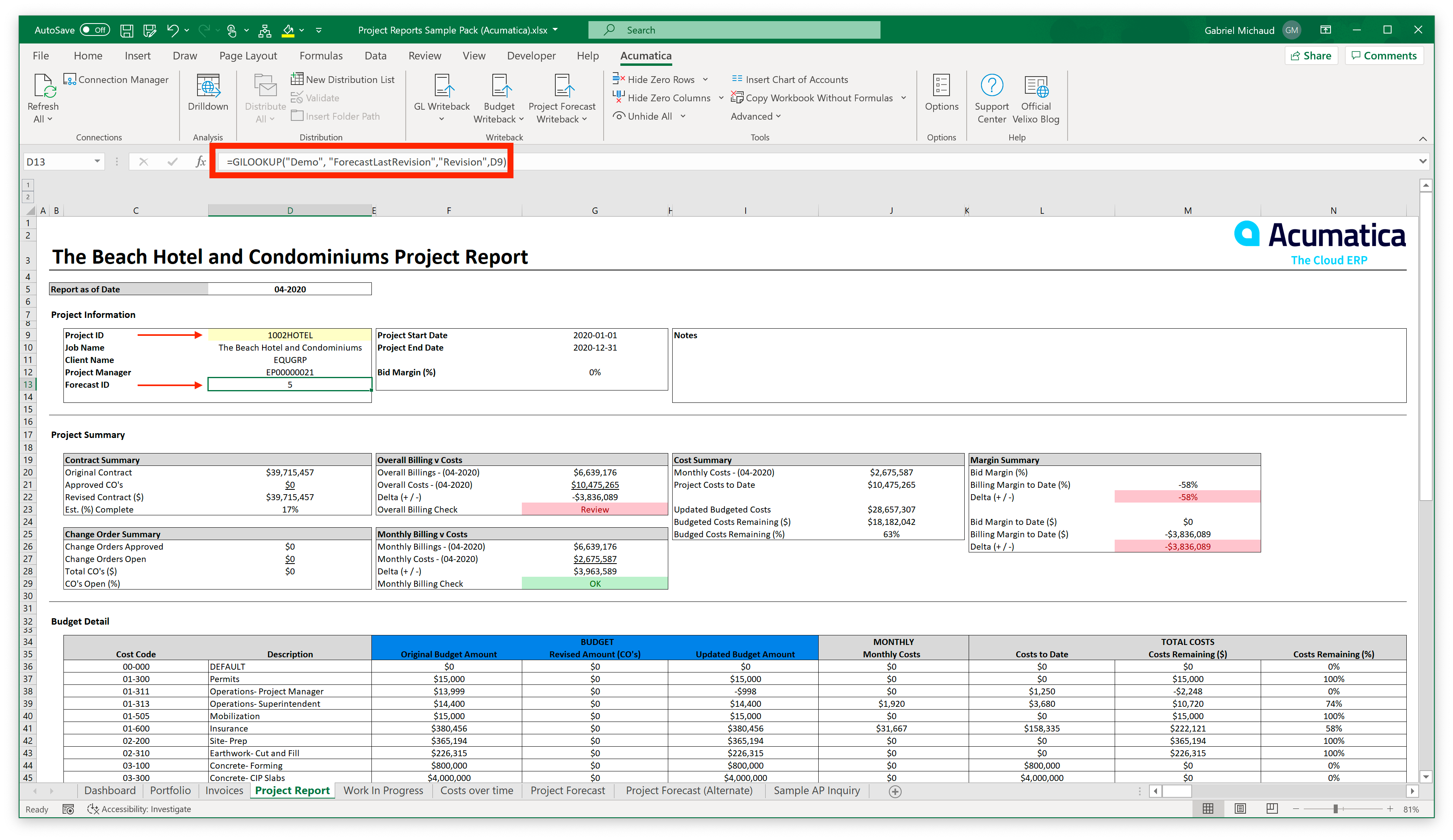We are using Velixo to create a report showing current percent complete and forecasting the percent complete per month till the end of the project. The problem I have is when pulling the Budget Forecast into the spreadsheet I need the RevisionID of last update. I have pulled that field into the GI but it wont show up. It doesnt even show up, but its on the results grid. Any idea how I could get this number to show?
Best answer by Gabriel Michaud
View original