Hello Everyone,
Recently we have upgraded to 22 R1 version but General Ledger Details report is crashed.
When we are trying to navigate the report from Profit & Loss report to General Ledger getting this error.
Can anyone help me on this?
CC:
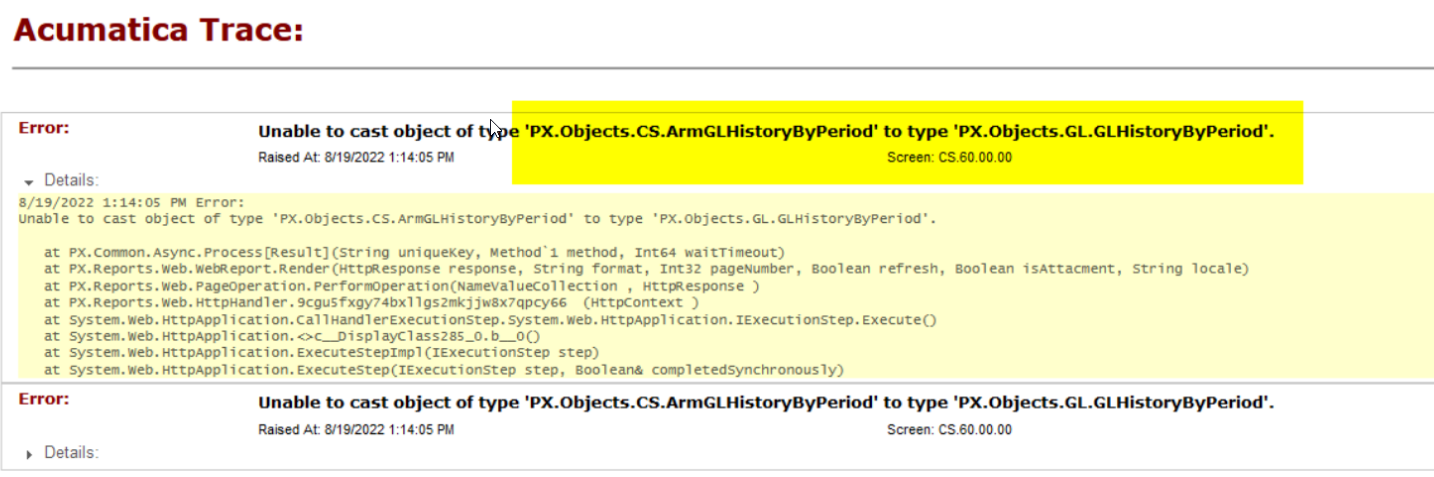
Best answer by Irina
View original





