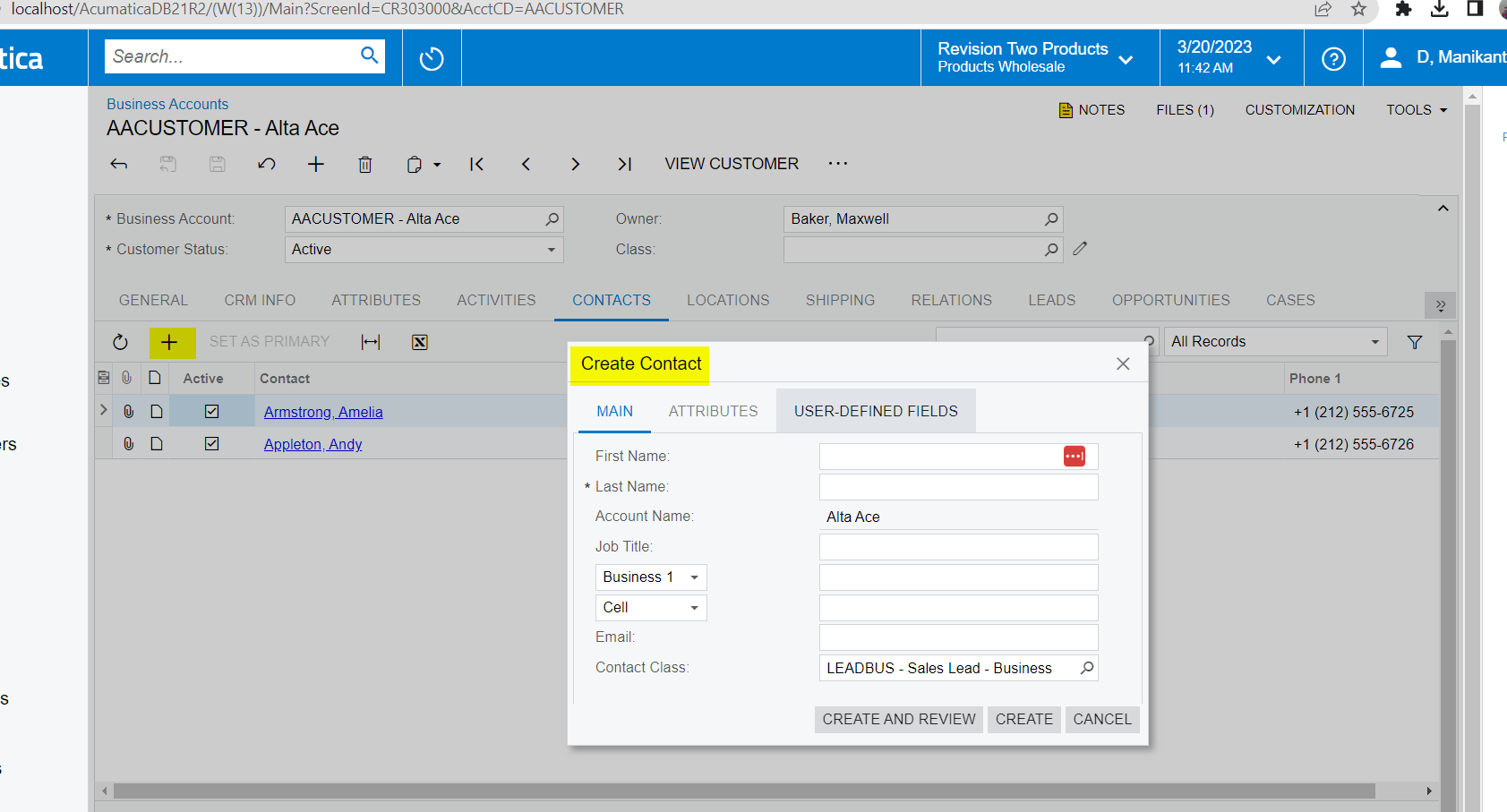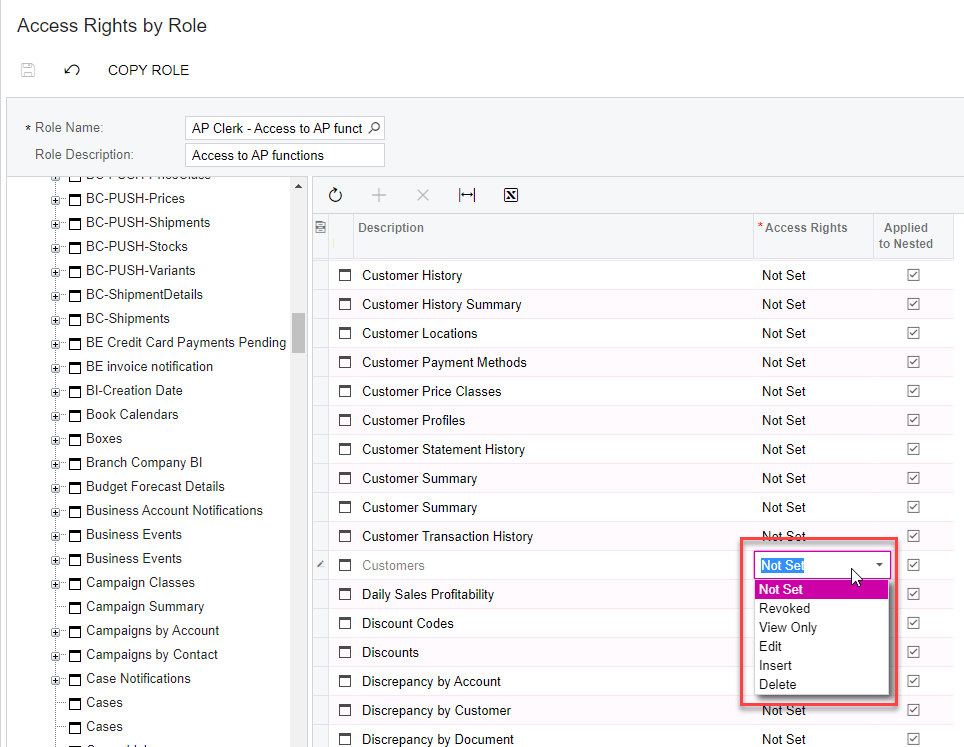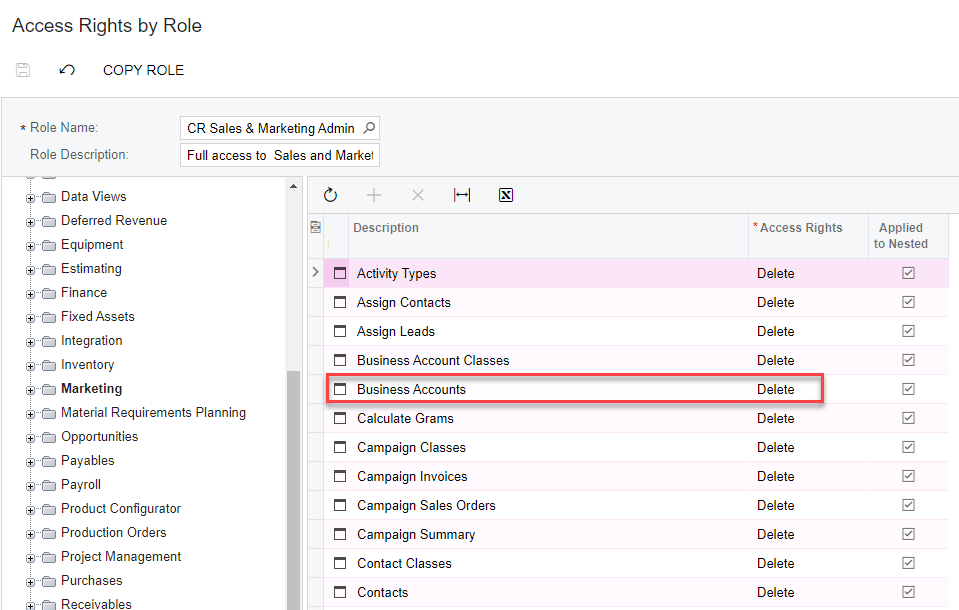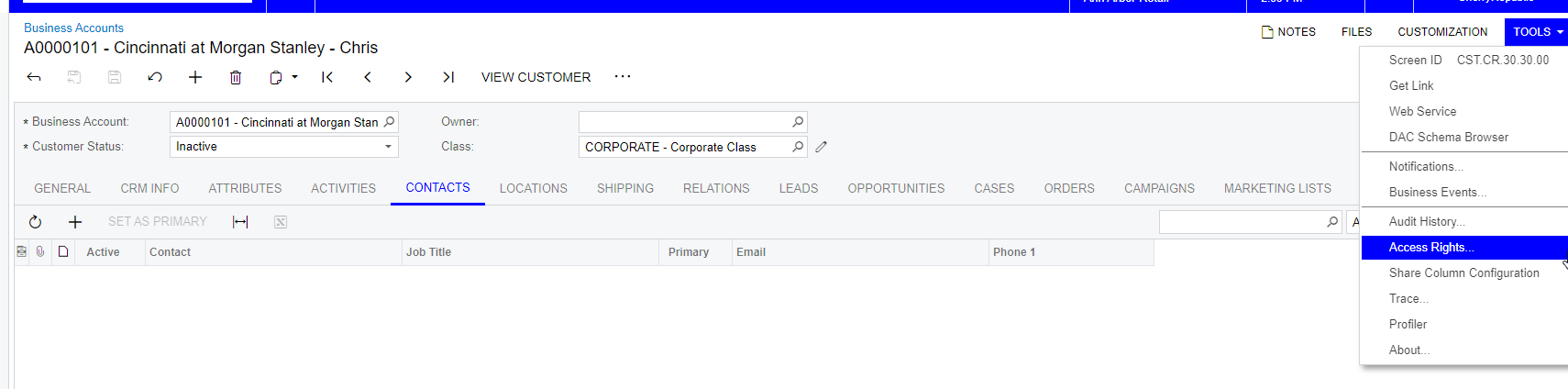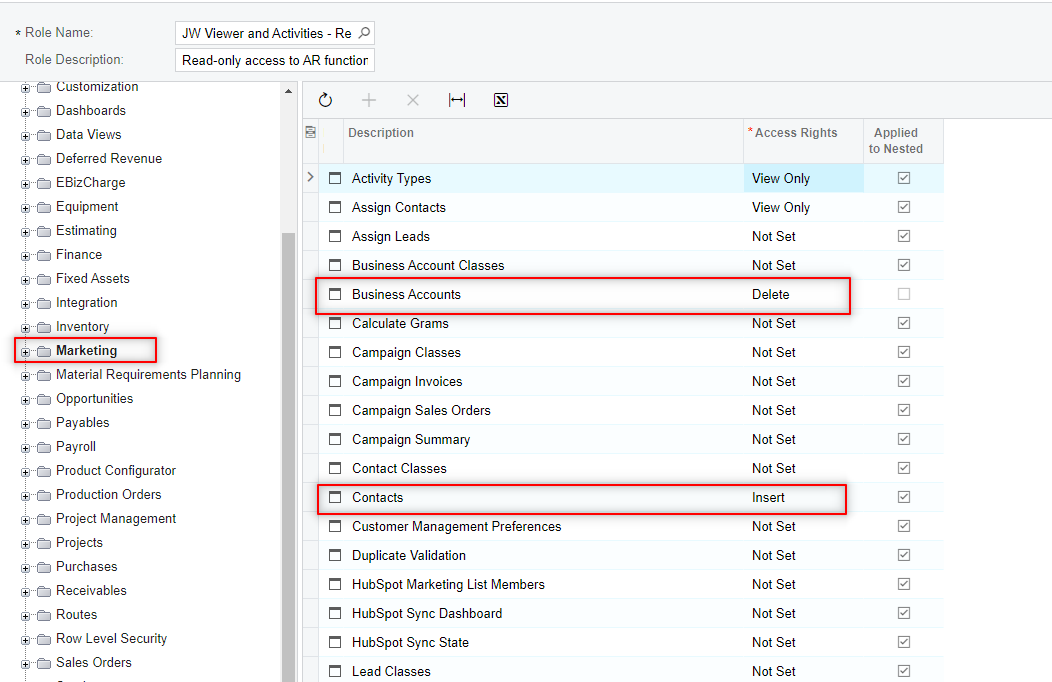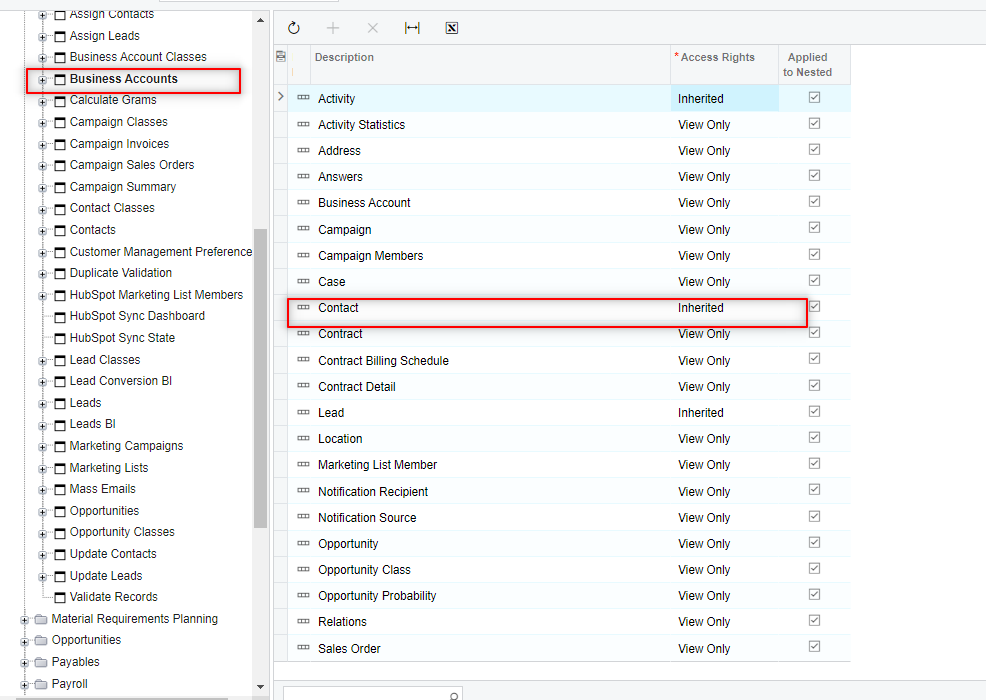Where are the permissions to allow the adding of contacts on the Customer and/or Business Accounts screens? I can add contacts on the Contacts screen in the Marketing workspace.
Solved
Permissions for Adding Contact Records to Customer or Business Accounts
Best answer by brucewarrell96
Figured it out. The Business Account entity under the Business Accounts group needs to be set to Insert or Delete. The same for customers.
Enter your E-mail address. We'll send you an e-mail with instructions to reset your password.