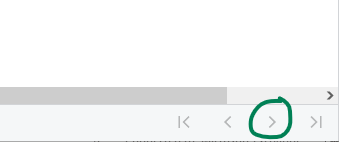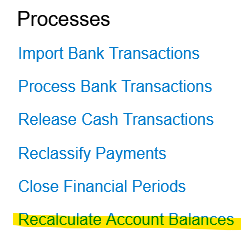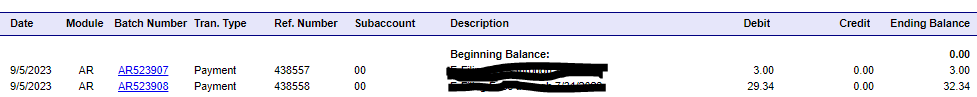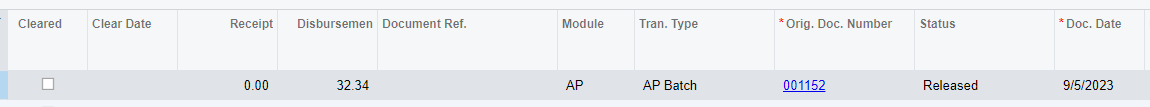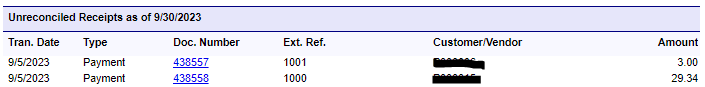I can see transactions in my cash account and have the total I expect in the TB, but when I go to reconcile the same cash account I see transactions that I don’t see in the cash account detail and don’t see transactions that I do see in the cash account detail. When I run the reconciliation statement report, the transactions I’m missing show in the uncleared sections. But when I go to continue reconciling I can’t find them. Not a date issue, I’ve cleared all date filters and checked posting and cleared dates.
I’ve trashed and restarted this recon a few times, thinking it might be a fluke. Same issue. We’re also on an older version of Acumatica, 2021 I think, with plans to update soon. Could that be causing this issue?