For internal control purposes, how to restrict certain users from having access to “release” button for journal entries and have all JE release thru specific user only?
Thanks ahead.
Regards,
Aaren
Best answer by Naveen Boga
View originalFor internal control purposes, how to restrict certain users from having access to “release” button for journal entries and have all JE release thru specific user only?
Thanks ahead.
Regards,
Aaren
Best answer by Naveen Boga
View originalHi
Thank you, Naveen,
I am going to try it out!
Aaren
Please find the screenshots for reference.
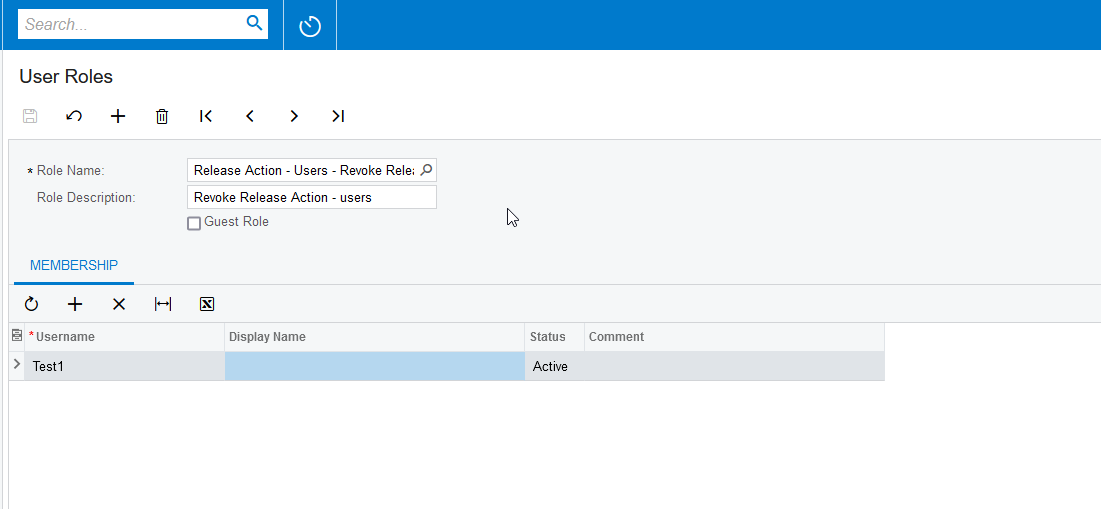
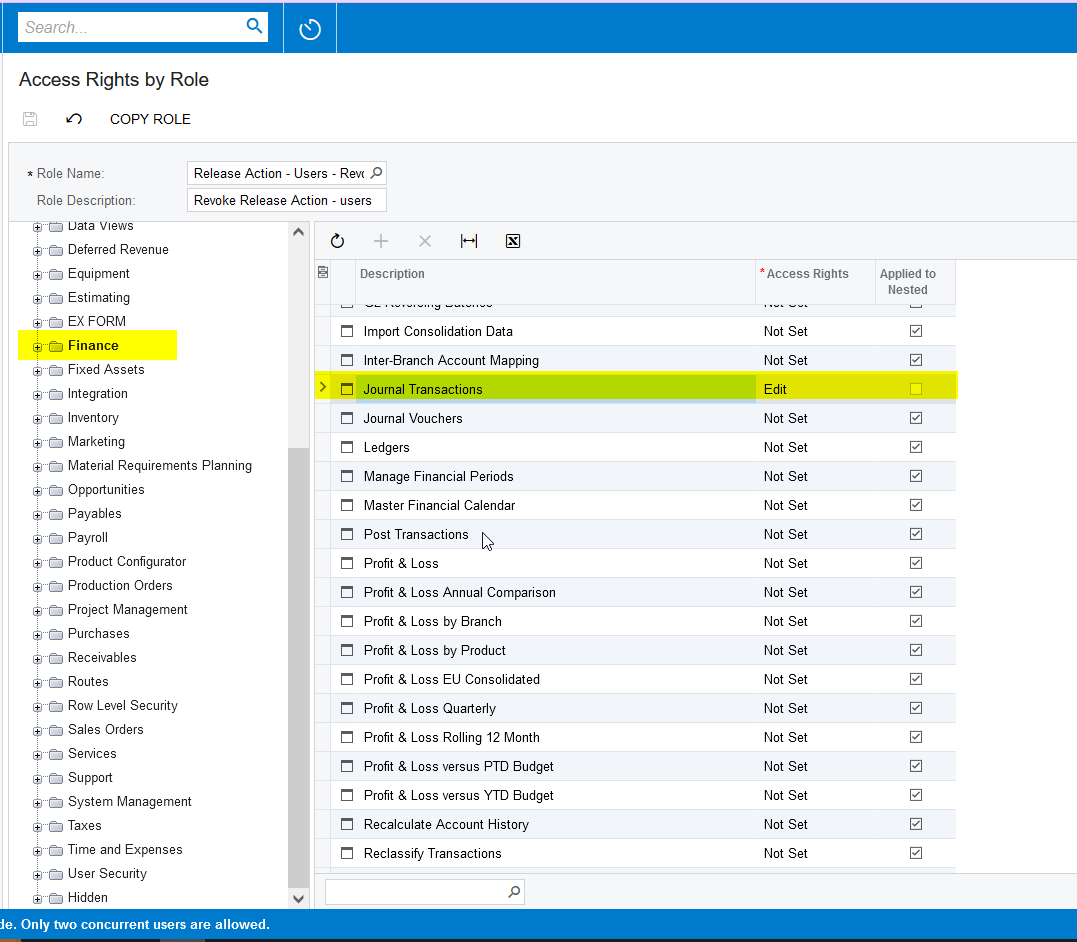
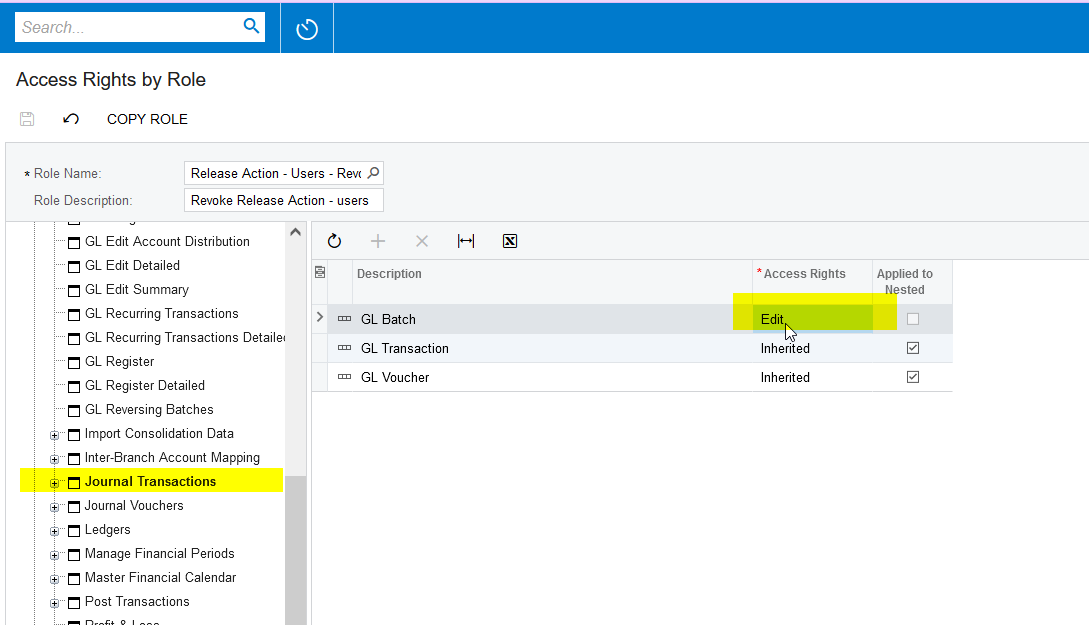
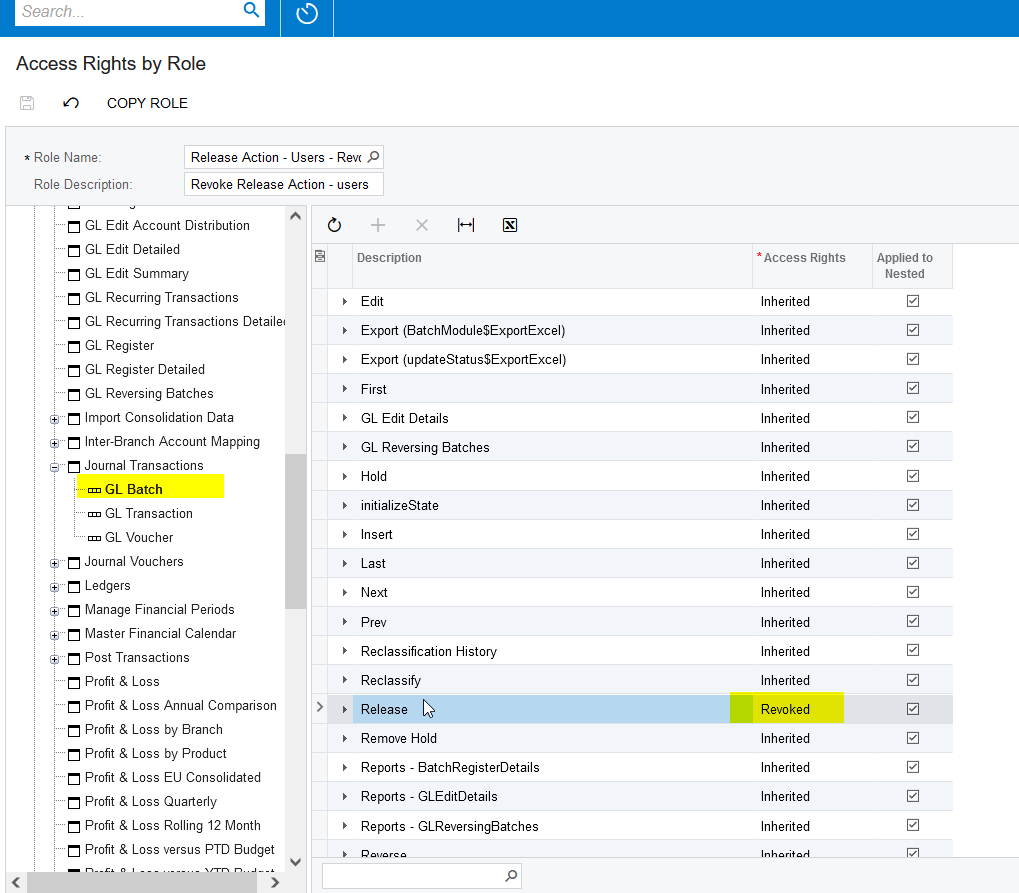
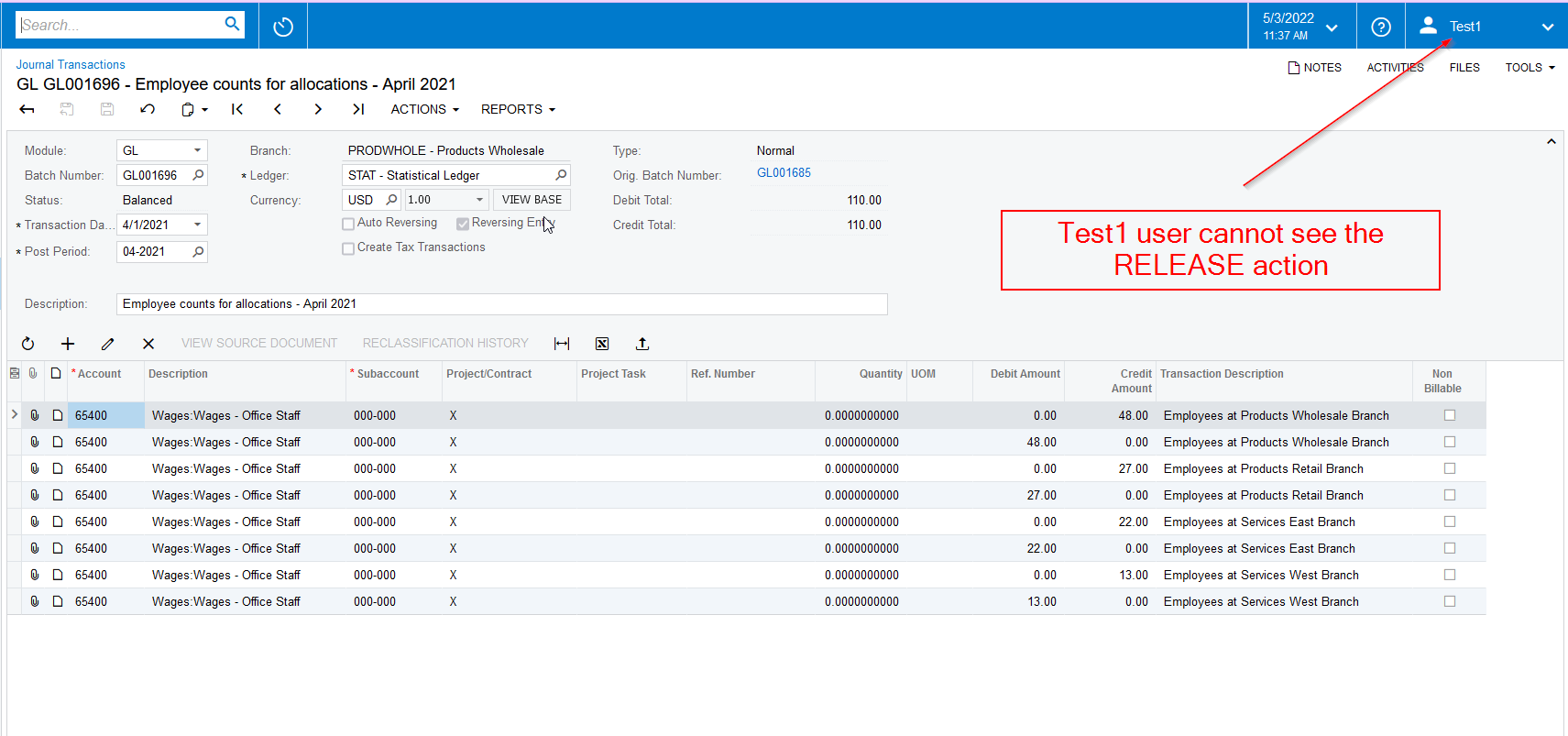
Enter your username or e-mail address. We'll send you an e-mail with instructions to reset your password.