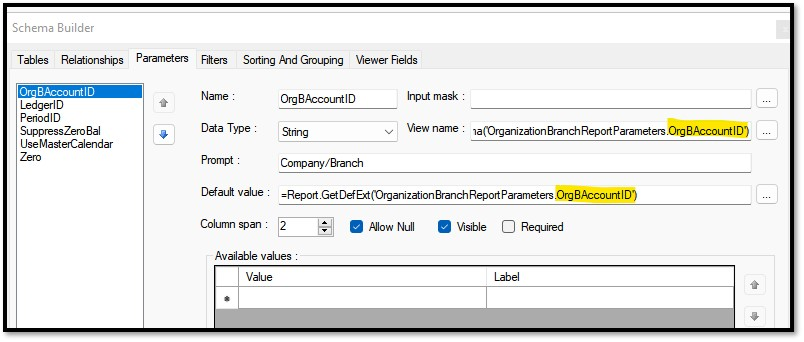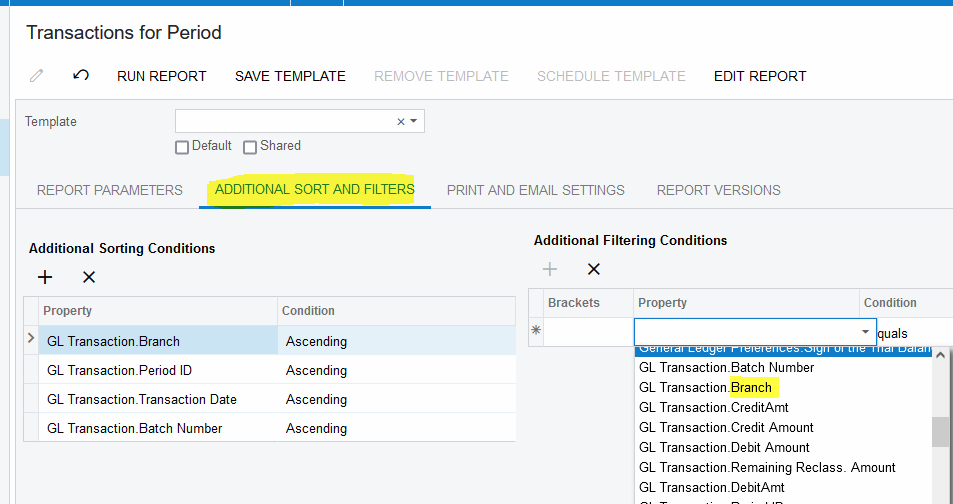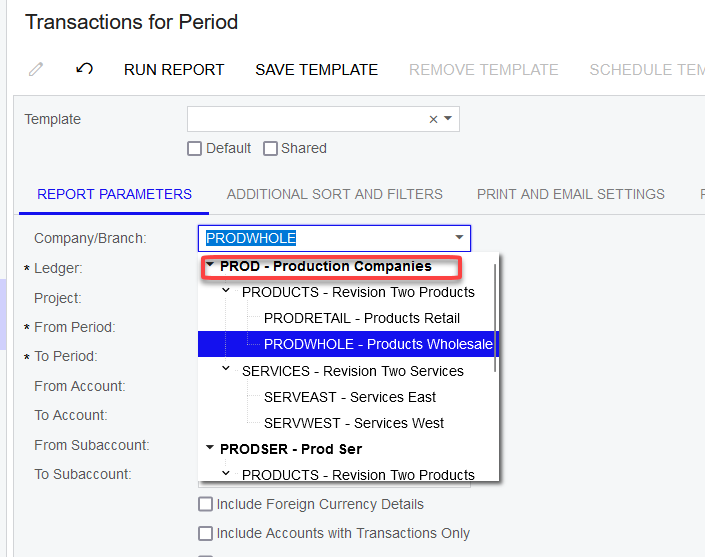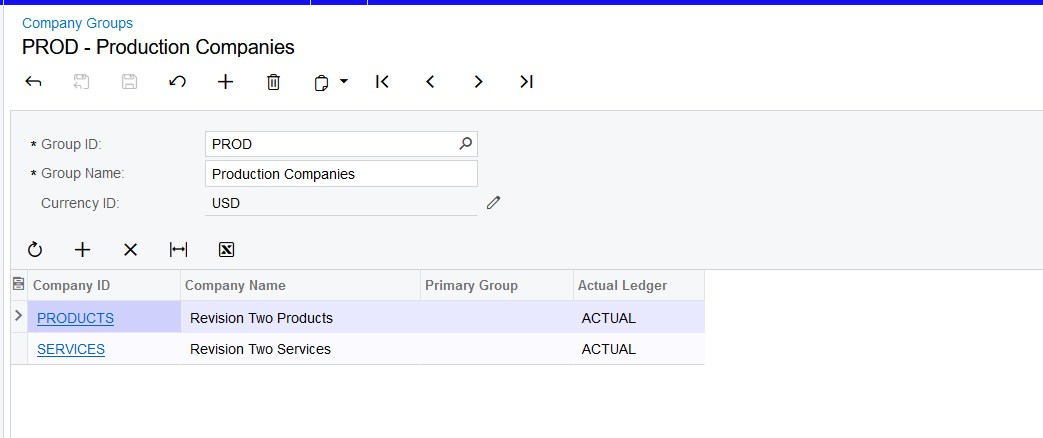Hello - Does anyone know how I can get the Transactions for Period report to run by a Company Group? I can run the TB reports by Group but for some reason not the Transactions reports.. I have a feeling it has something to do with the Org fields but I am not sure how to correct.
Transactions for Period:
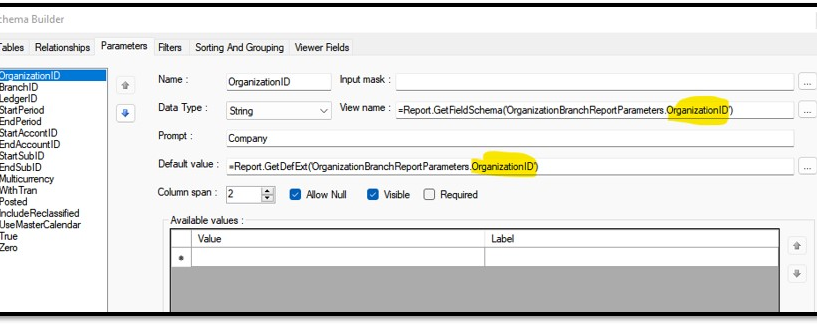
Trial Balance Detailed: