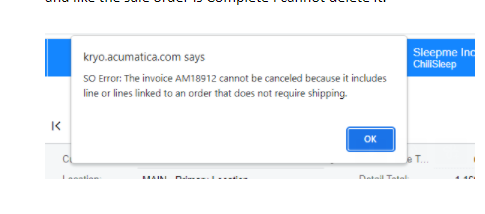We imported Amazon orders which invoiced and completed, but then noticed the dates were incorrect and not aligned to the proper sales date. We need to delete all of them and then re-import with the proper dates. We have reversed the invoice and created a credit memo as stated in the community, but are still unable to delete the orders so our sales are all skewed. There is an notification that because of the order not actually having a shipment we can’t delete it. This is quite urgent so any assistance is really appreciated. Is there a way to move the ship date out so that it is not completed and then remove the record? Or go into the data and remove it directly?
This is the error: