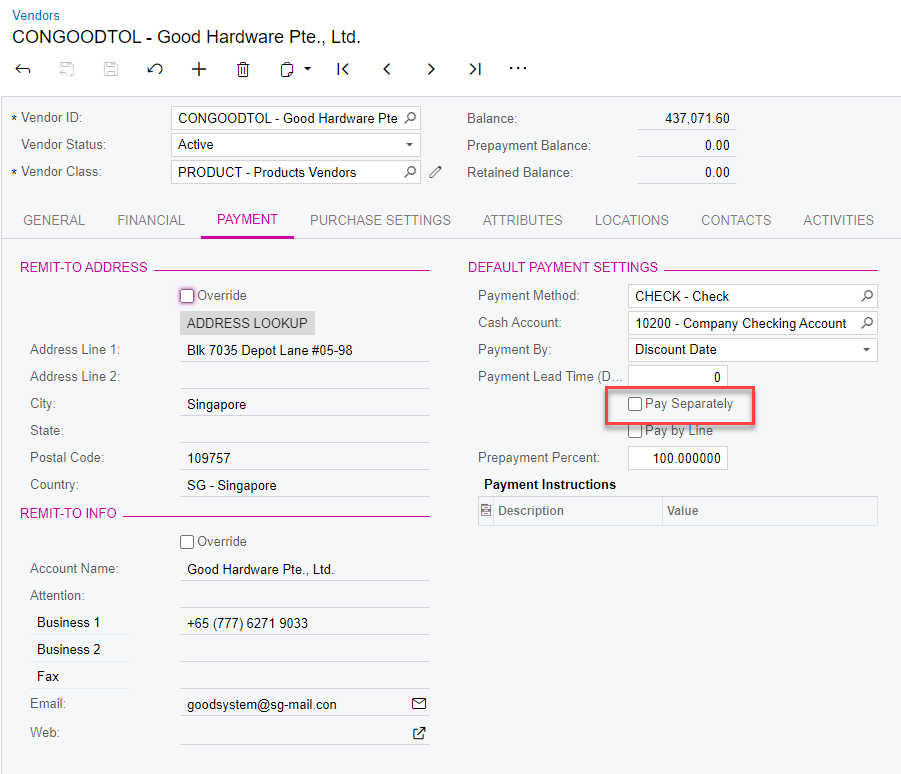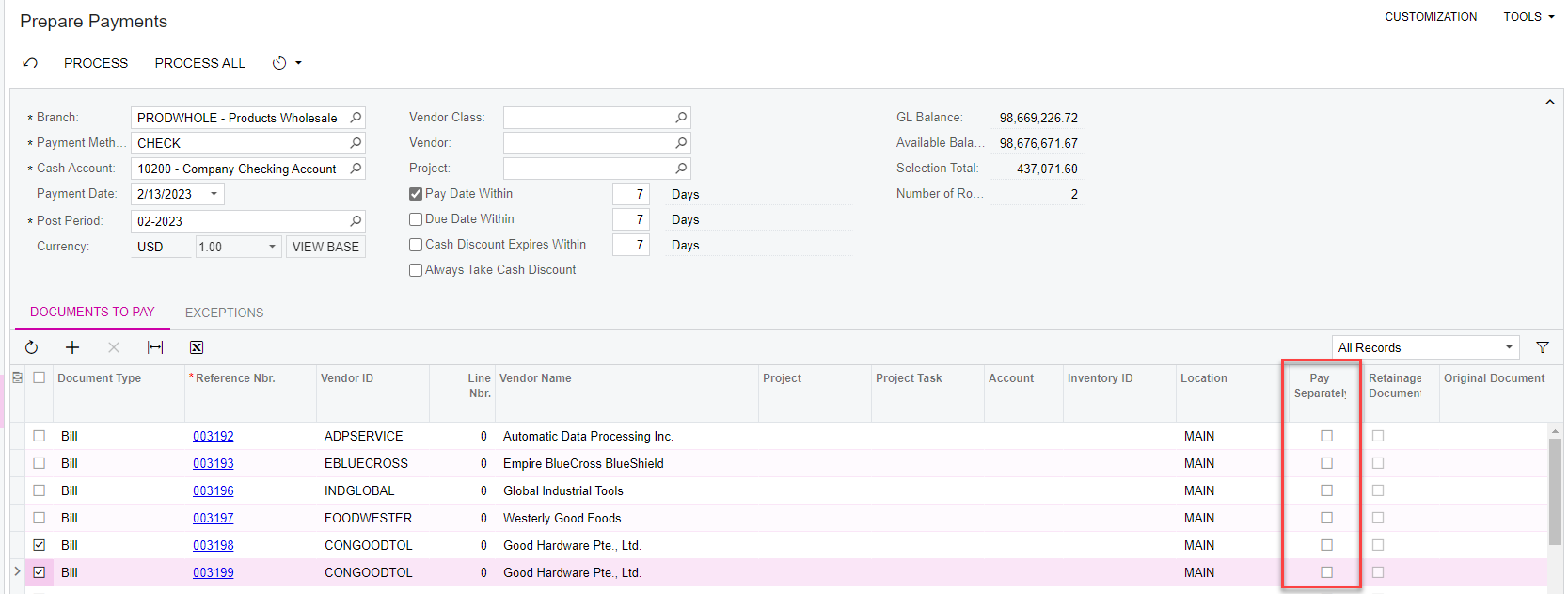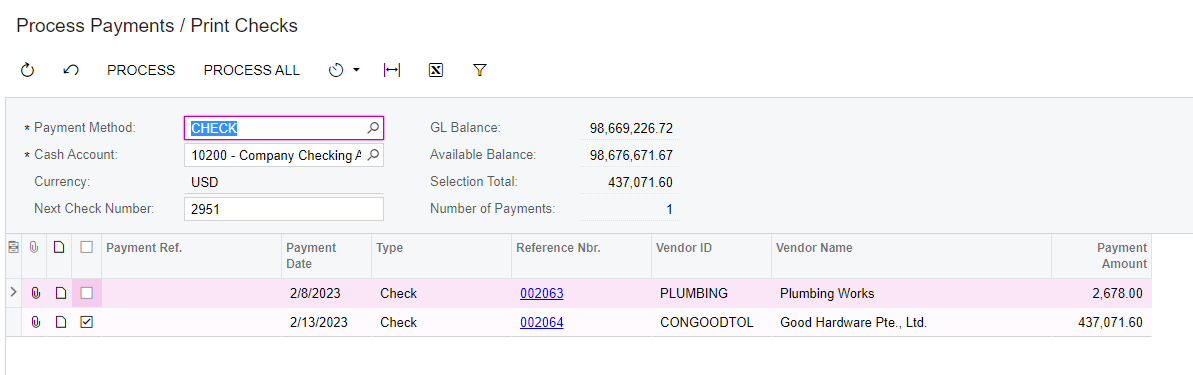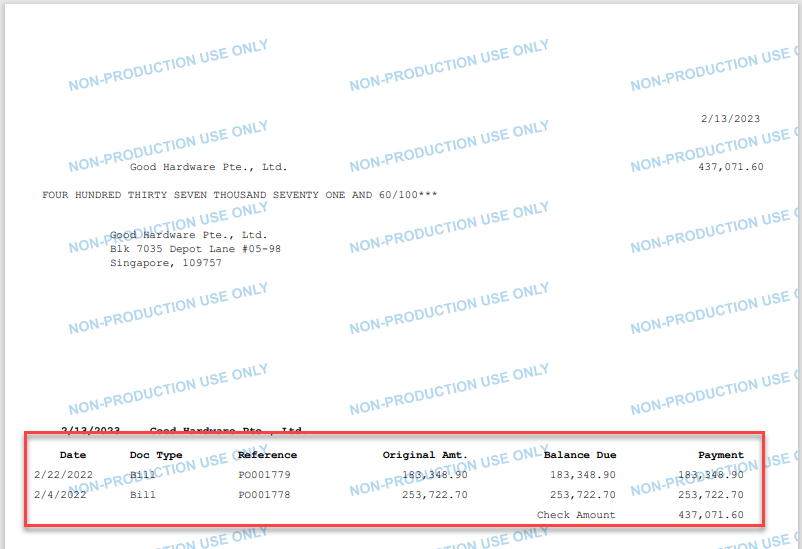I pay vendors by Job, I go to ‘Prepare Payments’, select the job and pay vendors from there, then I ‘Process’ once to compile them in the ‘Process Payments/Print Cheques screen. So I do this for multiple jobs. I do this so I only have to print cheques once, instead of going to the printer 5+ times. But what this causes is, if I pay the same vendor in multiple jobs, it puts those cheques separately and does not combine them. So if I Pay that vendor over 2+ jobs, that vendor gets 2+ cheques.
Is there a way to combine those into one cheque from that screen, or is there another way I can achieve the same outcome but where the cheques are combined?