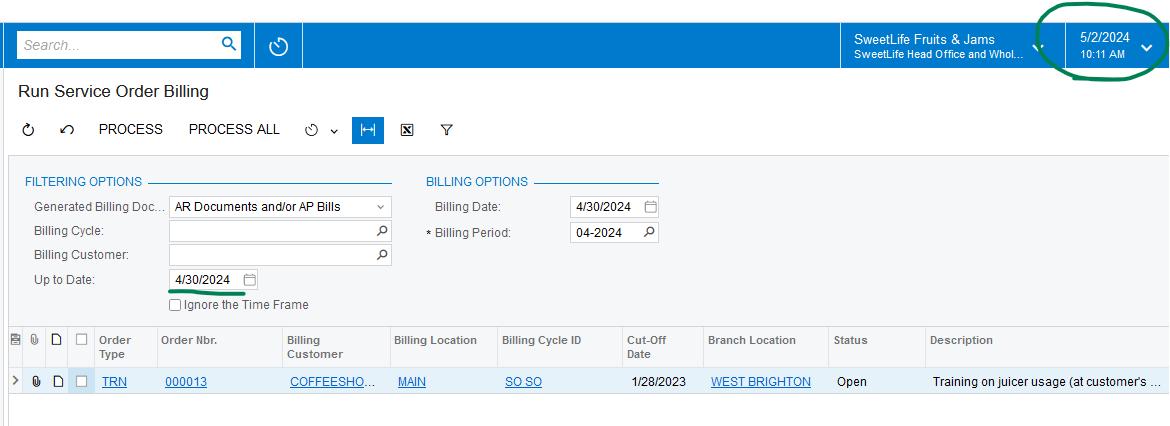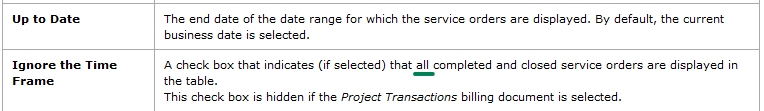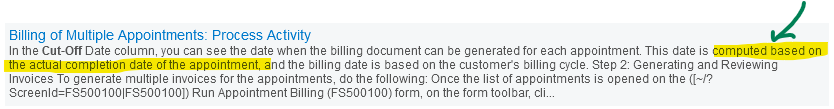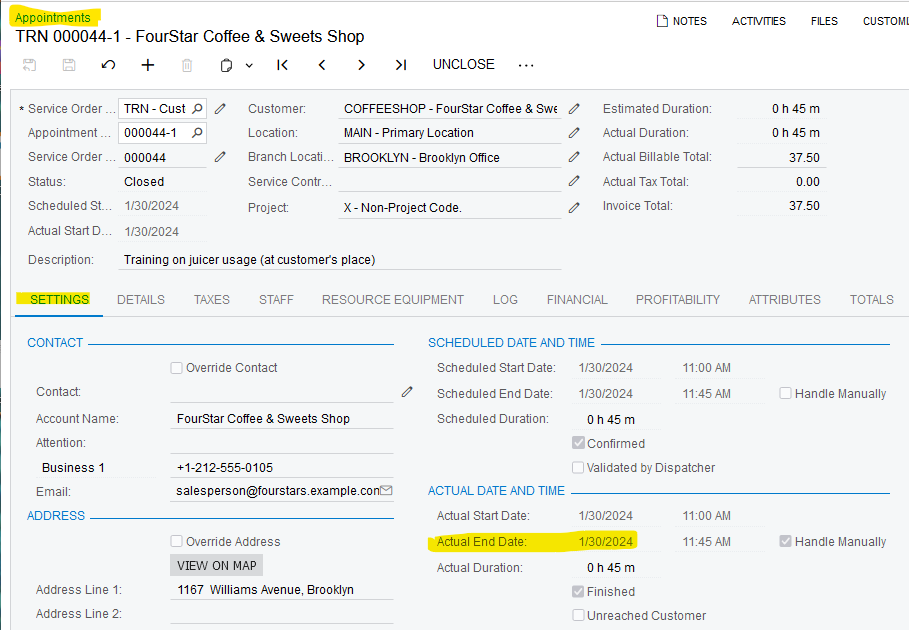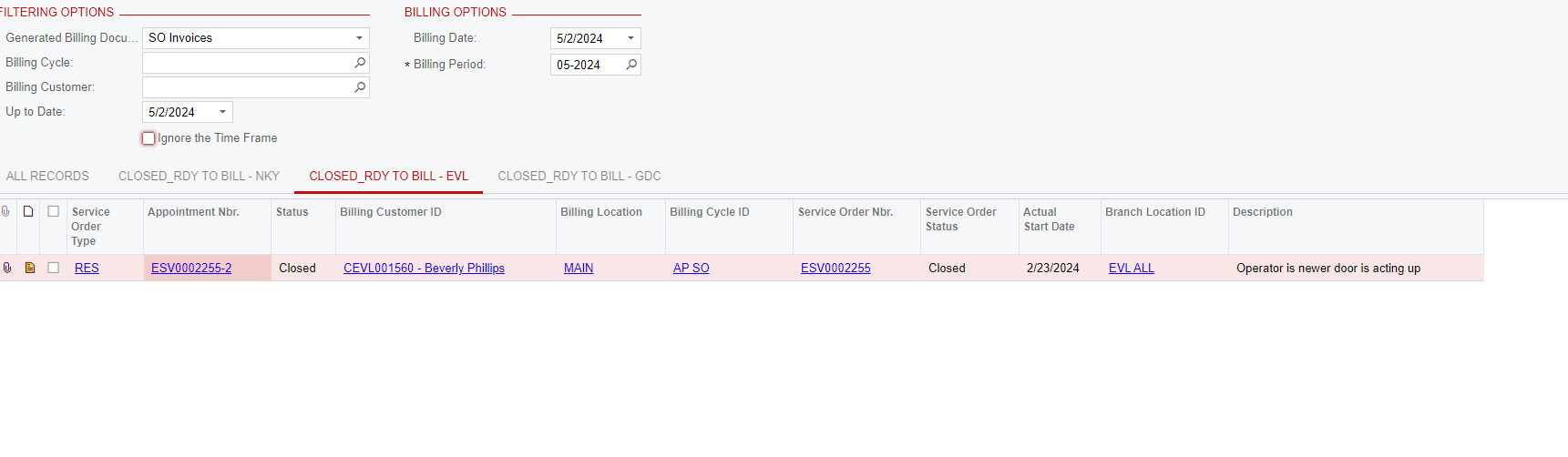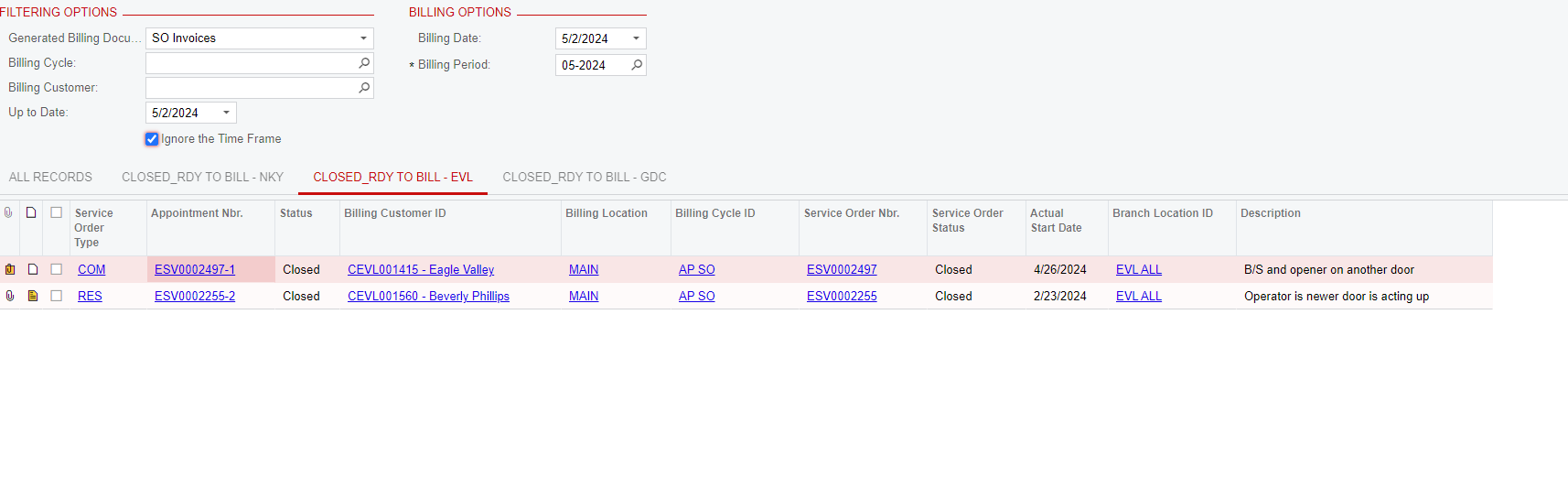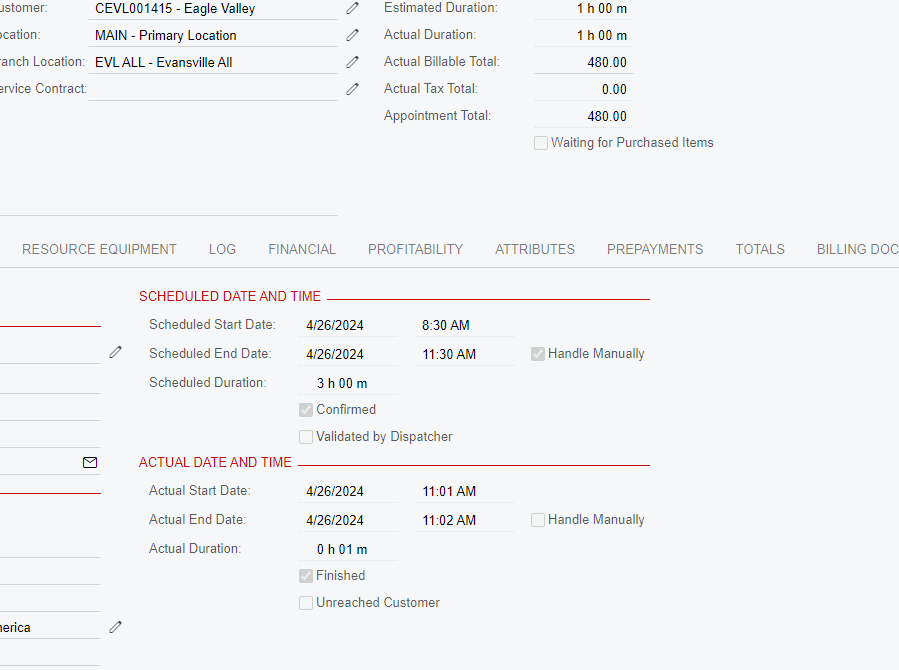We are 2 years in with this software. I’m hoping someone can help me with this. While running Run Appointment Billing, we have never checked the “Ignore Time Frame” box. We noticed some items weren’t getting billed but appt is closed and SO is closed. Evidently, we are to hit the Ignore Time Frame button to get them to show up. Something about the cutoff date not being set. Therefore a lot of closed service orders are not showing up to be billed. Has anyone else noticed this issue? All of the appointments that had no cut off dates were within the past two months. We do not see any setting on service order or appointment where cut off date is even showing.
Solved
Billing Issue. Anyone else having this issue?
Best answer by Laura03
Hello
What screen are you showing, please? (Identification has been removed from the top of your screen shot.)

If you are showing Run Service Order Billing, please try the same billing processes and procedures with Customizations temporarily turned OFF and then let us know if the problem is corrected. (We need to rule out customizations as the cause of your issue.) If the behavior is different with customizations temporarily unpublished, then work with your developer to correct the problem.
Please let us know what you find. Thank you.
Laura
Enter your E-mail address. We'll send you an e-mail with instructions to reset your password.