Hello,
I am receiving the following error when trying to change the financial period to August “08-2022” the financial period is still open. Has anyone seen this error?
Thank you,
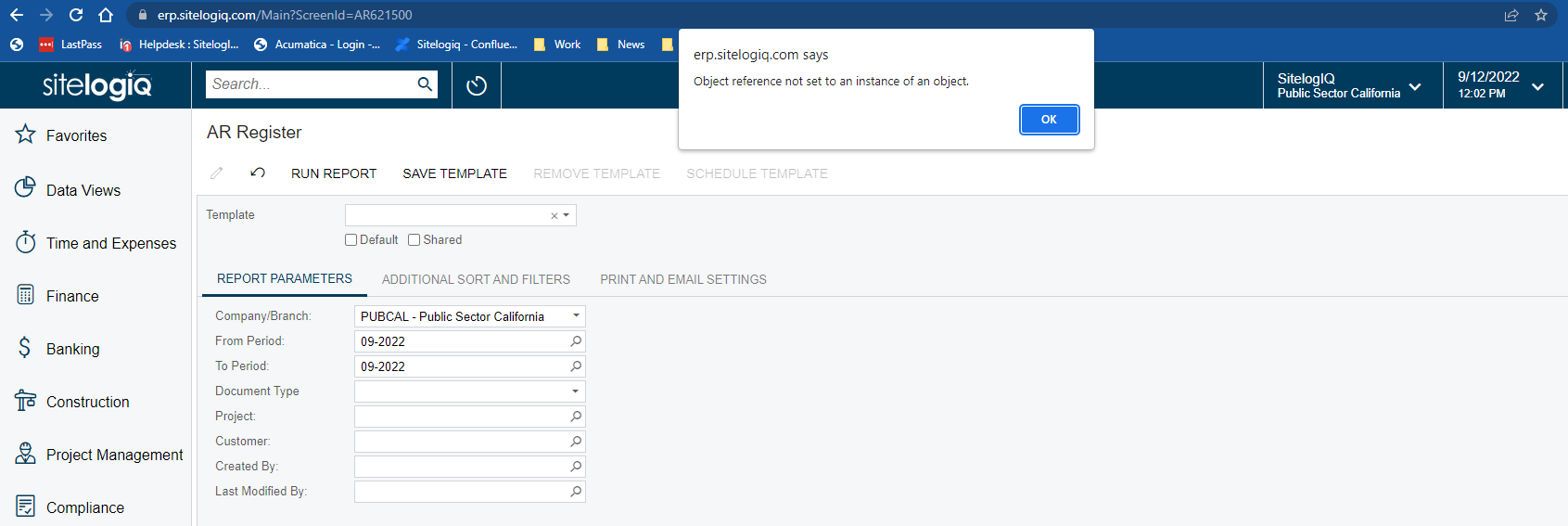
Best answer by ketiller
View originalHello,
I am receiving the following error when trying to change the financial period to August “08-2022” the financial period is still open. Has anyone seen this error?
Thank you,
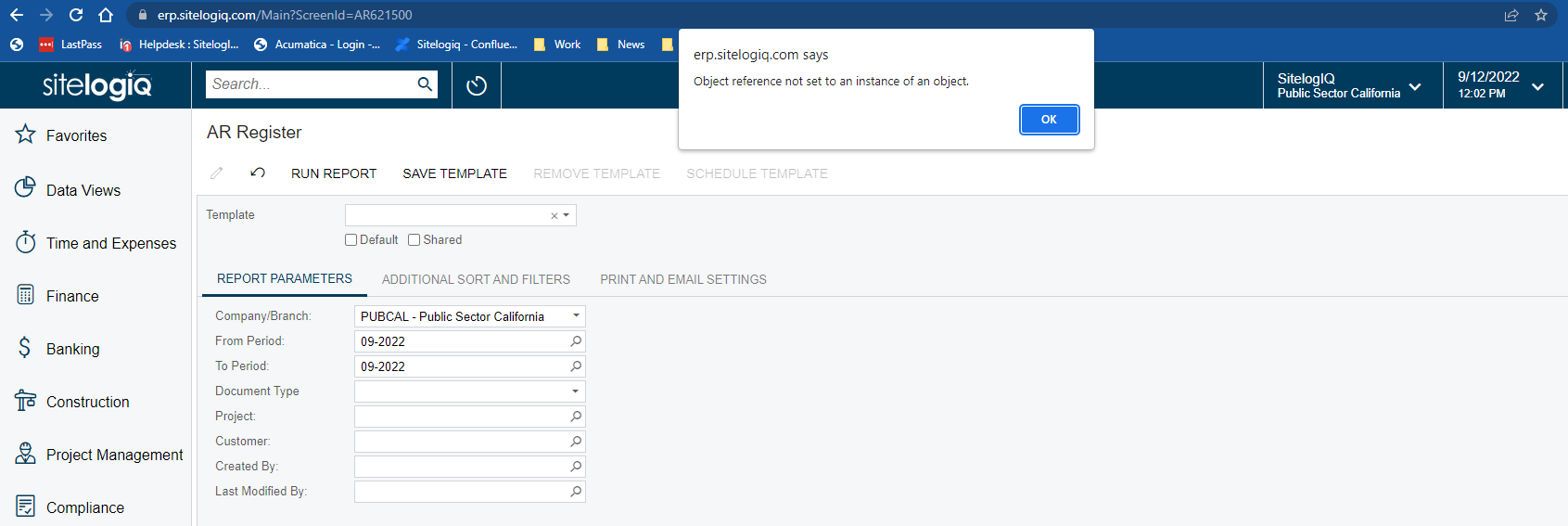
Best answer by ketiller
View originalHi
Could you please share the report here to review further, Also confirm if it is a customized report?
Thanks
HI
I am unable to attach a local .rpx file, this should be a standard report with no customizations. The report name is AR621500
Thank you,
Hi,
Could you please share what is the trace,?
Did you upgrade recently? Which version you are handling? If you upgrade recently my suggestion is to download the report version from the Standard Acumatica instance and load it into your production instance and verify.
Share your report with share point.
Here is the standard Report in 22R1. Please install it in your instance and let me know if it works.
Thanks
Hi
Thanks for checking, we are on version 2021R2 build 21.212.0039. We upgraded about 3 months ago, the report was working last week. Below is a copy of the trace.
9/12/2022 12:30:17 PM Error:
Object reference not set to an instance of an object.
at PX.Web.UI.PXSoapDataSource.AppendParameters(PXGrid grid, String idPref, ReportParameterCollection pars, PXSelectEventArgs args)
at PX.Web.UI.PXReportViewer.Selector_Select(Object sender, PXSelectEventArgs e)
at PX.Web.UI.PXSelectEventHandler.Invoke(Object sender, PXSelectEventArgs e)
at PX.Web.UI.PXGrid.OnSelect(PXSelectEventArgs e)
at PX.Web.UI.PXGrid.PerformSelect()
at PX.Web.UI.PXSelectorBase.GetCallbackResult(PXCallbackCommand cmd)
at PX.Web.UI.PXCallbackManager.RenderControlsData(PXCallbackResultMethod resultMethod, XmlWriter writer)
at PX.Web.UI.PXCallbackManager.GetCallbackResultInternal(PXCallbackResultMethod resultMethod)
From some testing, we were able to run the report for “08-2022” when we type it in and don’t use the parameter lookup function.
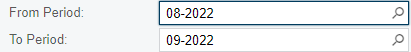
Below is a screenshot of the StartPeriodID parameter and the expression editor for the View name.
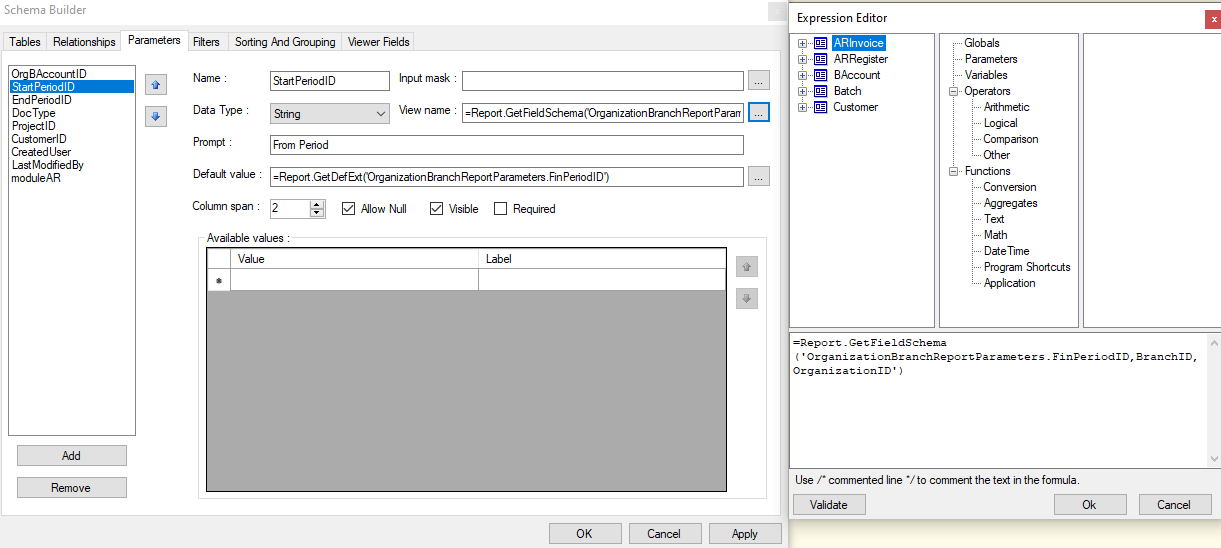
Thank you,
KT
Thanks for sharing
Could you please use the below standard report from21R1 AR621500.rpx as you mentioned it is the standard report?
if still, this is also happening issues, create a case with Acumatica once.
Thank you
Hi
Apologize for the delay, This is the standard report out of Acumatica. We figured out that we can type the financial period for example 08-2022. We just are not allowed to select it using the schema.
Thank you,
Kage
Enter your E-mail address. We'll send you an e-mail with instructions to reset your password.