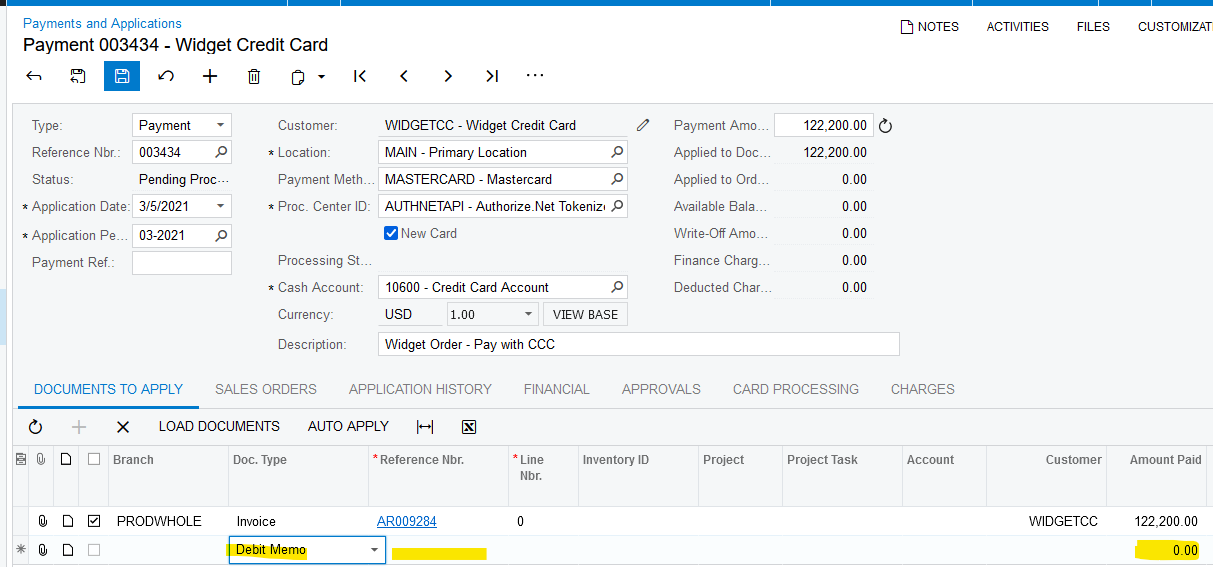Hi Team,
Regarding AR invoices and payments. How can I net out a debt adjustment with an overpayment?
Here is the scenario: There was an overpayment to an invoice that resulted in a credit of $314.82 (ARP000016). Then we created a debit adj to recognize the overpayment $314.82(ADJ000002). How do we net the credit (ARP000016) and debit (ADJ000002)?
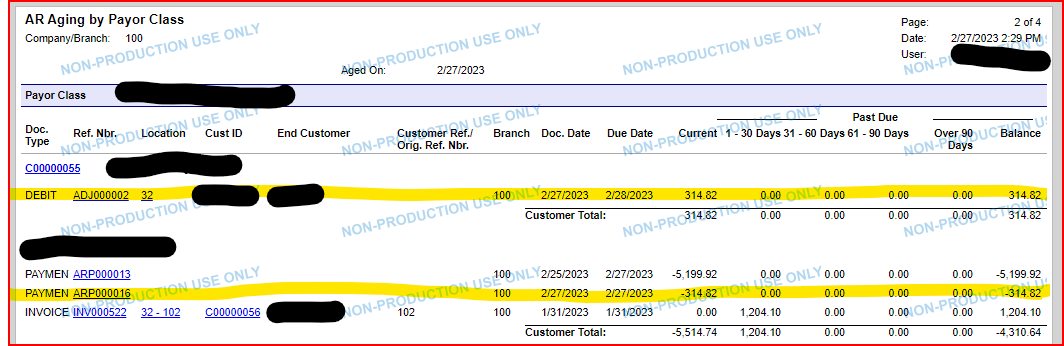
Thanks,
Enrique