Hey folks, does anyone know how to populate this field on the Service Order Print Page?
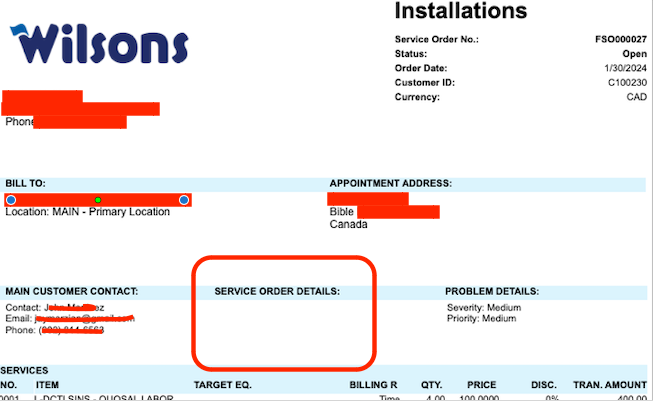
Hey folks, does anyone know how to populate this field on the Service Order Print Page?
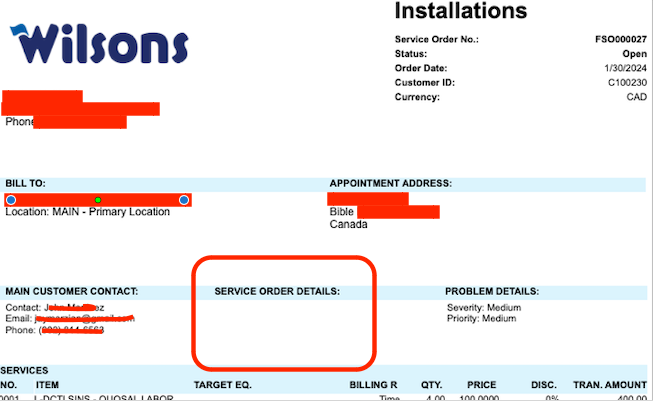
Best answer by dsimmerly
Your report can be edited and you can replace this data as needed
Enter your E-mail address. We'll send you an e-mail with instructions to reset your password.