Hi all, I need your help.
Our Finance Manager has provided her digital signature to be used on A/P checks. The signature does not appear on the checks. Any and all help would be appreciated. Thanks.
Bill
Best answer by aborisova37
View originalHi all, I need your help.
Our Finance Manager has provided her digital signature to be used on A/P checks. The signature does not appear on the checks. Any and all help would be appreciated. Thanks.
Bill
Best answer by aborisova37
View originalHi
have you uploaded the image to the cash accounts screen or embedded it to the form?
It was uploaded to the Cash account screen.
Is it a .png file? What size is it? Ideally, it needs to be around 632*152. Mine works just fine.
Also, check your settings on the signature tab. Is there a limit on the amounts?
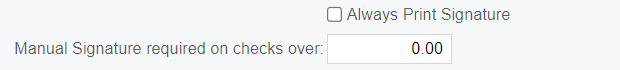
Try adjusting your file, if that doesn’t work, upload here a copy of the check form for review.
If you have something available for upload, I don’t see it.
If the size is ok but the signature still not printing on checks, upload here your AP check form. Do you have the report designer app installed?
Give me a call if this issue is urgent and you can’t get any help/need to print out your checks asap (512) 484-1752
Hi Anna,
There are no Settings on the Signature tab.
Bill
Once you get the report Designer installed, you’ll be able to open up the report file. If you have any issues with it, feel free to share the file here so we could check.
Thanks for your help this morning, Anna. This has been temporarily escalated for now.
Is it a .png file? What size is it? Ideally, it needs to be around 632*152. Mine works just fine.
Also, check your settings on the signature tab. Is there a limit on the amounts?
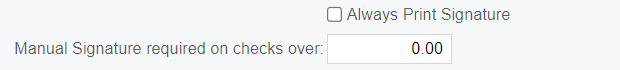
Try adjusting your file, if that doesn’t work, upload here a copy of the check form for review.
Is there a way to have these settings on the Signature Tab?
Once you get the report Designer installed, you’ll be able to open up the report file. If you have any issues with it, feel free to share the file here so we could check.
For #2, for adding a signature for a branch with multiple cash accounts I had to add the following to the relationships in Report Designer that wasn’t defined in the blog post:
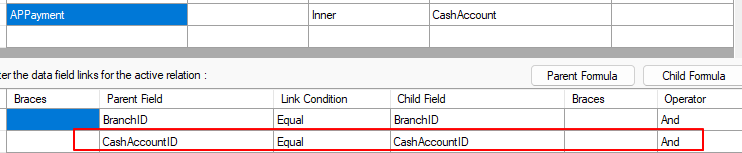
Enter your username or e-mail address. We'll send you an e-mail with instructions to reset your password.