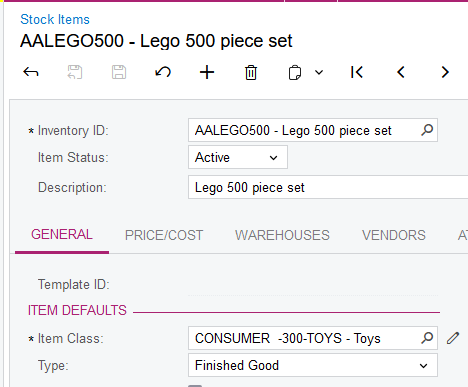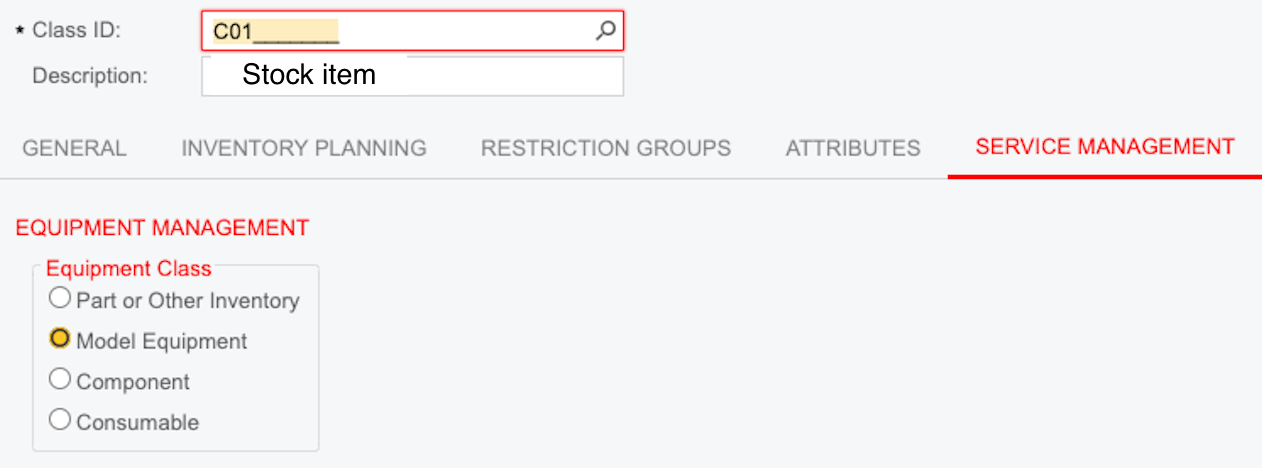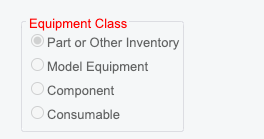Mistakes were made when item classes were set up and some Stock Items were created as Model Equipment that should be Parts and vice versa. I know the setting is read only on the inventory item, but it doesn’t look like correcting the setting on the item class solves the problem either. Any ideas on how to correct this for existing stock items?
Best answer by Laura02
View original