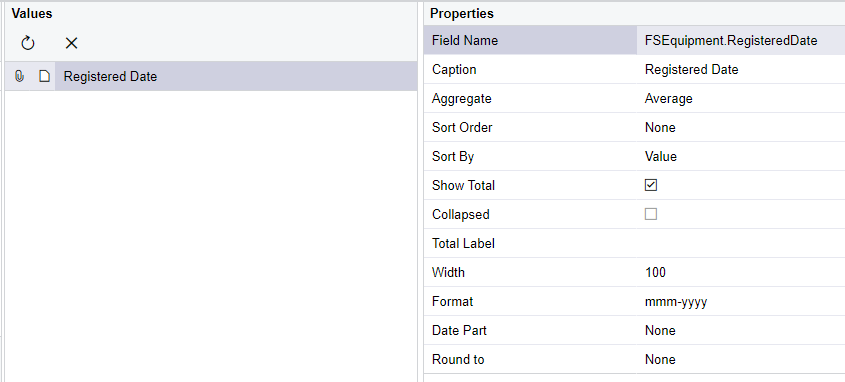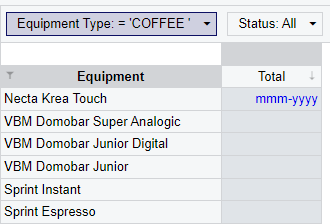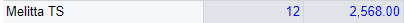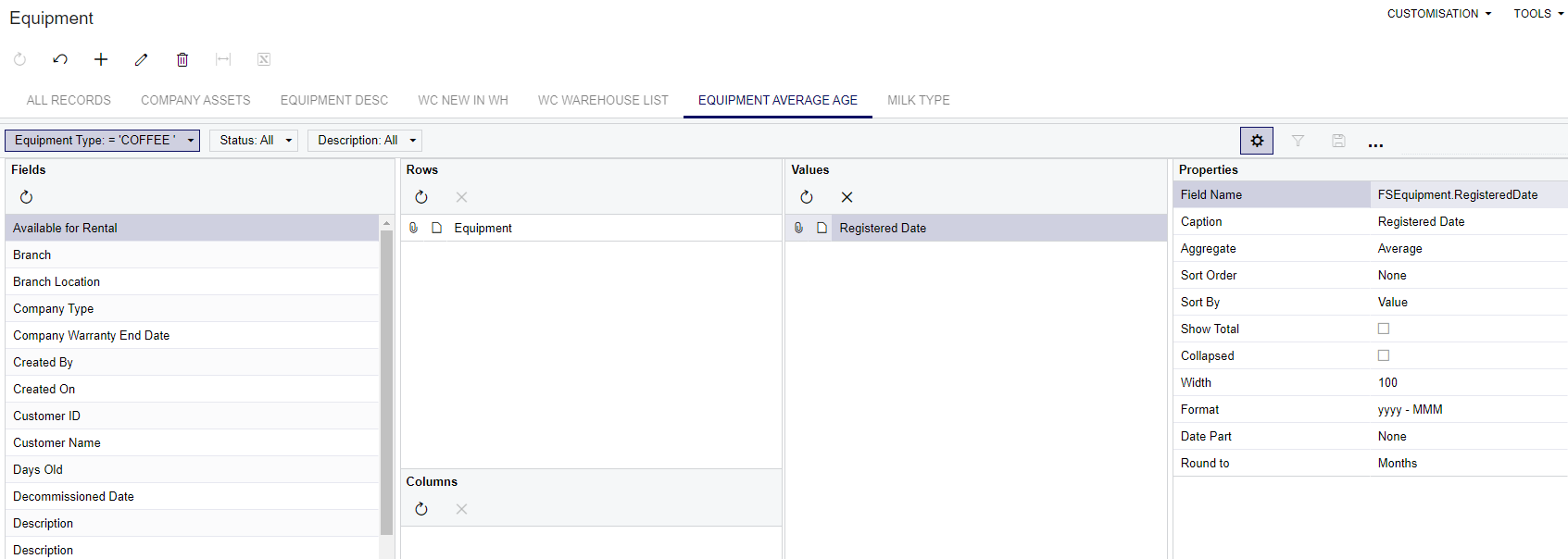If I add the export the Equipment GI to Excel (FS2050PL), I am able to take the ManufacturerModelID and the Registered date in excel and use the AVERAGE on the date field to average the date across the machine description to get the average age of those machines.
I had to add these fields to the results grid first
When I try do the same AVERAGE in either a pivot table or applying a pivot filter it doesn't do the average of the field like it does in Excel. It has no problem doing the COUNT option on the same selection.
Any ideas on the way to get it to do this correctly?