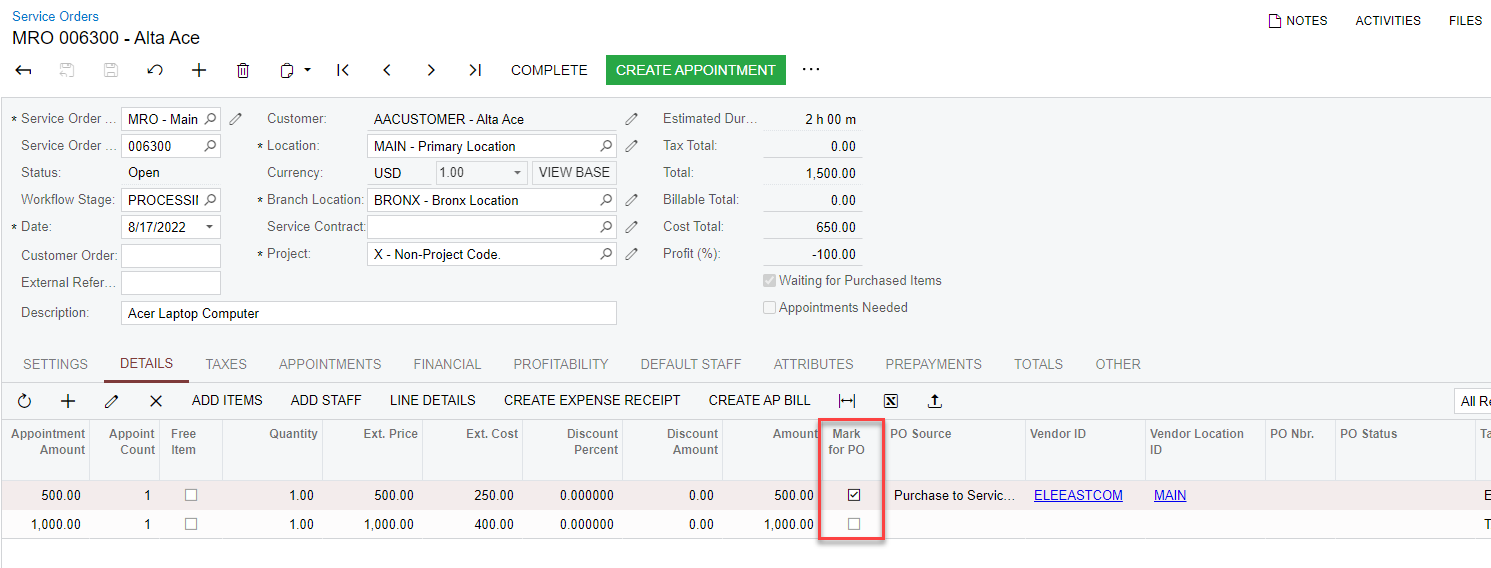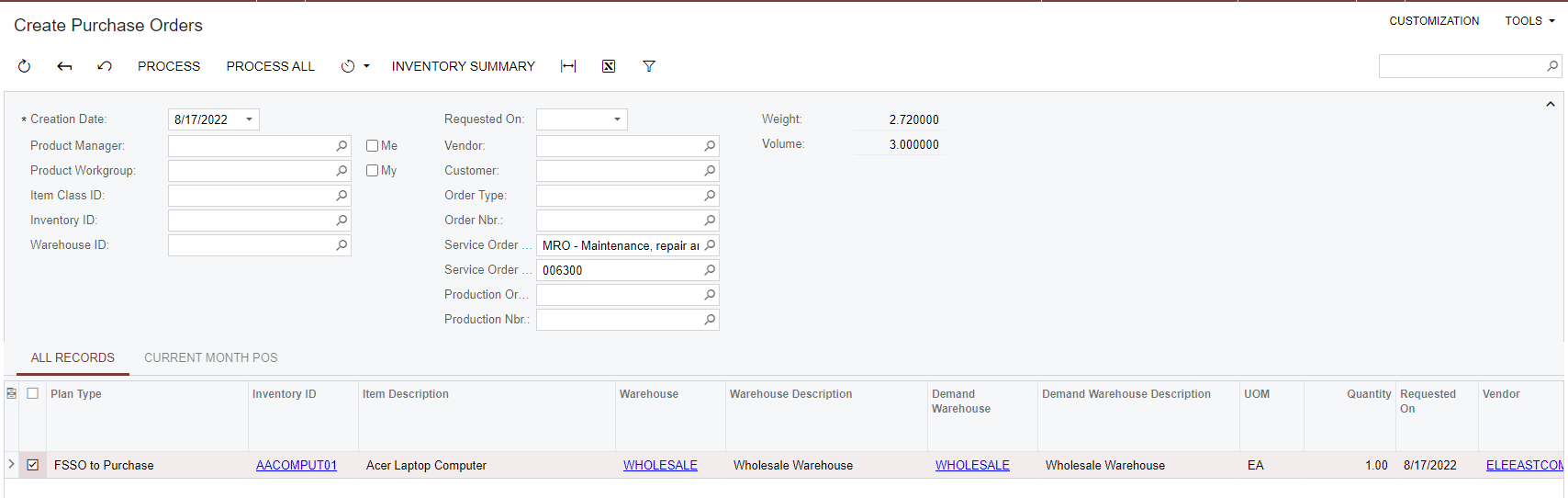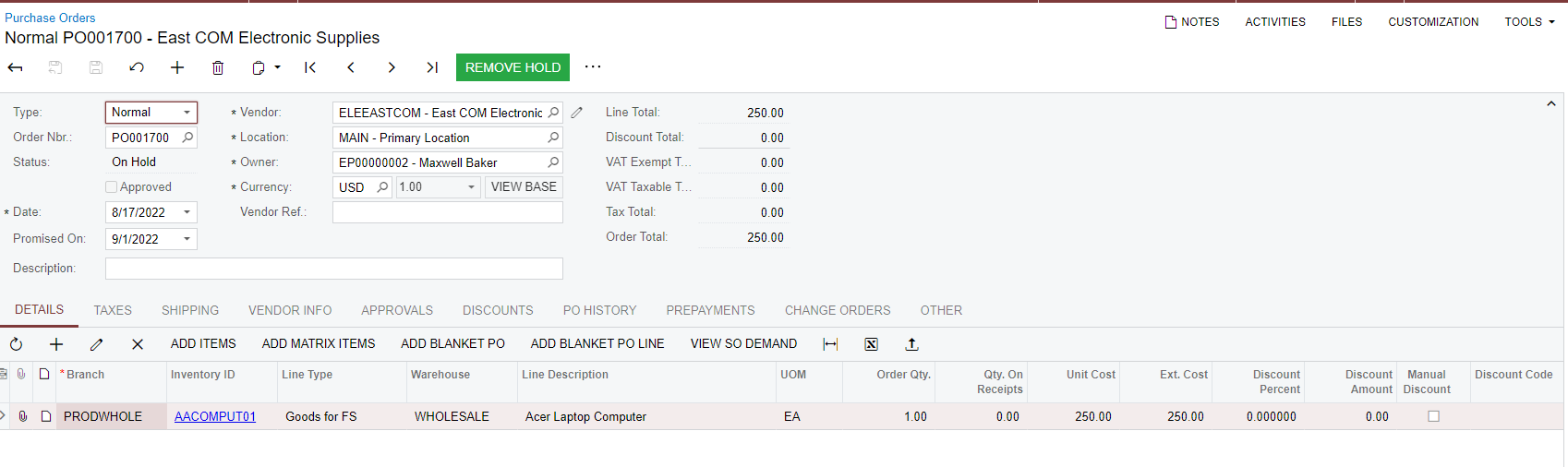Good morning,
Testing Service Orders, I’ve created Purchase Orders from both the Service Order and the Appointment.
Is the information for the POs supposed to automatically fill from the Appointment/Service Order? It doesn’t now, I’m wondering if I’m doing something wrong.
Thanks.
Best answer by Anacarina Calvo
View original