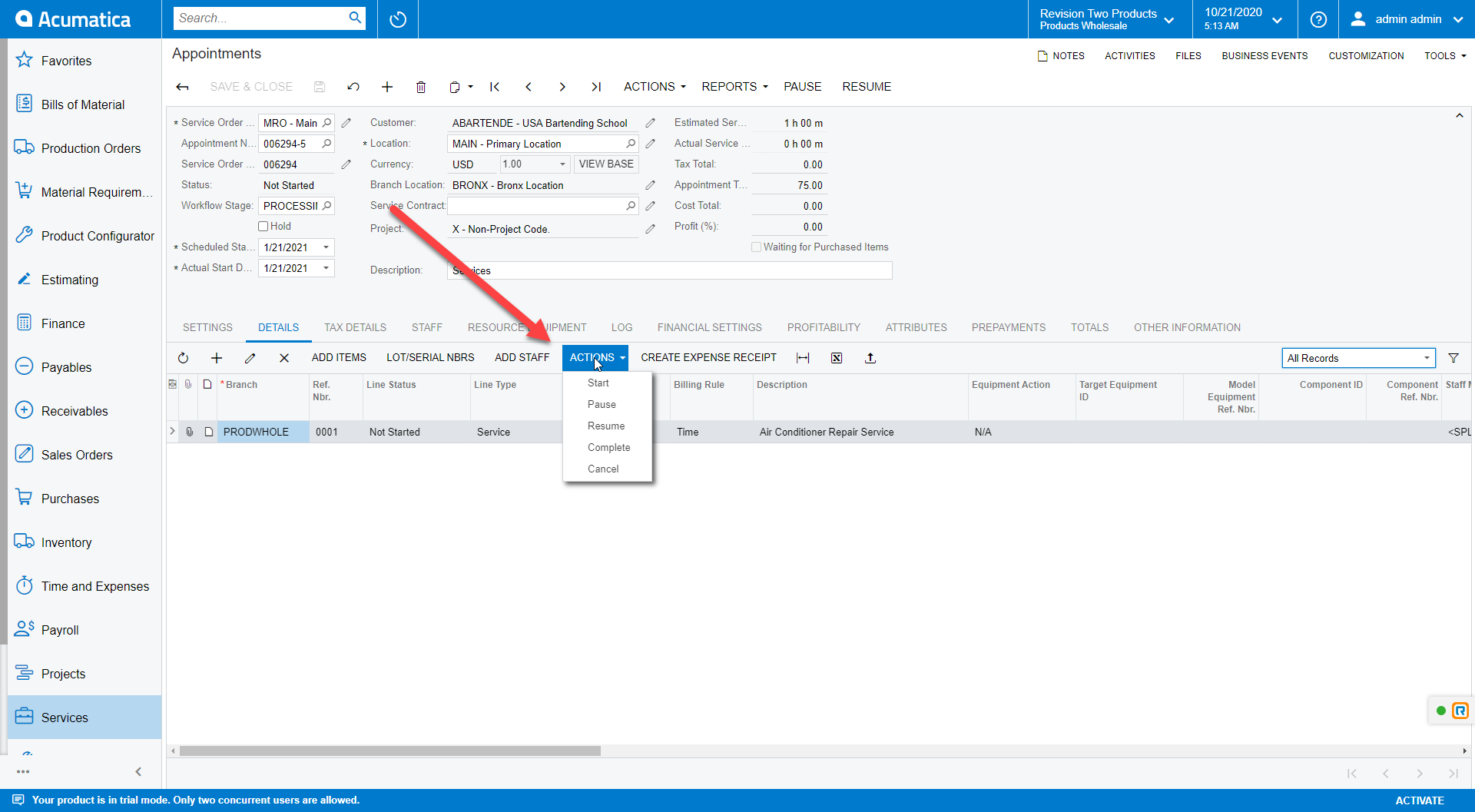Does anyone know of a configuration option (or an app that we can integrate with Acumatica) where users can record their time on a real time basis i.e. start and stop a timer when they are working on a specific task?
Many thanks!
Best answer by ccleary
View original