When I create a PO, the line type is always Service and the Item is a Non Stock Item
I am not able to change it
Any idea?
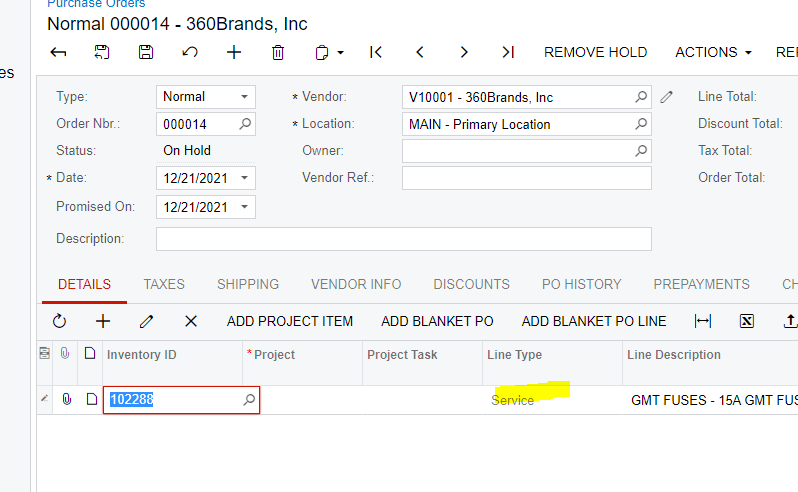
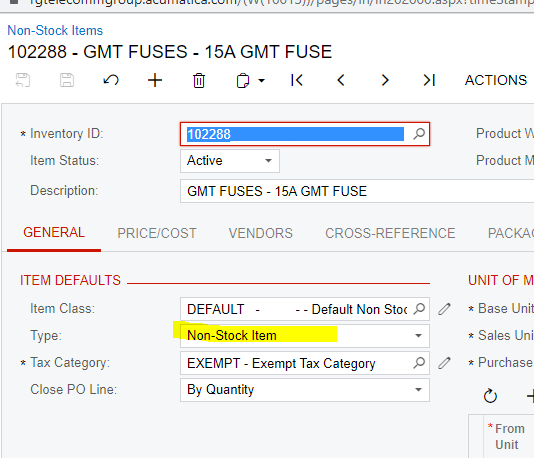
When I create a PO, the line type is always Service and the Item is a Non Stock Item
I am not able to change it
Any idea?
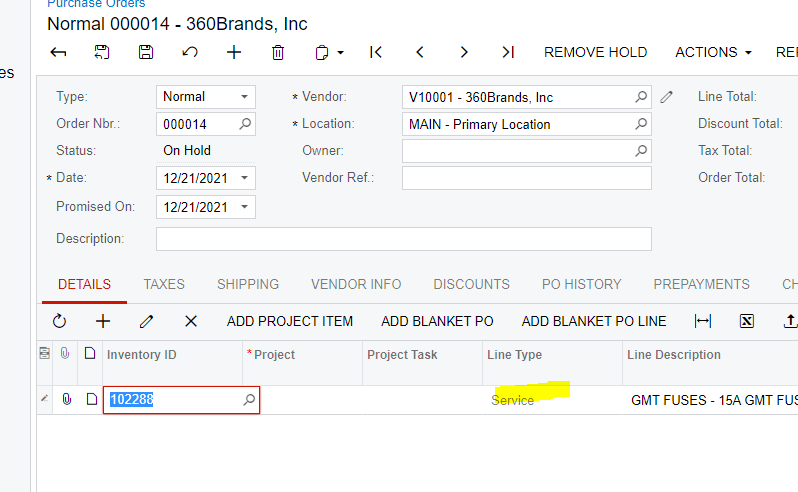
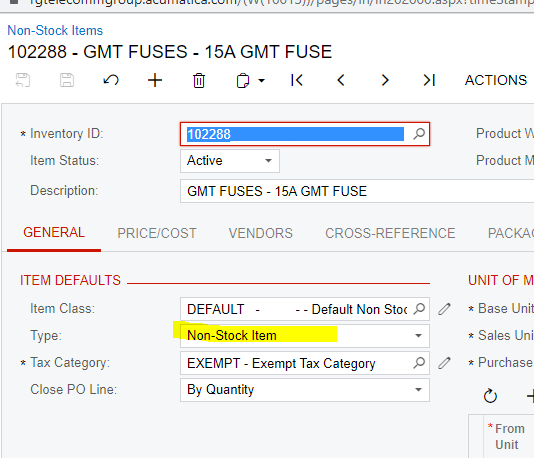
Best answer by Kandy Beatty
Thank you, I do not have a warehouse option, so i think it is fine the Service line
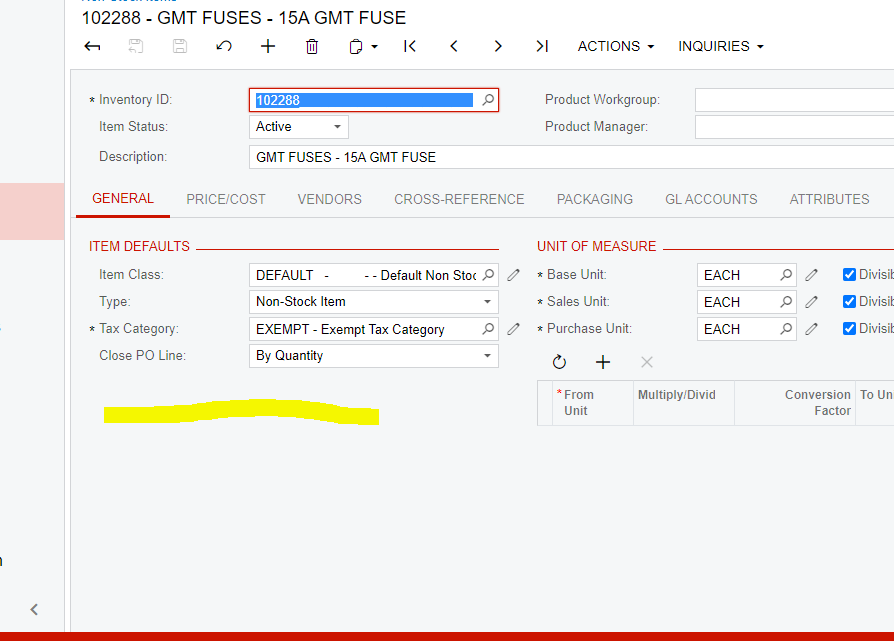
If you do not have the full Inventory Module, then you will only be able to use it as a Service type.
Enter your E-mail address. We'll send you an e-mail with instructions to reset your password.