Hello experts,
i have been trying to enter the Tax ID that should accept alphanumeric characters. But the system is triggering the following error:
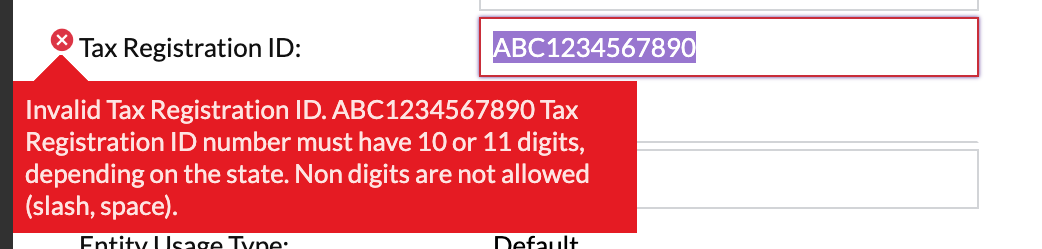
Kindly let me know how to resolve this.
Thank you in advance.
Hello experts,
i have been trying to enter the Tax ID that should accept alphanumeric characters. But the system is triggering the following error:
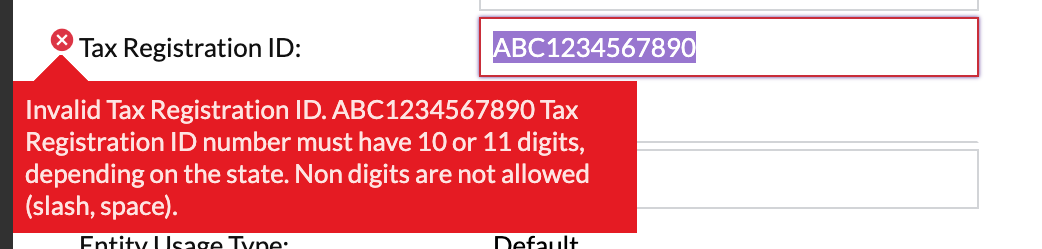
Kindly let me know how to resolve this.
Thank you in advance.
Hey
I had gone through all the suggestions provided by the community members. And it looks like we have to raise a support ticket for the same. As I compared the same field with other demo instances, and all came out to have the same configuration & code.
THANKS ONCE AGAIN.
Thank you
Possibly you have a customization or Tax Services add-on that causes this error. Out of the box you can enter alphanumeric characters. See below:
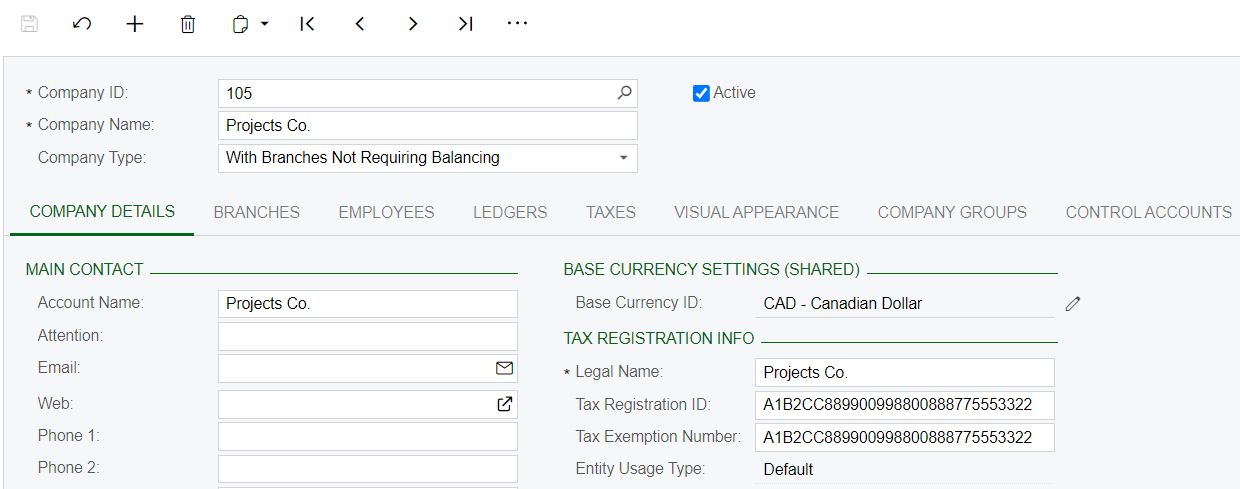
Hello
Enter your username or e-mail address. We'll send you an e-mail with instructions to reset your password.