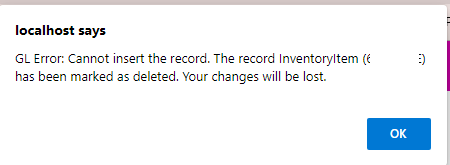Hello,
I accidentally ended up with almost duplicate Inventory ID’s for some products.
Correct Inventory ID - HEMWPAAD2027 - not associated with any other records
Incorrect Inventory ID - HEMWPAAD02027 - SO’s and inventory all associated with this ID.
Difference is the 0 after the D.
I am trying to delete HEMWPAAD2027 as a tock item, which it looks like it does.
Then I want to Change ID on stock item HEMWPAAD02027 to the now deleted (but correct) ID of HEMWPAAD2027.
- I hit delete, and it appears that this item is now deleted.
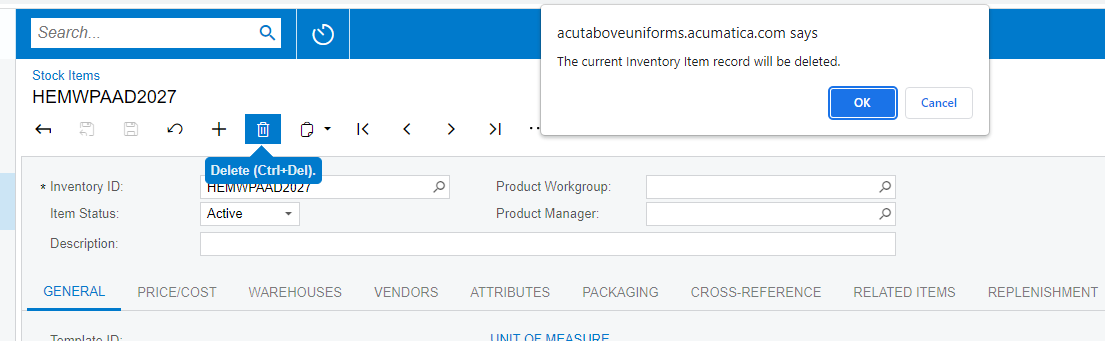
- I try to change ID on HEMWPAAD02027 to the ID I just deleted, but get this error:
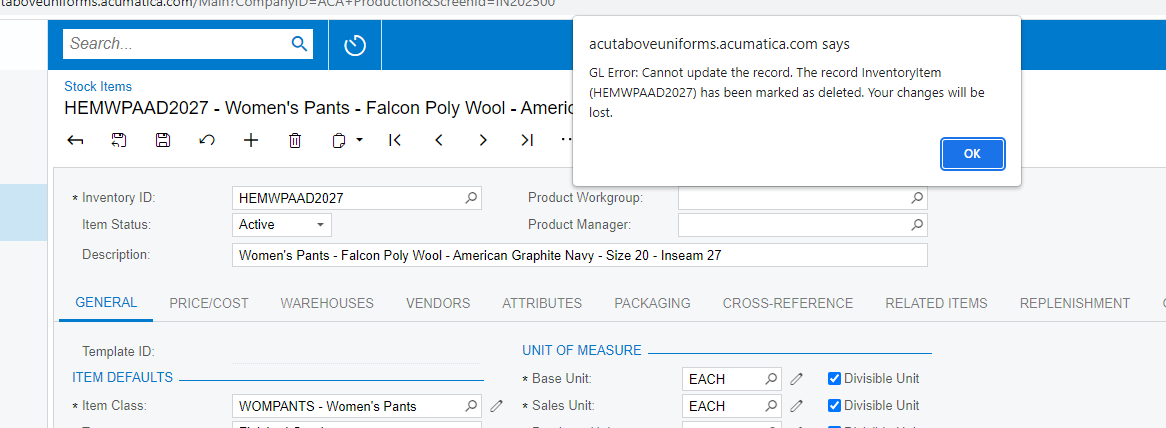
- I hit OK and it somehow goes back to the Inventory ID I just deleted.
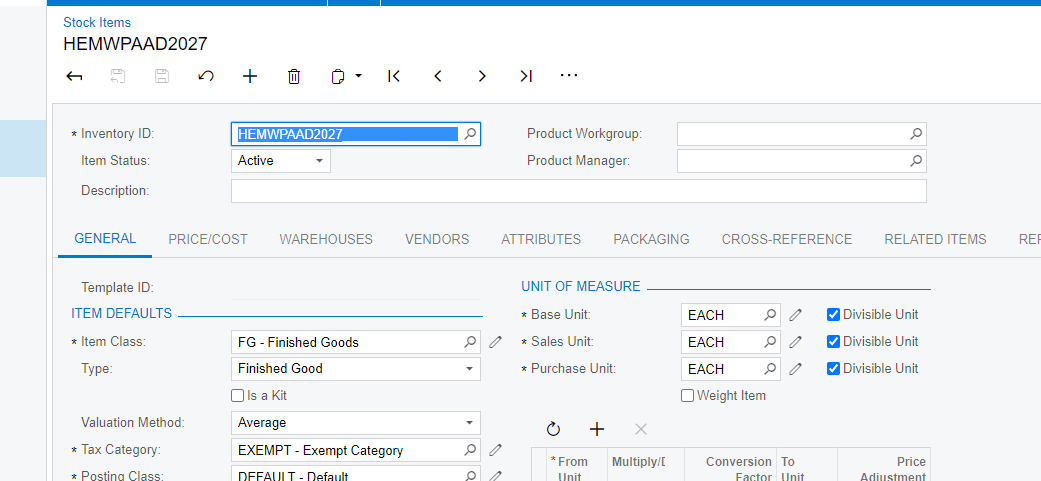
I’m not sure what to do. How do I go about deleting and changing the ID’s?
Thanks,
Best answer by Kandy Beatty
View original