Hi there,
Basically we have one completed PO which is still appearing in approver’s approval screen. How do we get rid of it?
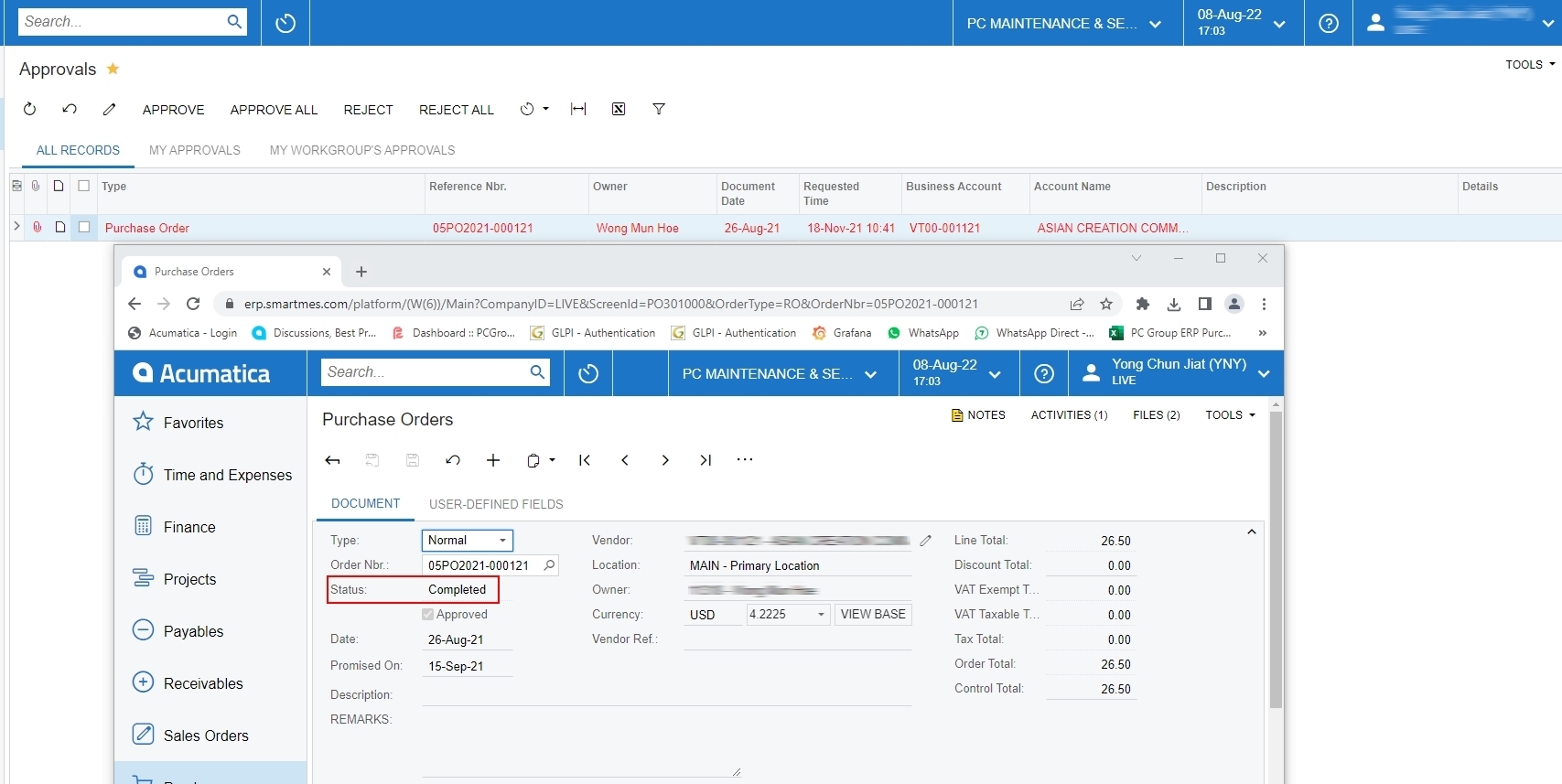
Hi there,
Basically we have one completed PO which is still appearing in approver’s approval screen. How do we get rid of it?
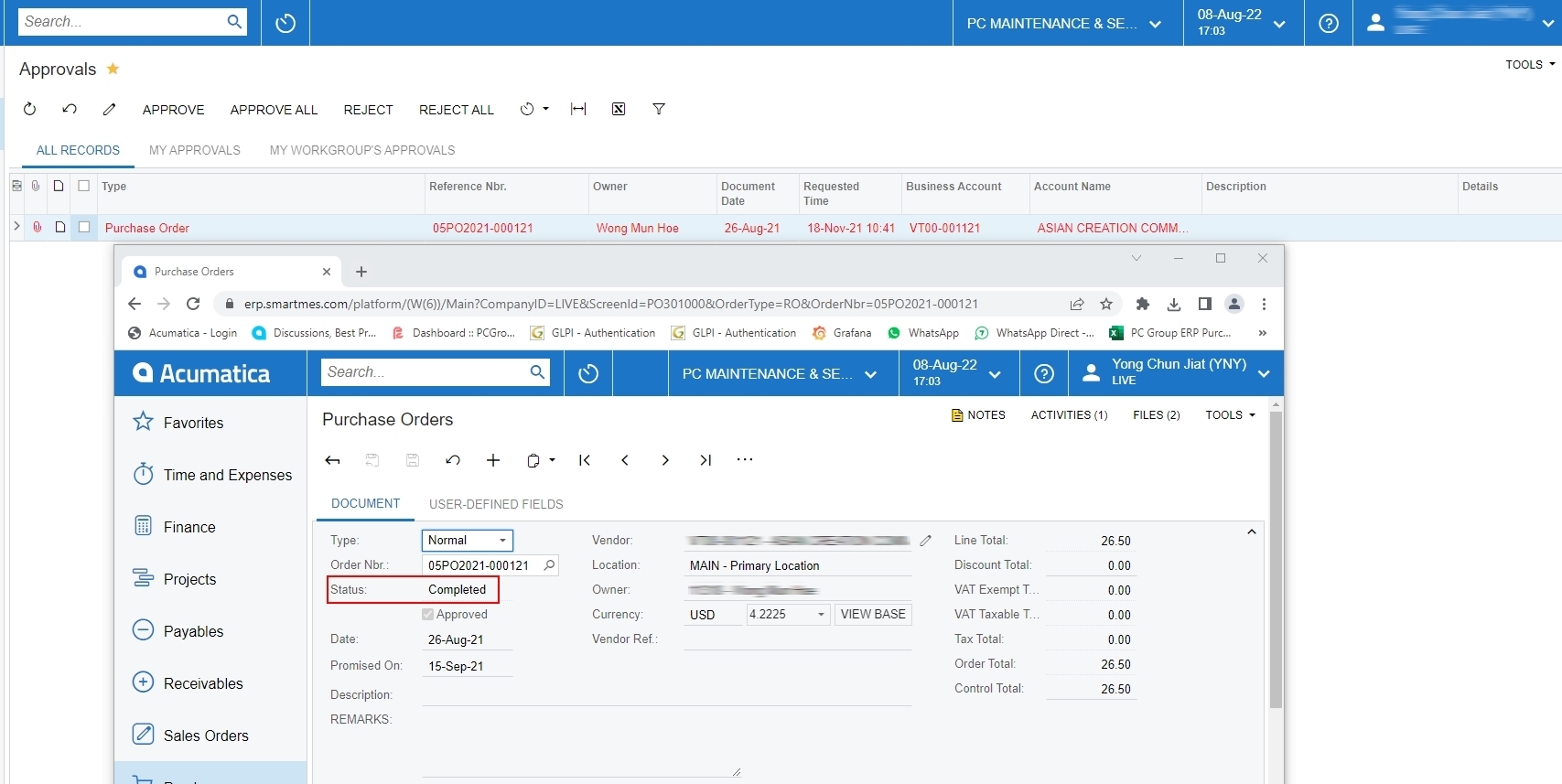
Best answer by Laura03
Hello,
Because this is one PO not working (others with the same approval process are working), and the PO is complete, the next steps are:
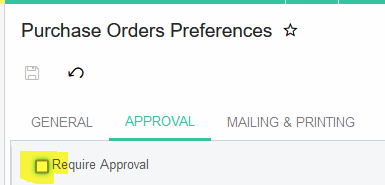
Enter your E-mail address. We'll send you an e-mail with instructions to reset your password.