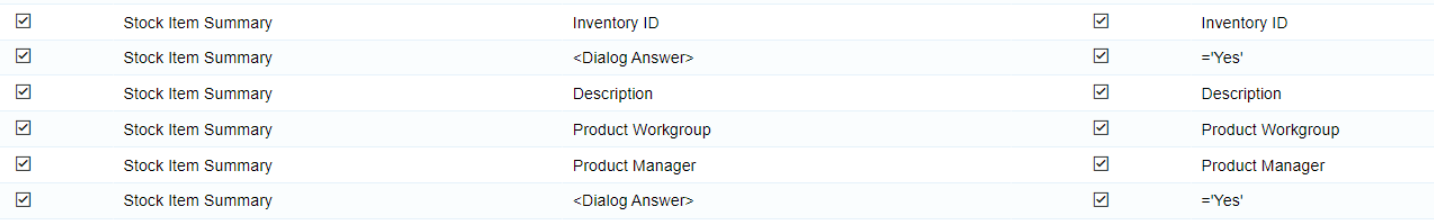Attempting to overwrite assigned Inventory IDs to new Item Classes. The Item Classes show that the Purchase Unit for the SKU is set to EACH.
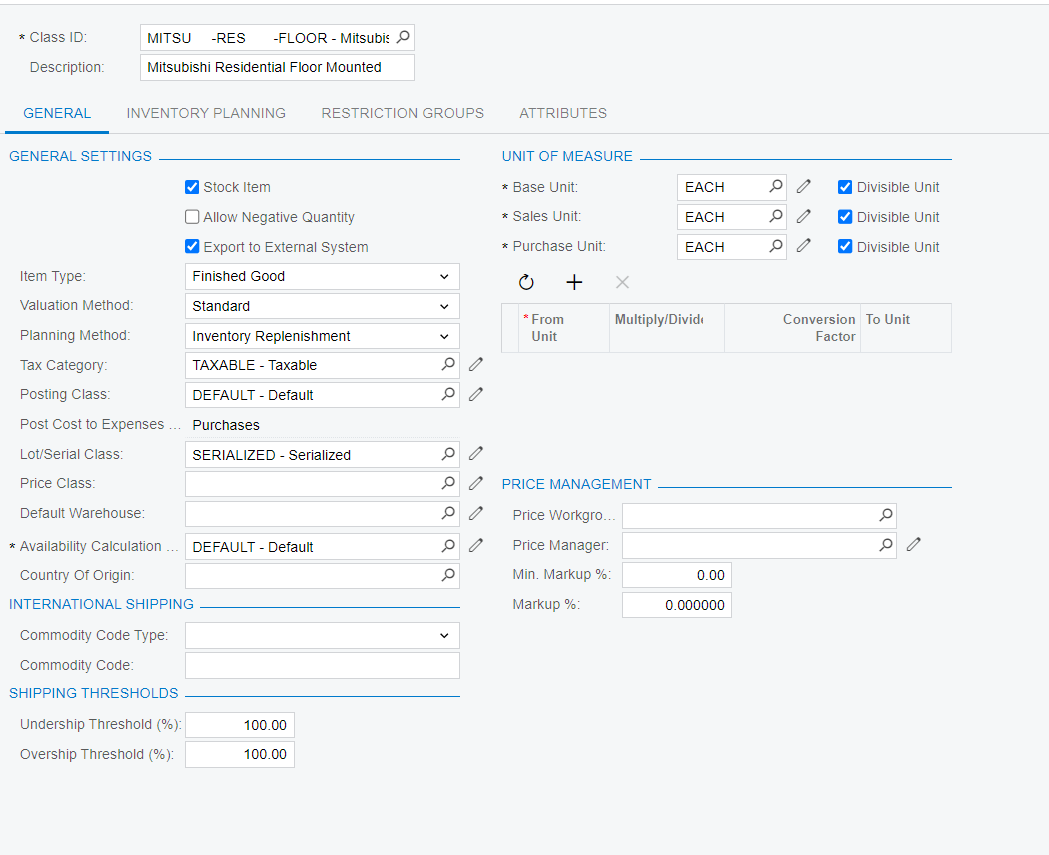
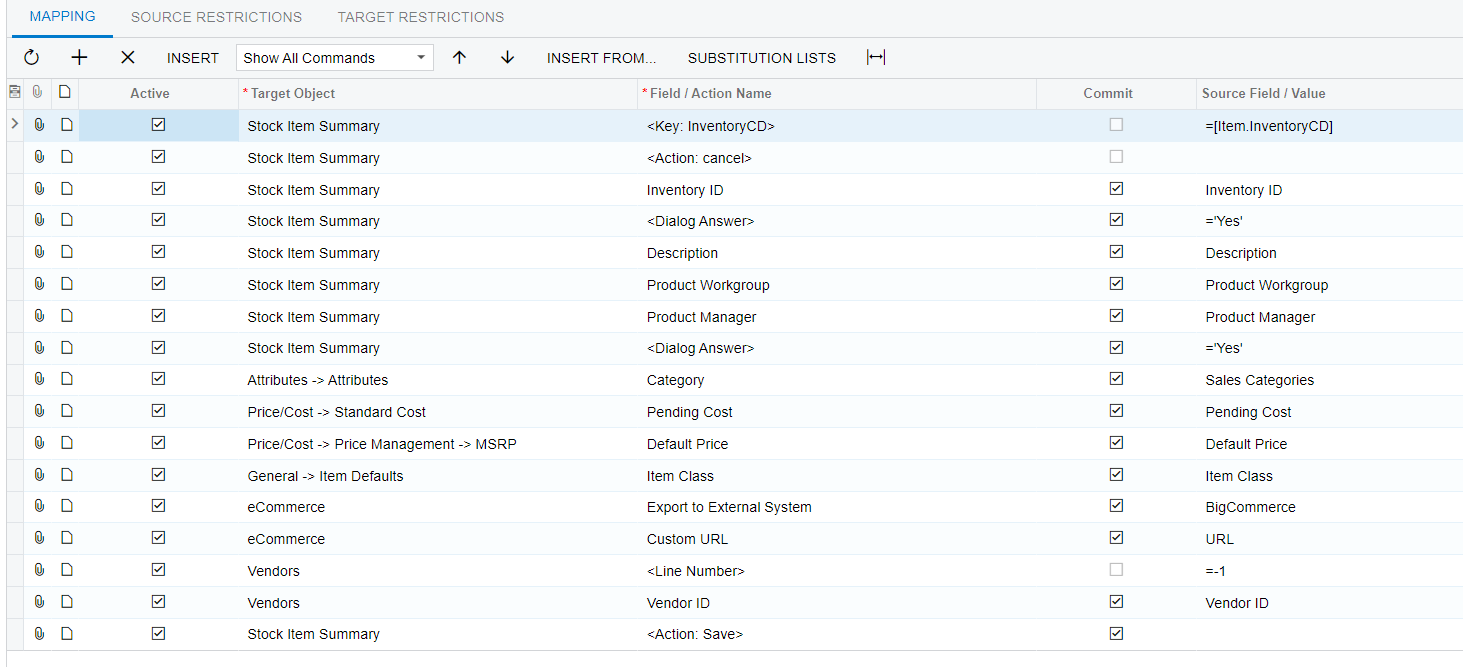
When attempting the import scenario we continue to get the following error.
Error: 'Purchase Unit' cannot be empty.
Any suggestions on how to overwrite an item to a new Item Class and bypass this error. I have attempted to inject in the scenario Vendor > Purchase Unit > =’EACH’ and =EACH with no success.
Best answer by leppley
View original