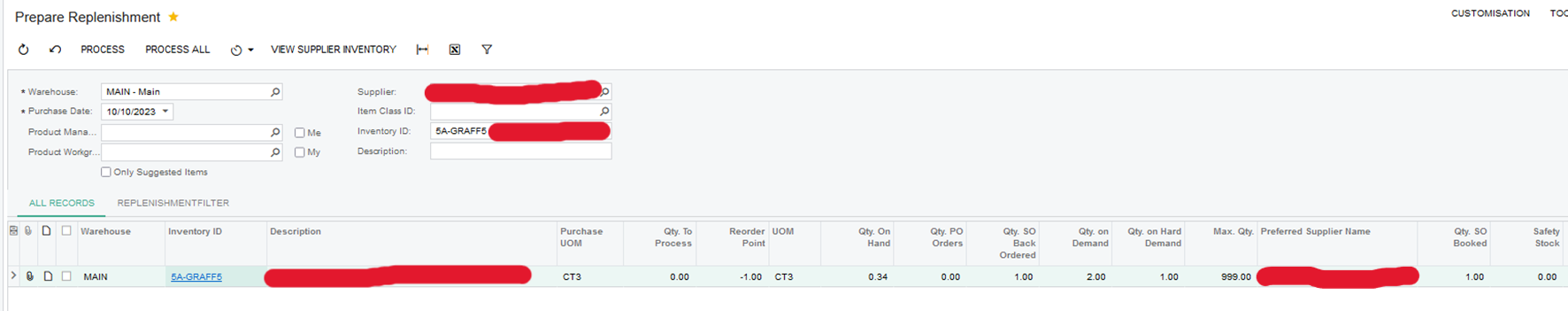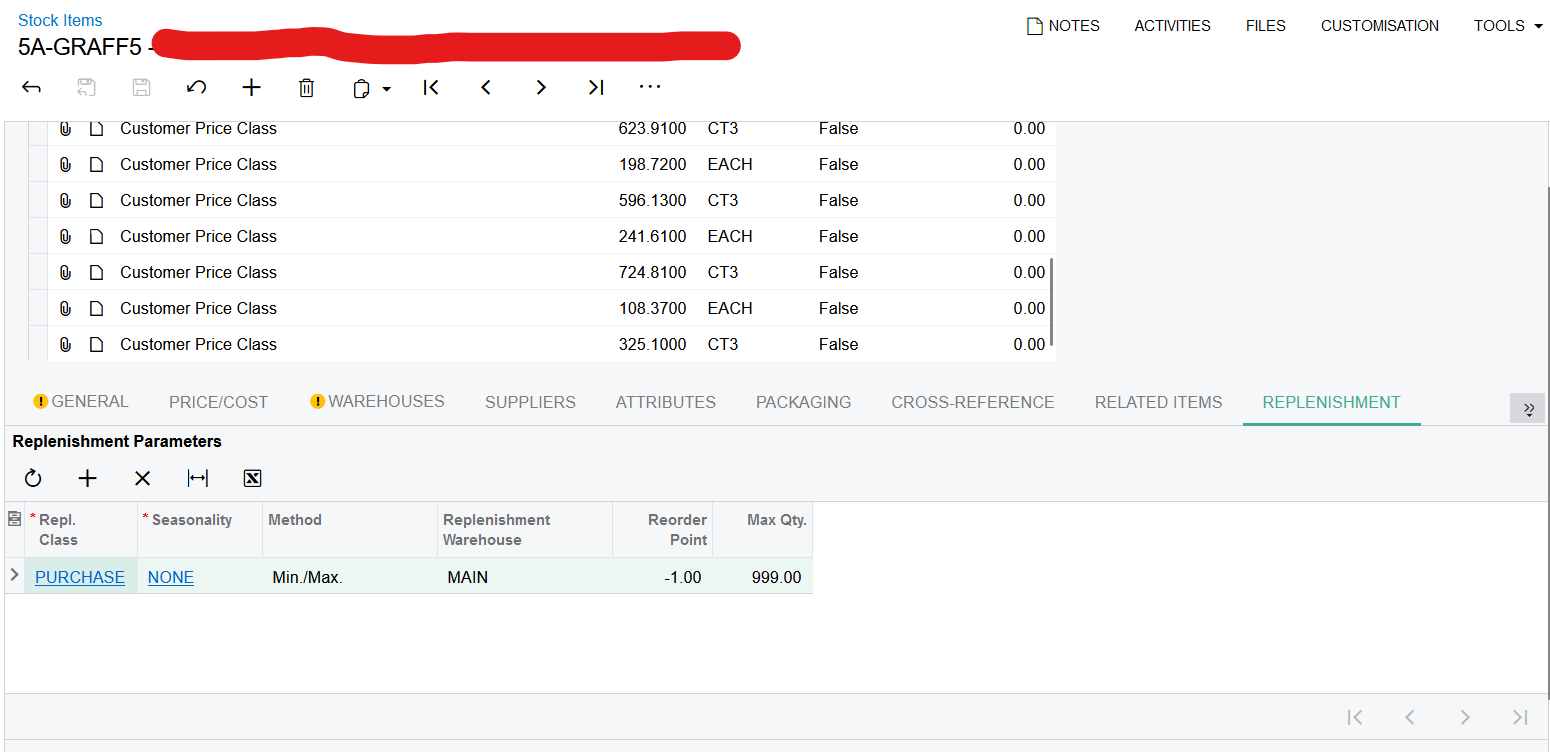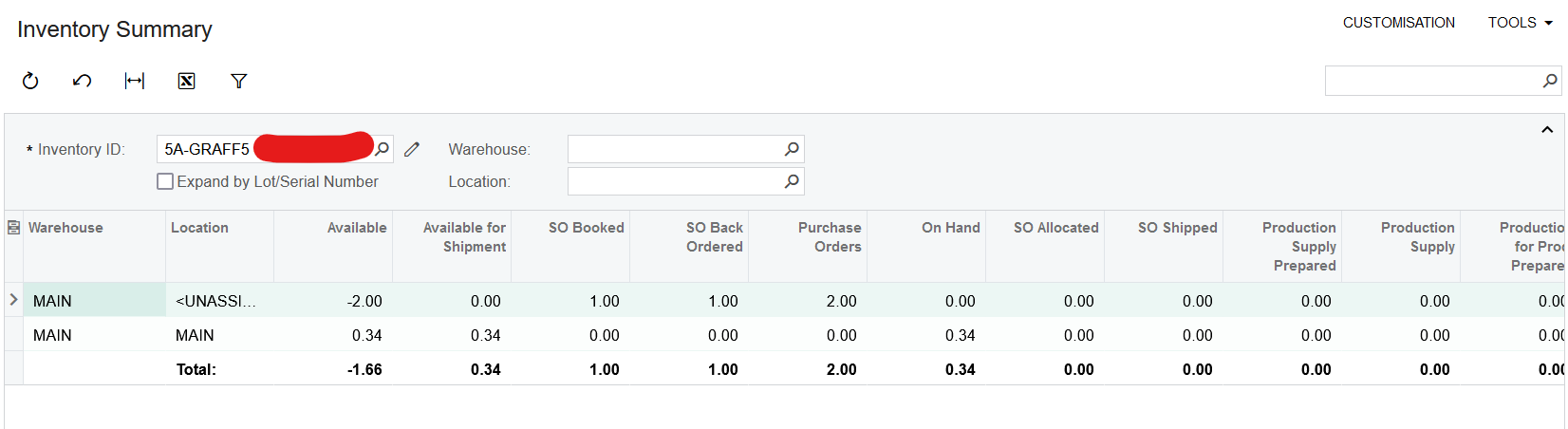Hi,
A client has found that an item in the Prepare Replenishment query is showing no value for the Qty to Process screen, but it looks like it should be showing a value since a customer has ordered 2 of this item and the client only has 1 of these in stock.
Is this query result incorrect or can you see a reason why the Qty to Process column is set to 0?
Kind regards,
Andrew