Is there a way to change the Planning method for the item in Item Warehouse details as the field is read only in Acumatica 2023
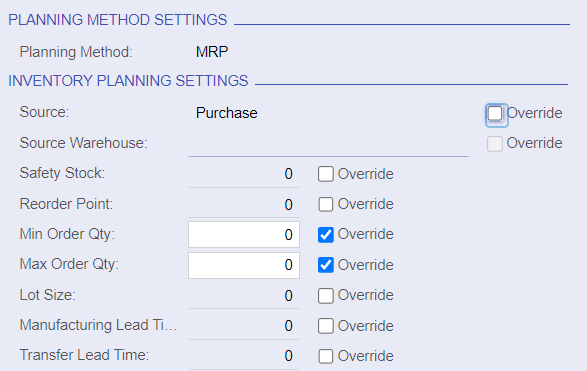
Is there a way to change the Planning method for the item in Item Warehouse details as the field is read only in Acumatica 2023
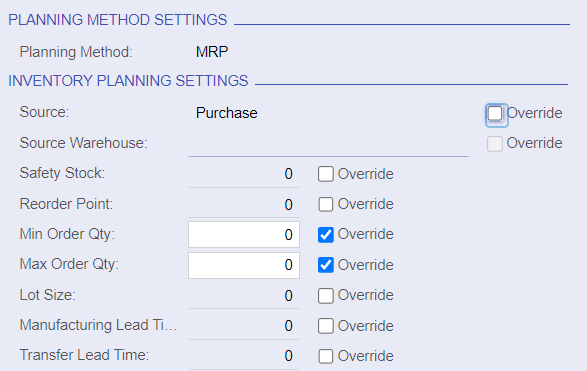
Best answer by andrestamour43
Currently the planning method on Item Warehouse Details is read-only. The planning method defaults from the stock item. This was a new field introduced in 2023R2 to indicate if the stock item is planned using MRP/DRP or Inventory Replenishment or None. Notice that the MRP Item check box on Stock Items on the Manufacturing tab is no longer present. Instead, the planning method drop down on the general tab on Stock Items is used.
More information about the change is avaialble in the 2023R2 release notes
Enter your E-mail address. We'll send you an e-mail with instructions to reset your password.