I made a copy of the default Customers GI, we are going to make some changes to this GI. Before making the changes I made a copy of the existing GI and tried to save it. I am receiving the following error. There are no boxes checked for mass update. Please help this is kinda urgent!!
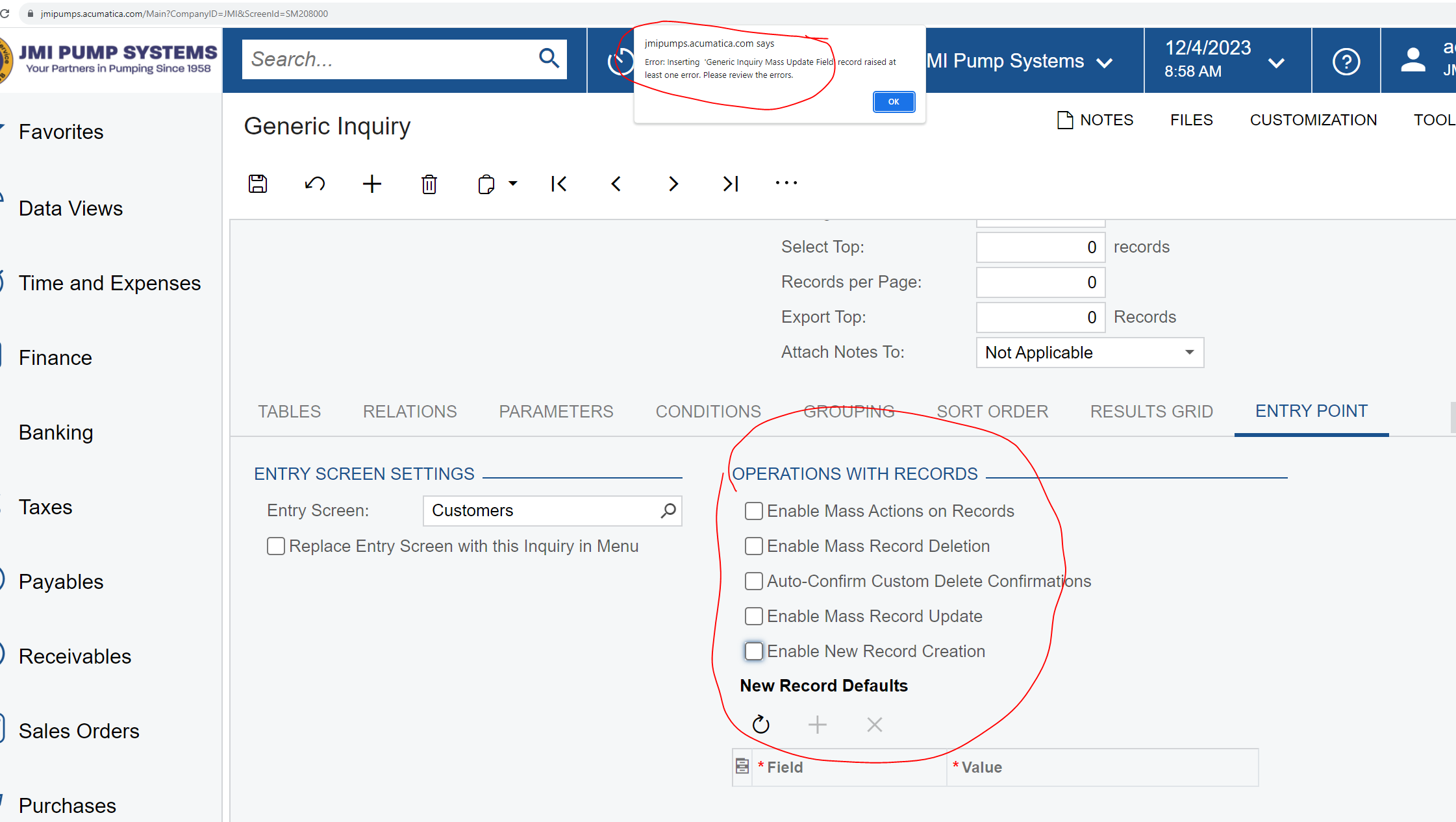
Here is the trace log that goes with this error
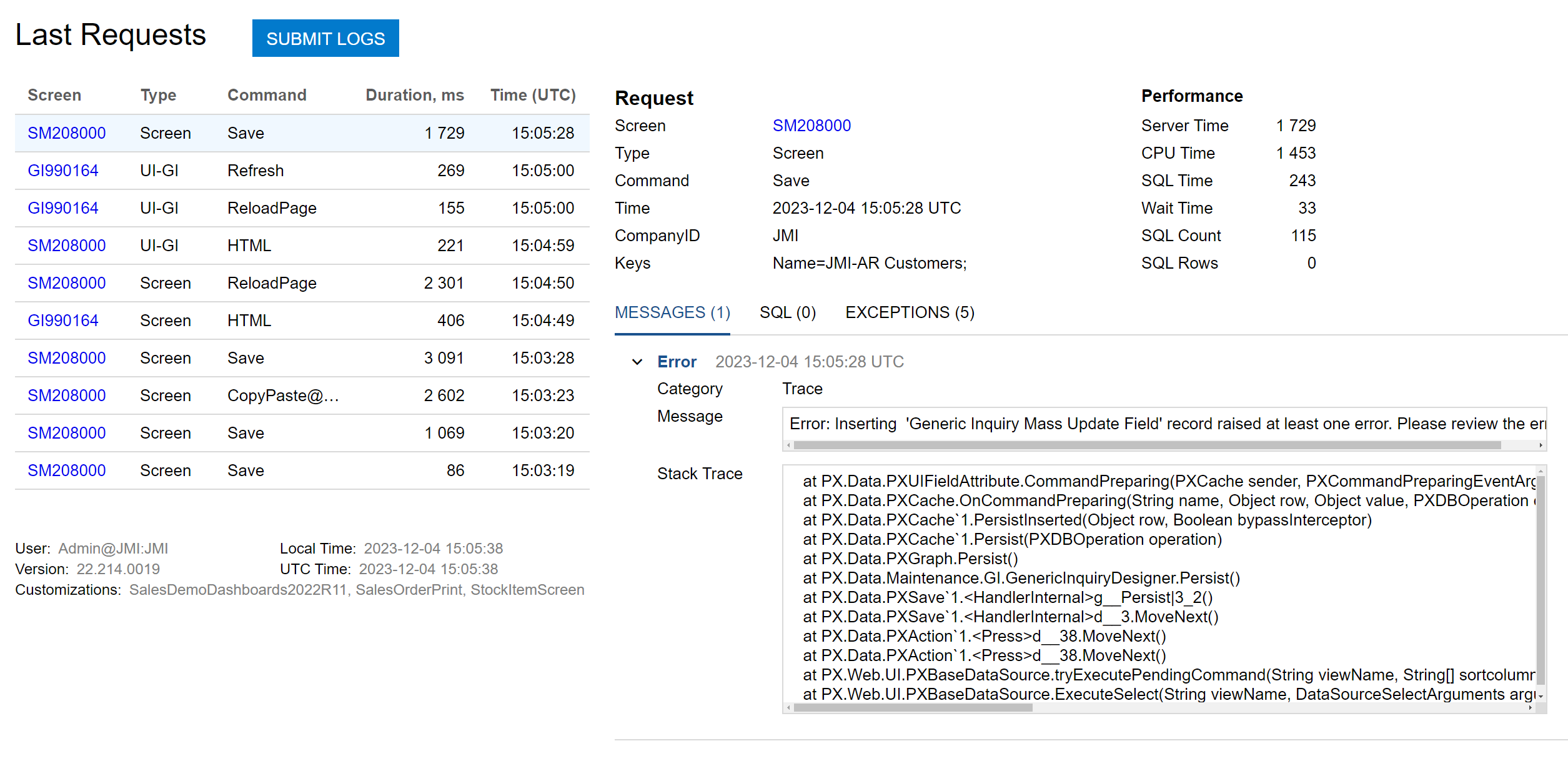
Best answer by manikantad18
View original



