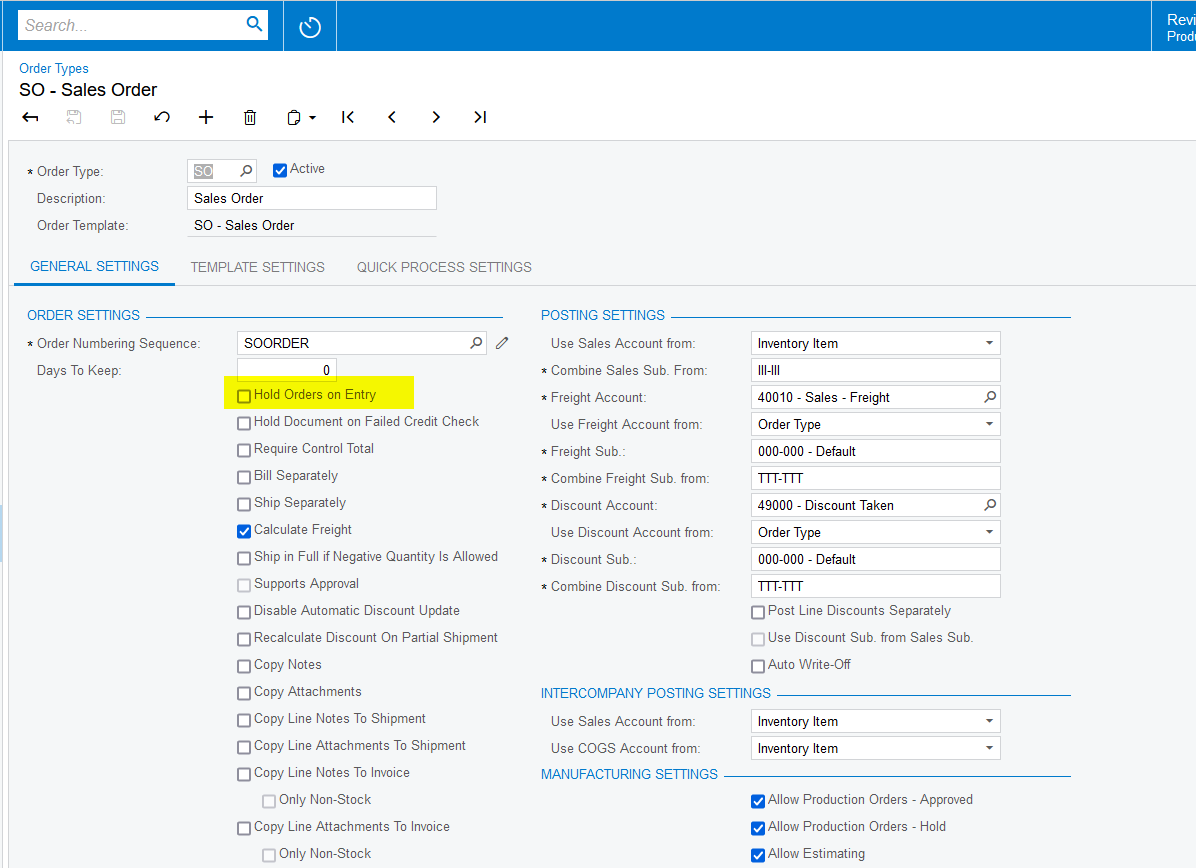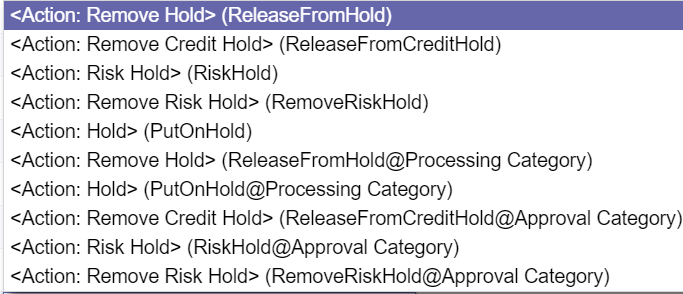Hello Everyone,
I am stuck again with the import scenario logic. I have a Sales Order import scenario and I want to put the SO on hold at the end of the import. The SO has multiple lines and I can’t seem to figure out where the ‘release from hold’ needs to go in order to allow the First Row of the SO to be added without hitting an error.
I have tried to put it a few difference places. I have attached the XML.
In the current scenario the error is “the remove hold button is disabled” when trying to add the first row. I have tried to put a hold on the SO and release it, or place the release in different places, and i’m not getting it to work.
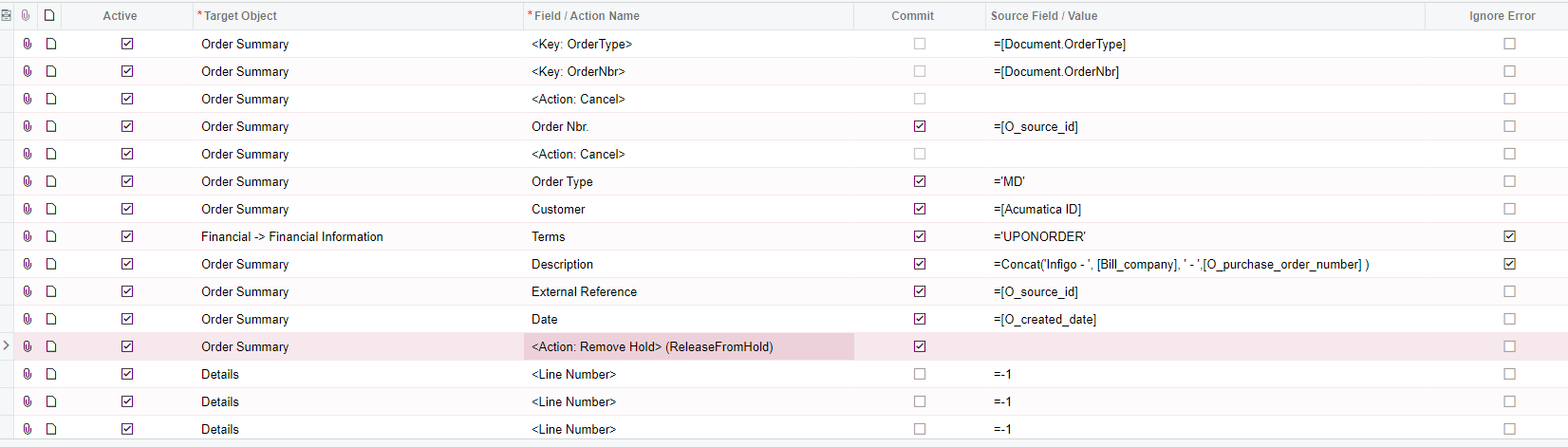
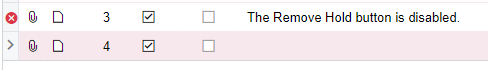
Any help is appreciated!