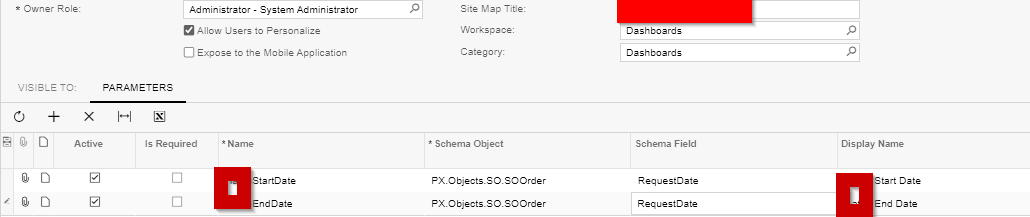Hello Community, I have a custom screen for demand planning, they capture data in a range of two days. The SOs are shipped in a ranger of 2 days. I am building a dashboard that shows the actual orders against the demand table. The join is requested on date from the SOOrder table and date1 on the demand table. This join omits the data which should be linked to Date2. eg if there was actual 2 orders on the first requested on date and 3 on the second requested on date it won’t show 5 on the sum in the dashboard because the parameter is requested on date. Is there a way joining the tables such that requested on date is linked on both demand date1 and date2.
Below is my join
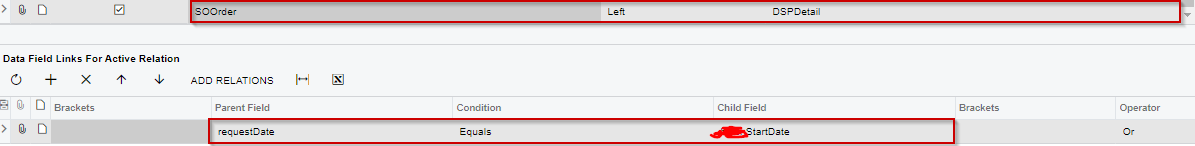
These are my dashboard parameteres