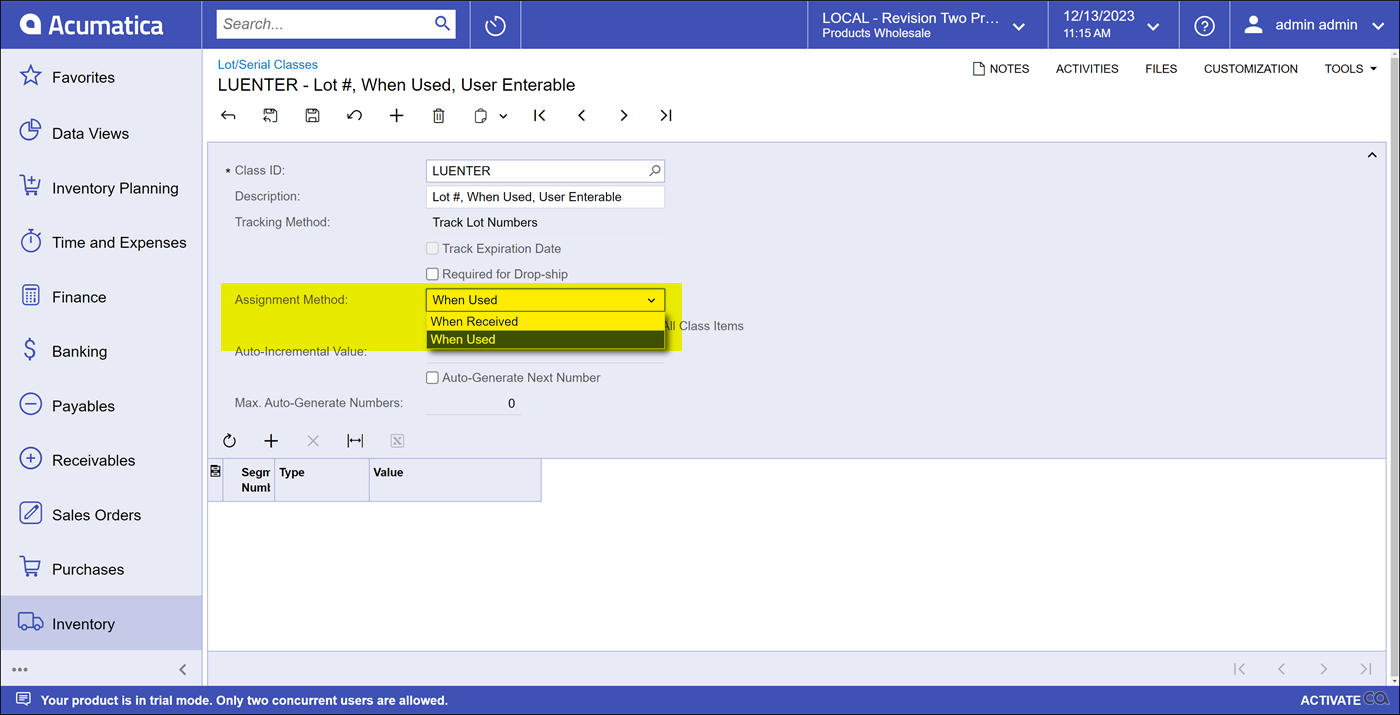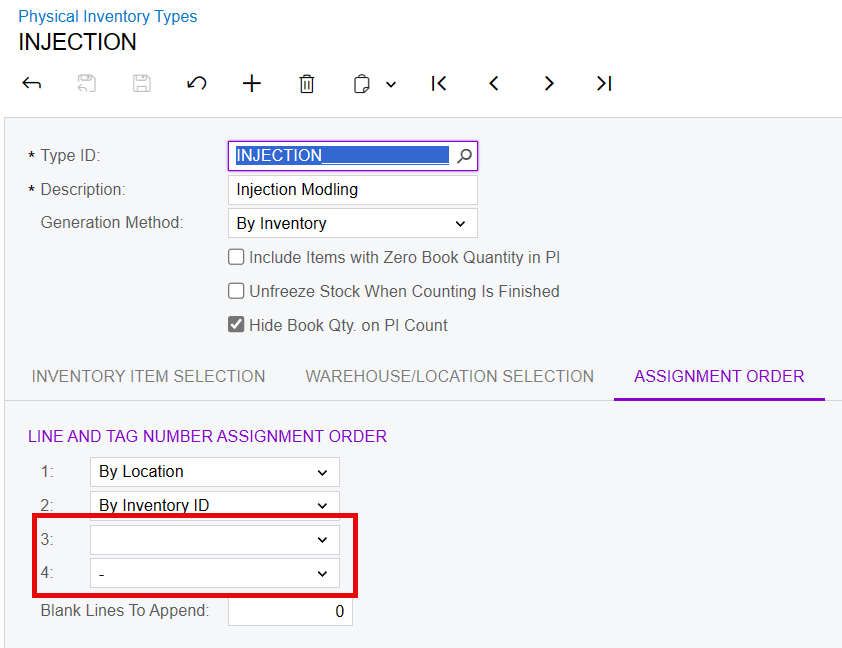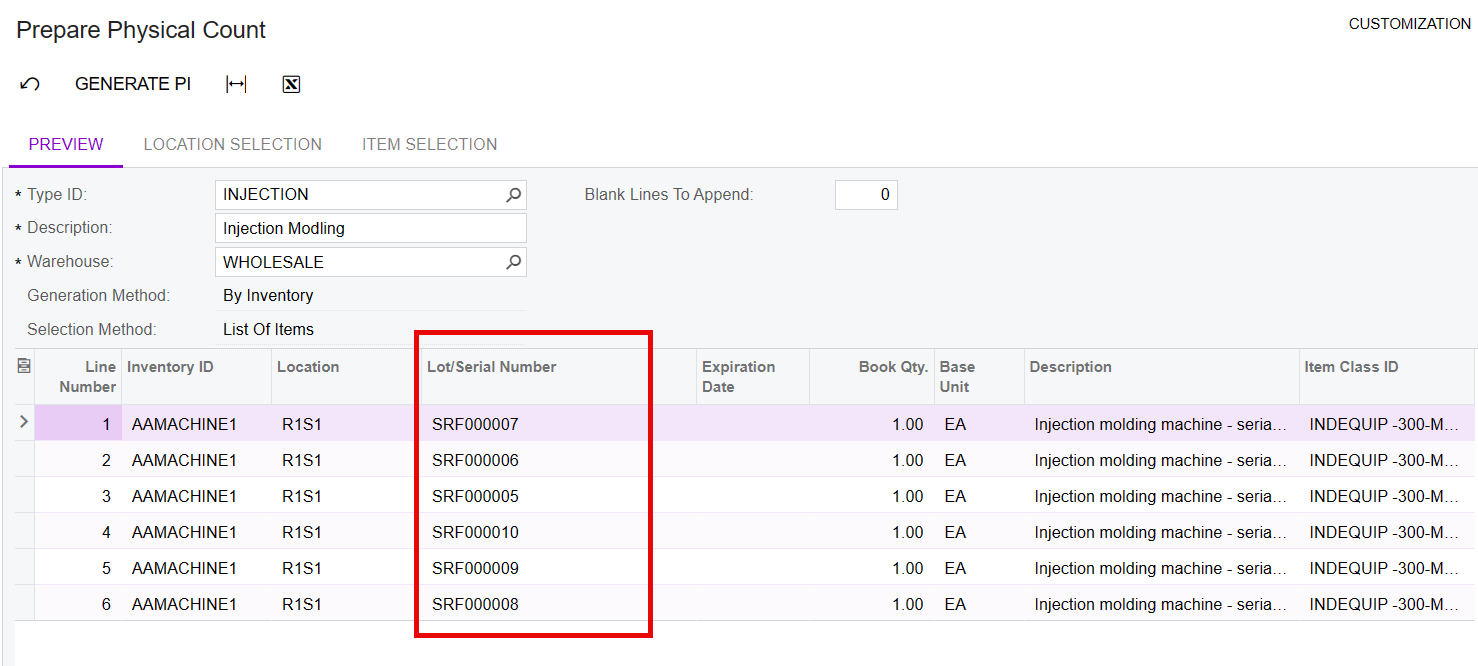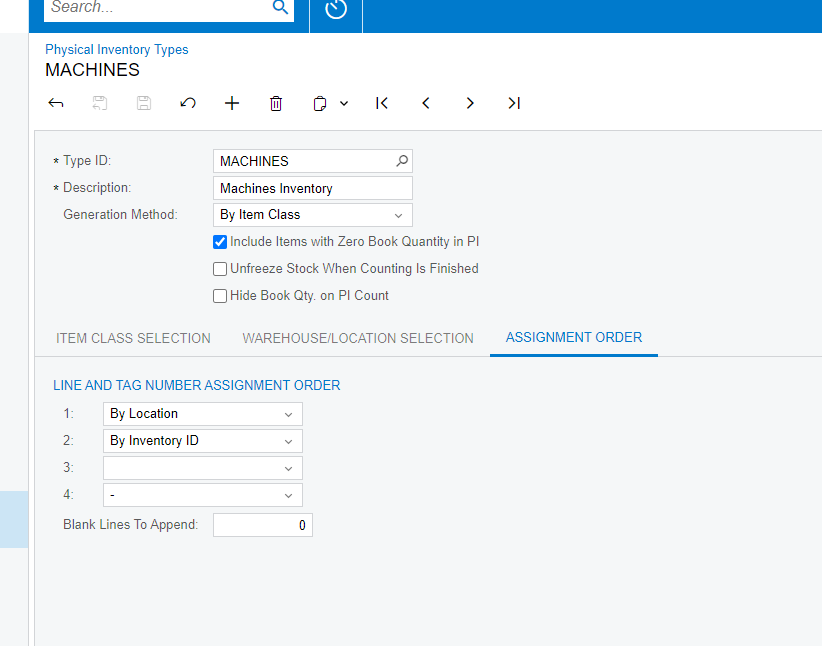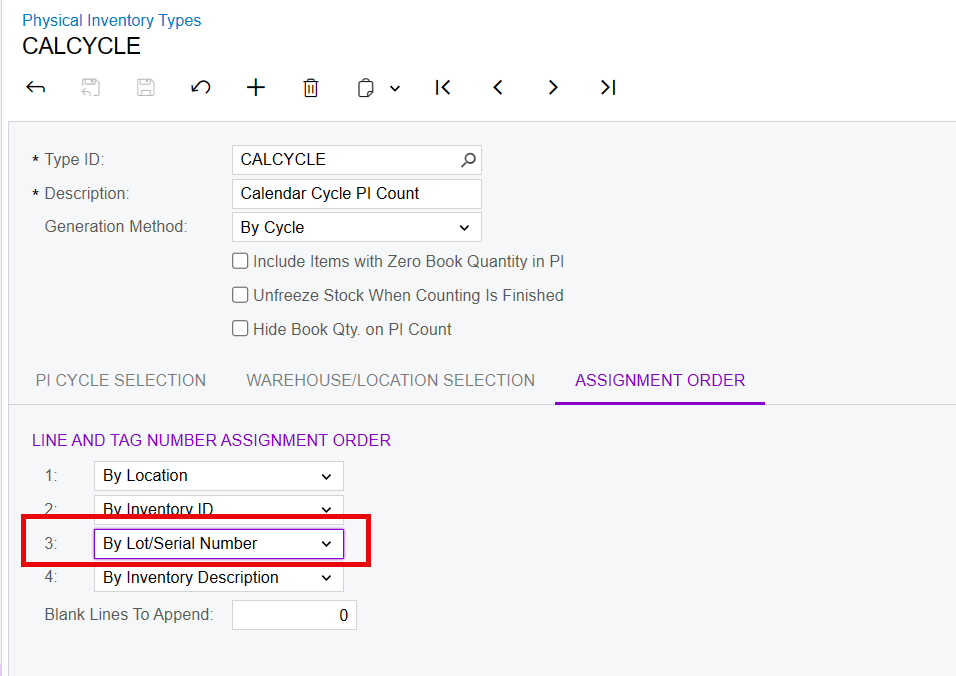Hi, we have a few serialized products. When I generate a PI and print Physical Count Sheets, it wants to print 20 pages for one item because it has each serial number on a separate line. I would like to just count by Stock Item Number and assume all the serial numbers are correct.
For example, instead of seeing 50 lines for #ABC123 with each line having a unique serial number, I’d like to see 1 line that says #ABC001 book qty 50, and an empty box for me to count the #ABC001 and say we have 50. Any ideas?
Best answer by Robert Sternberg
View original