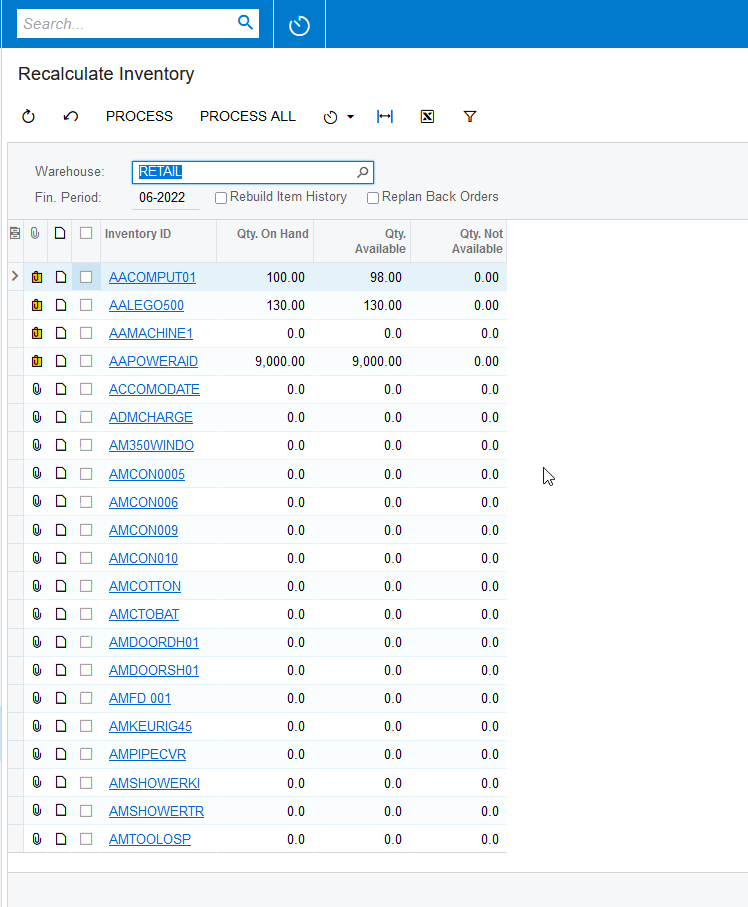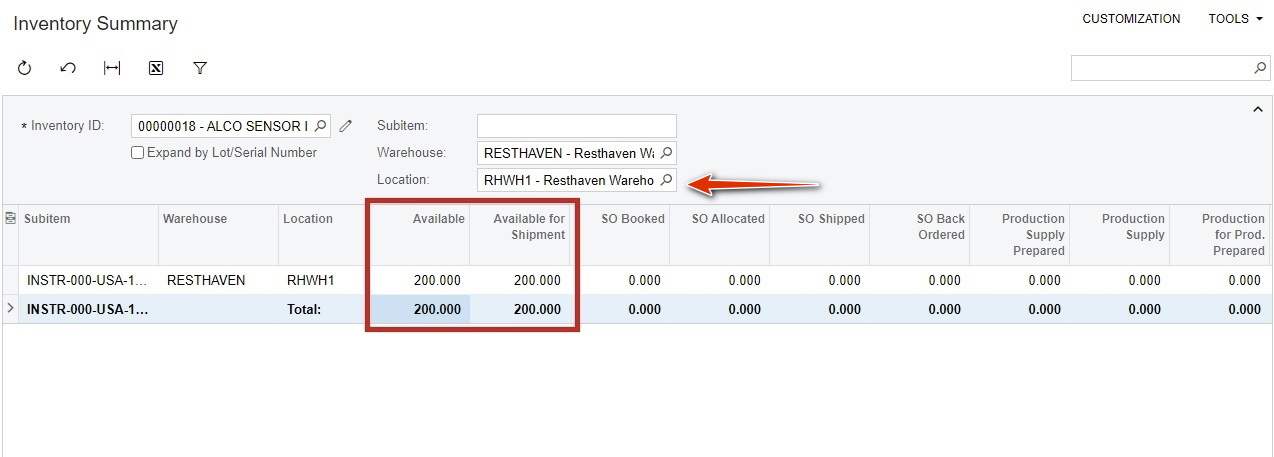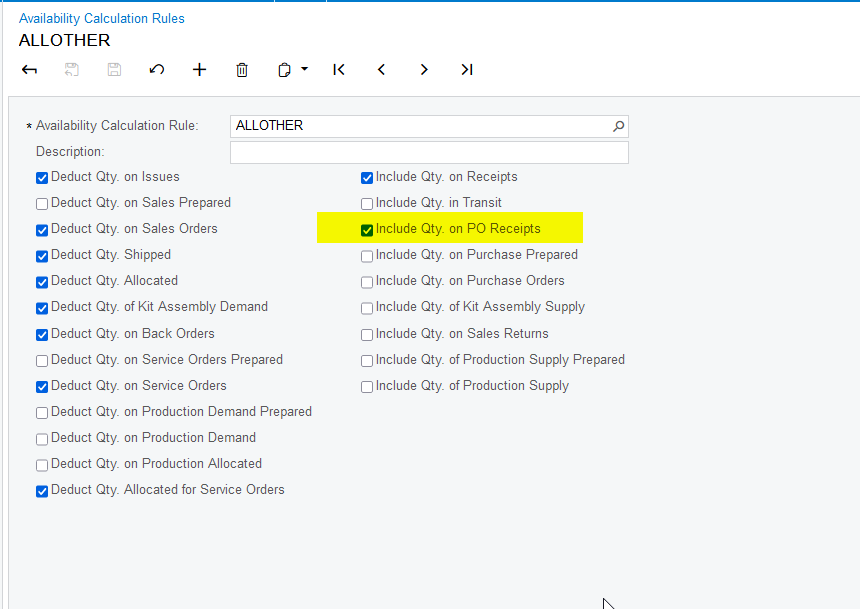Hi all,
Can you help me about the Tally of records in Inventory Summary to Purchase Receipts because when I create a Purchase Order then Purchase Receipts the quantity is correct but when I go to Inventory Summary the total of Purchase Receipts is double (Please see the screenshot below)
This is the total of Purchase Receipts (On-hand, Available, and Shipping are 100)
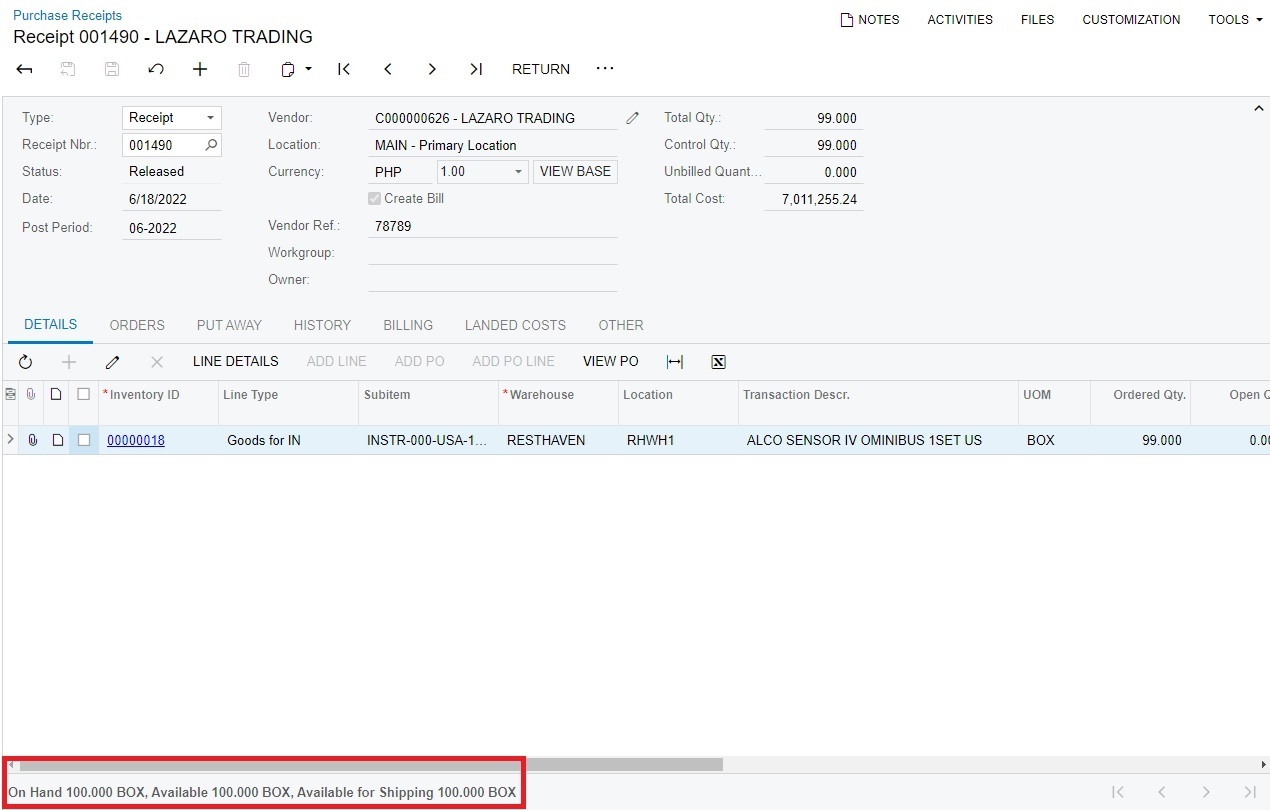
But in the Inventory Summary is double the digit of quantity that I received in Purchase Receipts
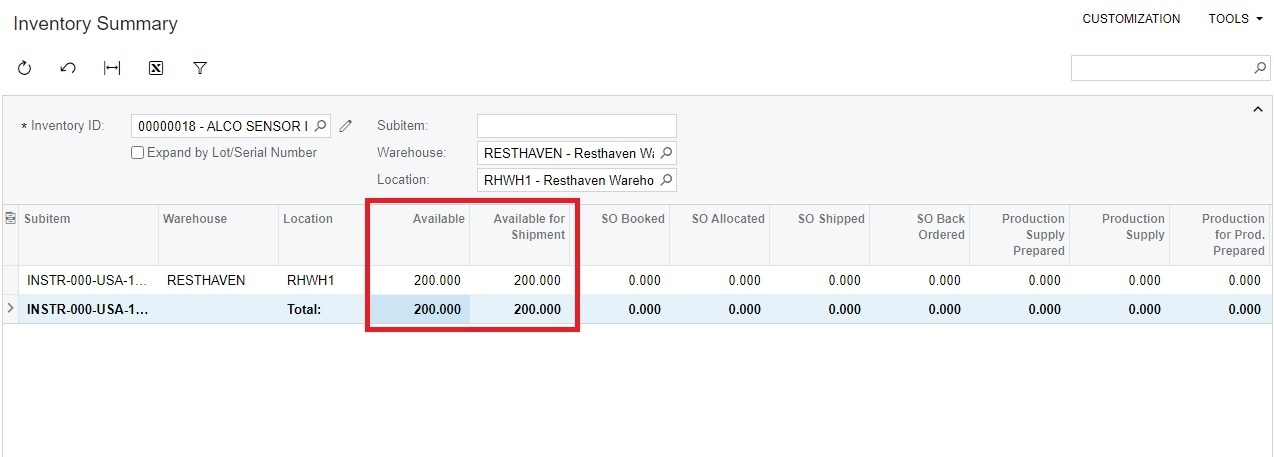
and in the Inventory Balance are the same reports
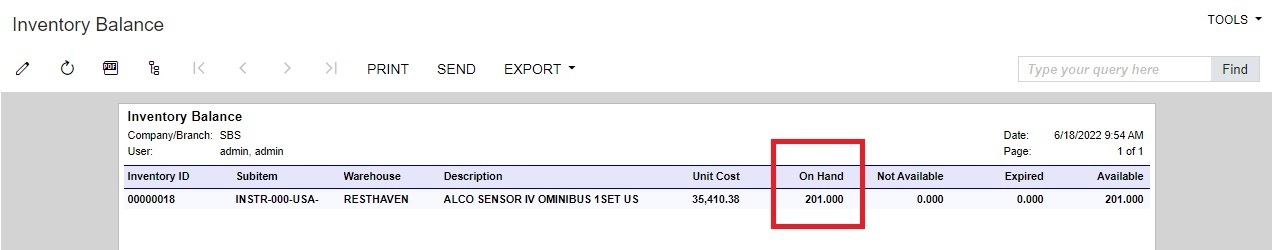
Please help me to fix this bugs.
Best answer by Ahmed
View original