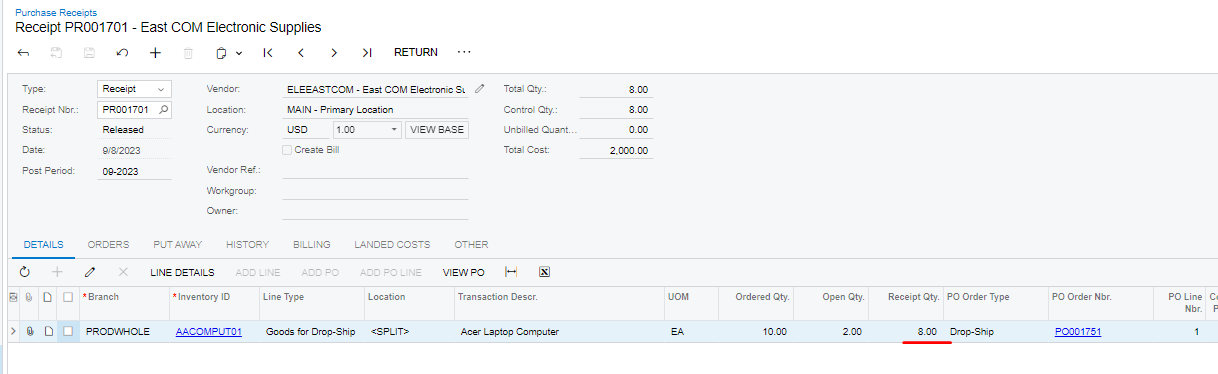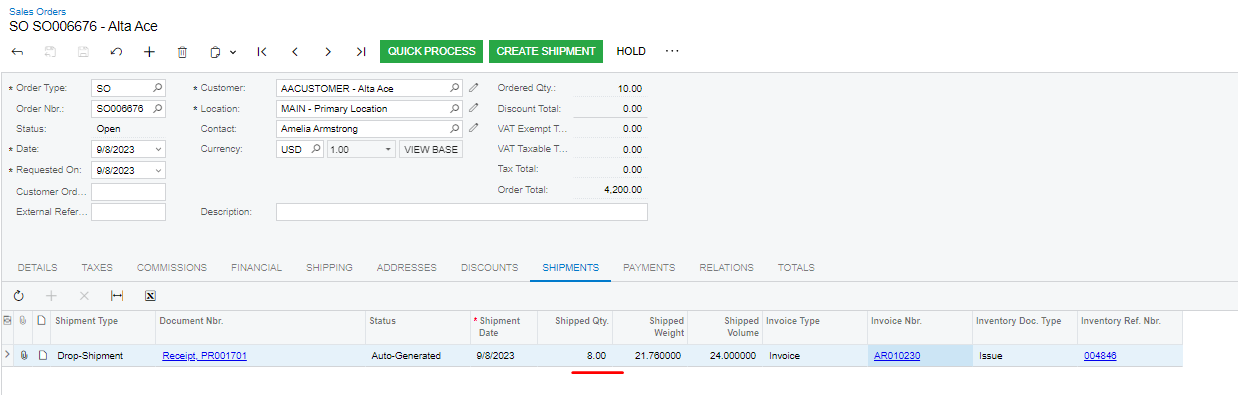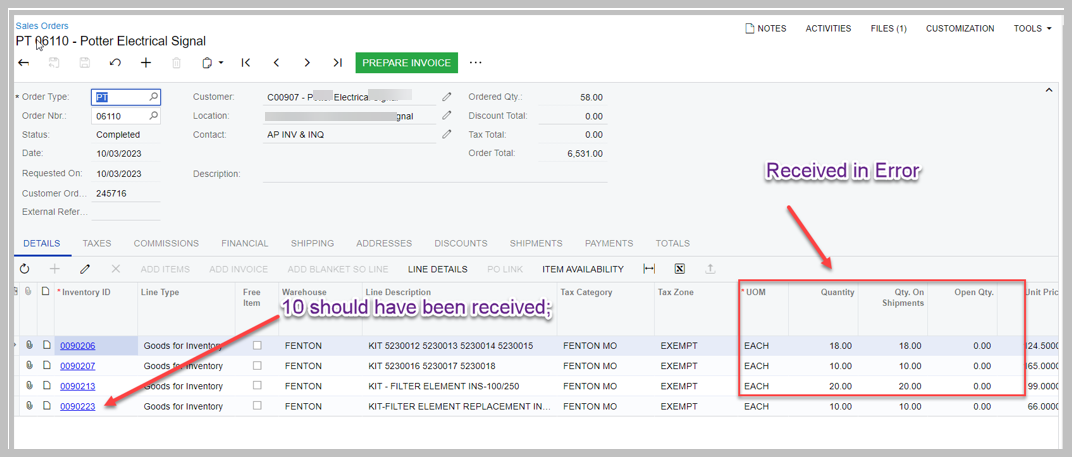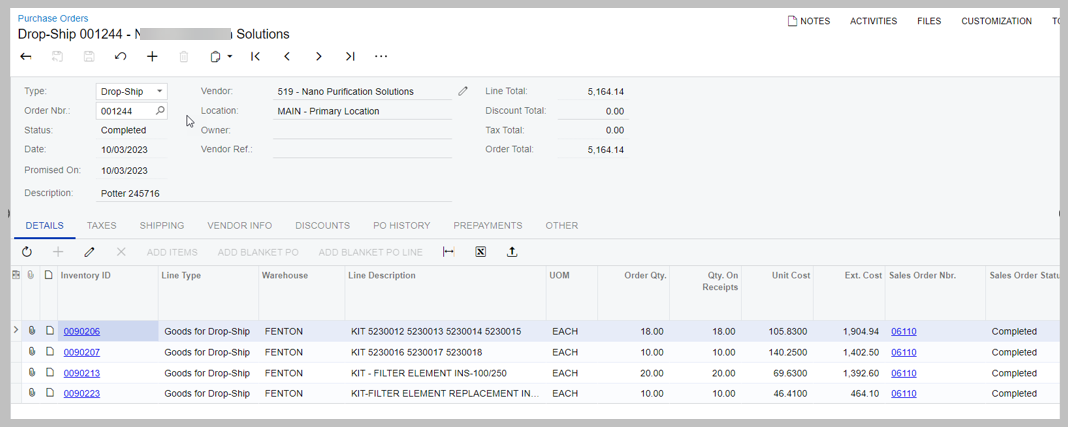HI,
When create the purchase receipt, the sales order’s shipped qty column indicates the receipt qty as shipped. But the created purchase receipt was incorrect and the user need to cancel (Return or something to correct the error) the release purchase receipt and receipt again the correct qty.
Once we create the Return using the following button, it allows to receipt again the same PO qty.
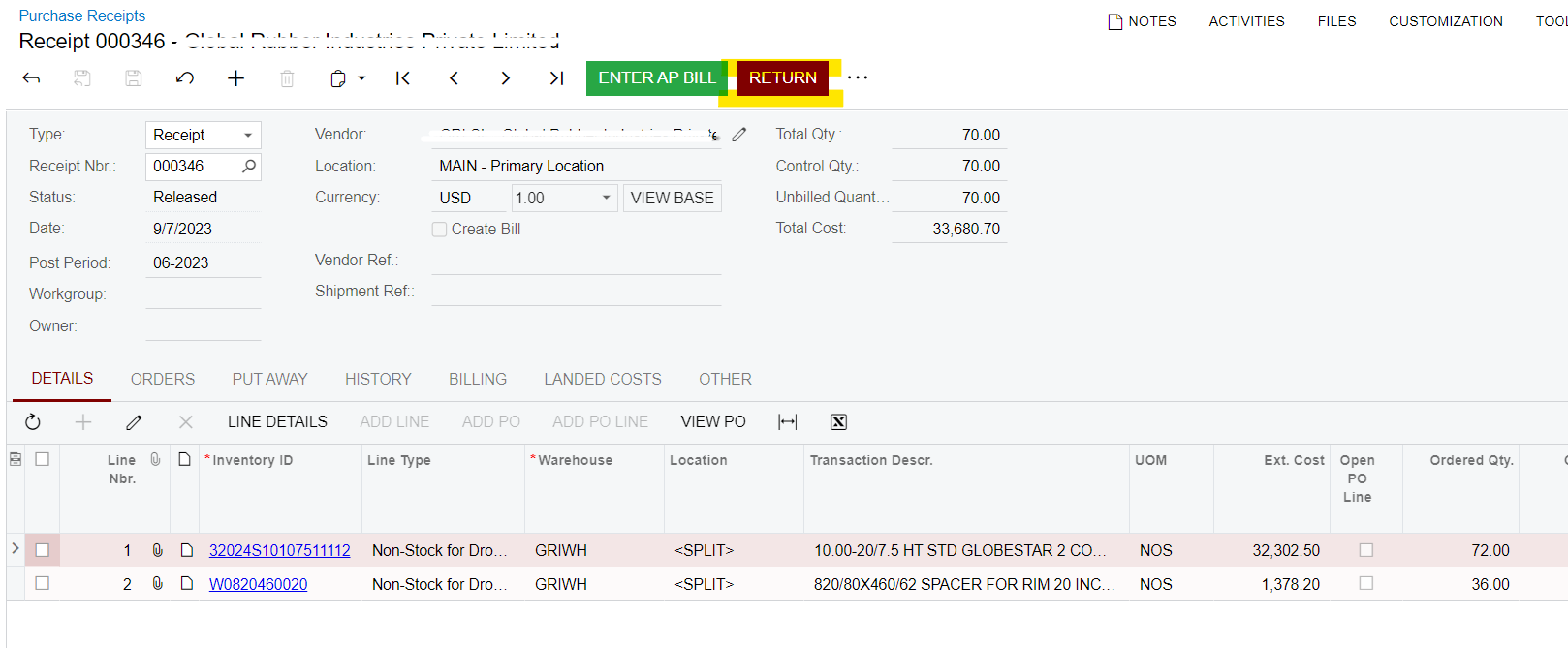
After create the return, Then we have create the purchase receipt again with correct qty. system allow to do the same but the SO shipped qty indicates as follow
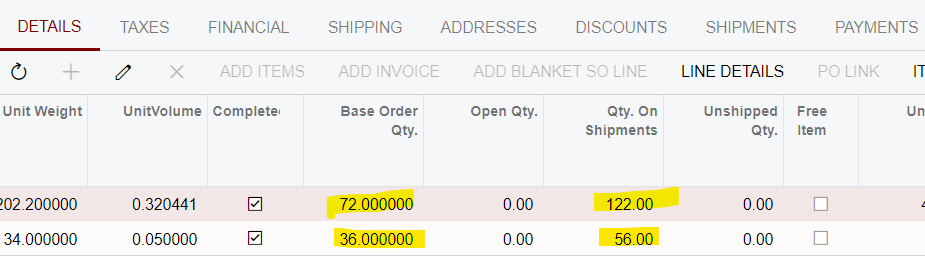
What is the process to correct the erroneously created drop ship reciept without doing any adjustments to the created SO? or is there any other process?
Thanks