Is there any way to view Cost Layers for a given inventory item? We are looking into switching to FIFO from AVG and we need a way to be able to view all cost layers for an inventory item.
Best answer by Laura02
View originalIs there any way to view Cost Layers for a given inventory item? We are looking into switching to FIFO from AVG and we need a way to be able to view all cost layers for an inventory item.
Best answer by Laura02
View originalThank you Laura!
I’m trying to build a GI in our Dev server to take a look at this, so Ill take a look at that report in the report designer to see what tables are being used.
I believe the table you are after is INCostStatus. It will add an entry in here for every items for its Cost Layer.
Here’s what we made. Down and dirty FIFO tier report basically. Just flat easier than using any of the canned inventory reports. Just remove the .txt from the end to get the RPX.
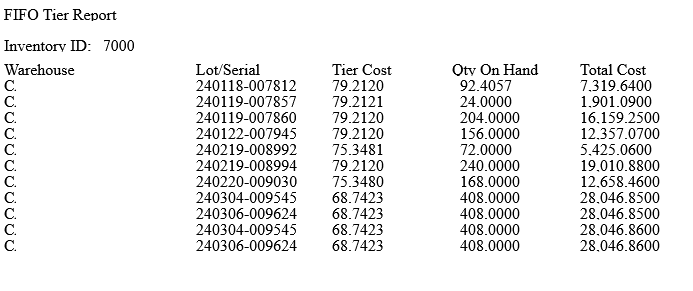
Hi travislawson - I am not having success importing the .rpx file. When I change the extension (remove the .txt) and try to import from xml, I get the following eror message:
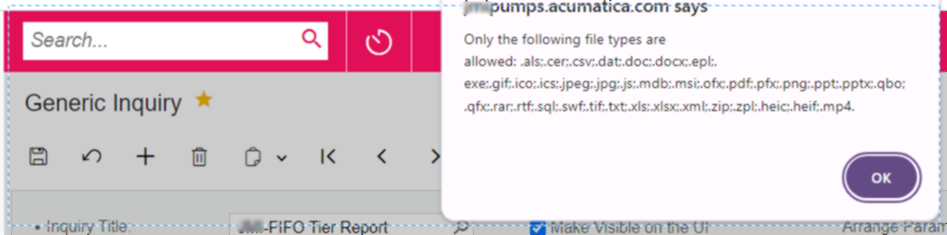
If I leave the .txt, it won’t accept that file either.
this is from one of the distribution classes long agon
Enter your username or e-mail address. We'll send you an e-mail with instructions to reset your password.