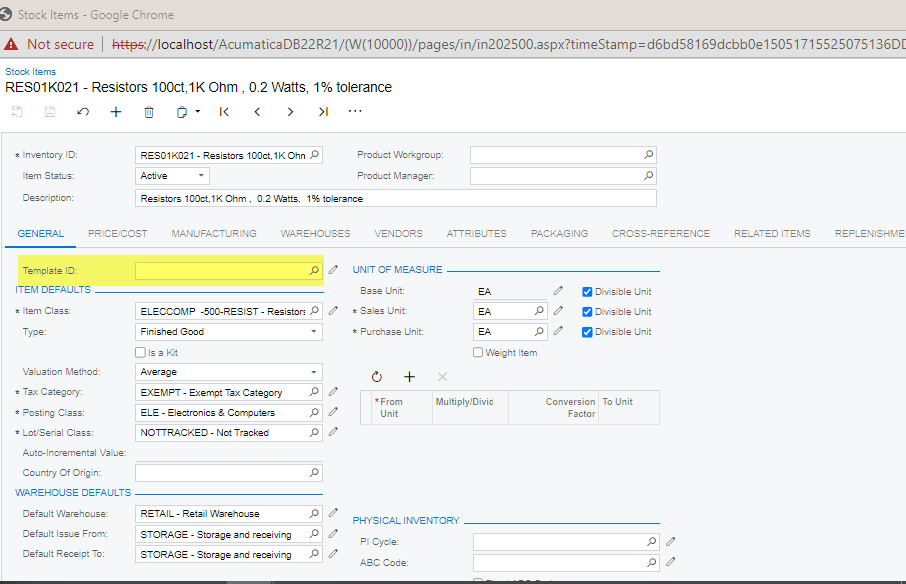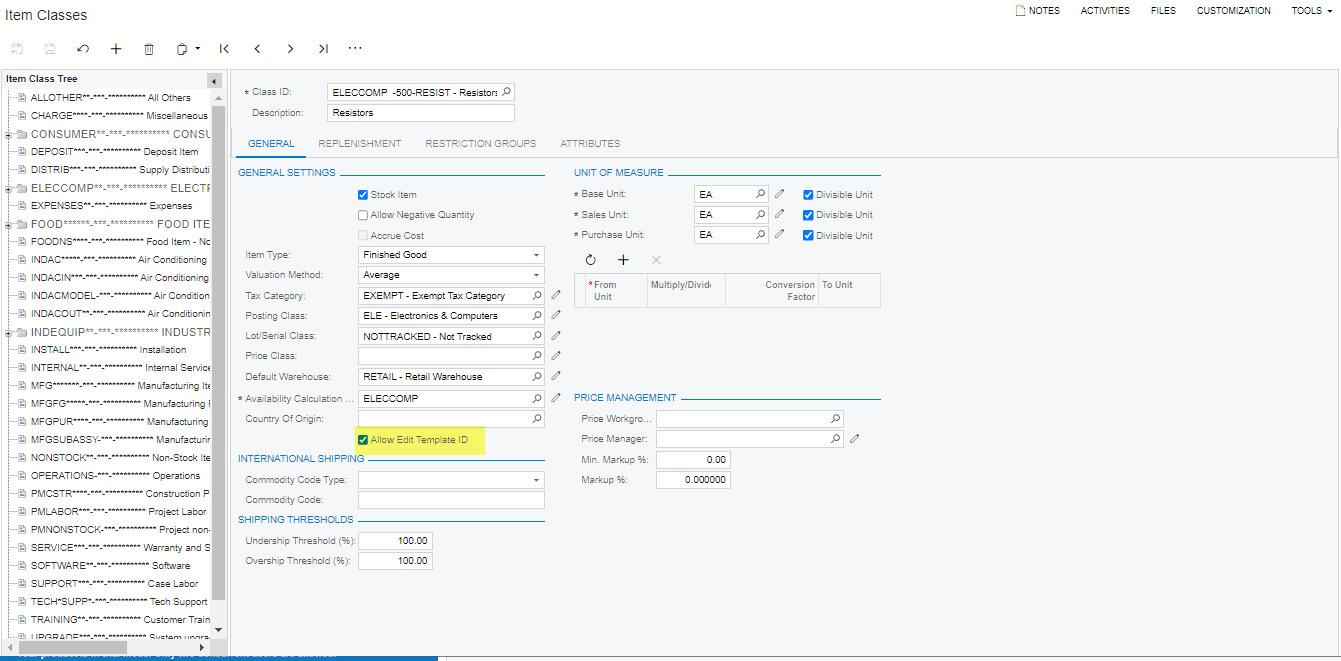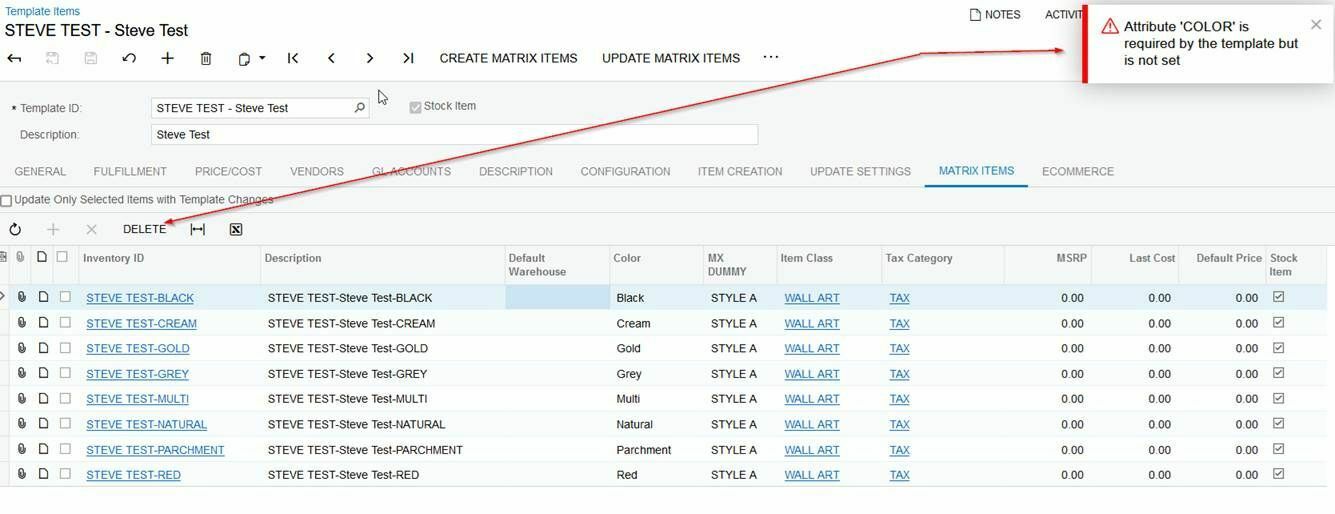
I get the following error when trying to delete matrix items from the template: Attribute 'COLOR' is required by the template but is not set
Not sure what it is missing, everything seems to be set correctly, was able to create the items no problem. Has anyone come across this issue?
(yes I realize Deleting is misspelled in the header. cant change it…..)