We have a manufactured part that is on backorder on numerous Sales Orders. I have an “emergency” Sales Order that must go today before we fulfill all previously entered Sales Orders. We have processed the part, item added to inventory but Acumatica has applied the item to the oldest outstanding backorder and is not available to pull on the “emergency” order. Is there any way to circumvent/turn off this function off?
Automatic backorder fulfillment....
Best answer by ericwolfe74
It sounds like you have the Replan Back Order checkbox selected in the inventory Preference screen. A check box that you select to indicate that the system should re-plan received quantities (update plan types) for sales orders with the Back Order status on release of inventory receipts.
If this check box is selected, you can run the Create Shipments process on the Process Orders (SO501000) form for back orders that can be fulfilled by the received quantities. If this check box is cleared, after release of receipts, you have to open the back orders first (by using the Open Orders command on the Process Orders form) when you need to create shipments or you have to create shipments for back orders on a per-order basis. You might try de-selecting that checkbox, then attempting to ship the critical order.
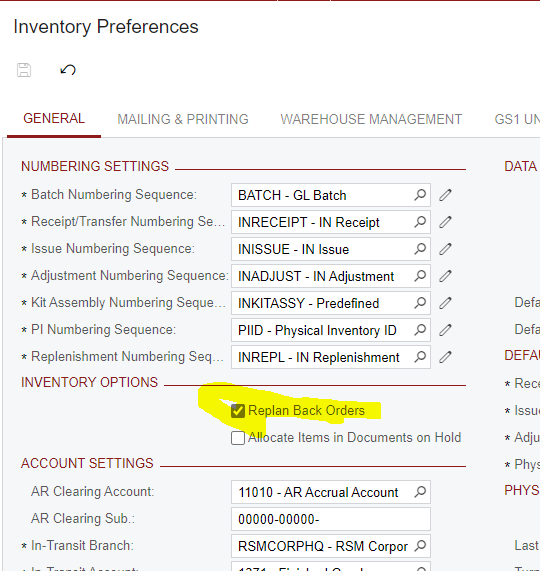
Enter your E-mail address. We'll send you an e-mail with instructions to reset your password.


