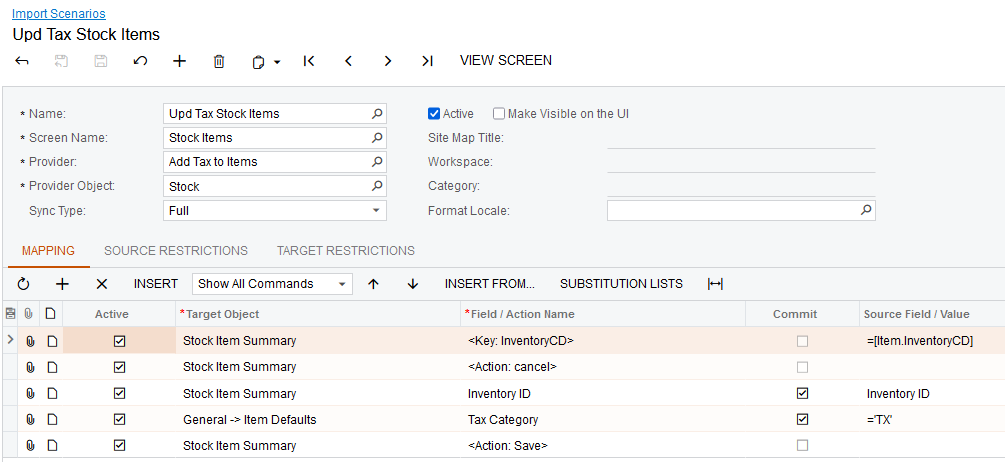Hello!
When I’m setting up the Item class, I have mentioned inventory planning method as none. But now I want to add replenishment to the items hence given planning method of the item class as Inventory Replenishment.
But this change does not replicate in the stock item hence I have to re-enter the item class to the stock item. By doing this my already given information to the item get changes, and also, we are changing item class defaults at the item level hence cannot update the item class.
Is there any way I can set up replenishment or take replenishment to the item level?
Best Regards
Amanda