Hi. How Can I add NoteID and ScheduleID in Invoice api?
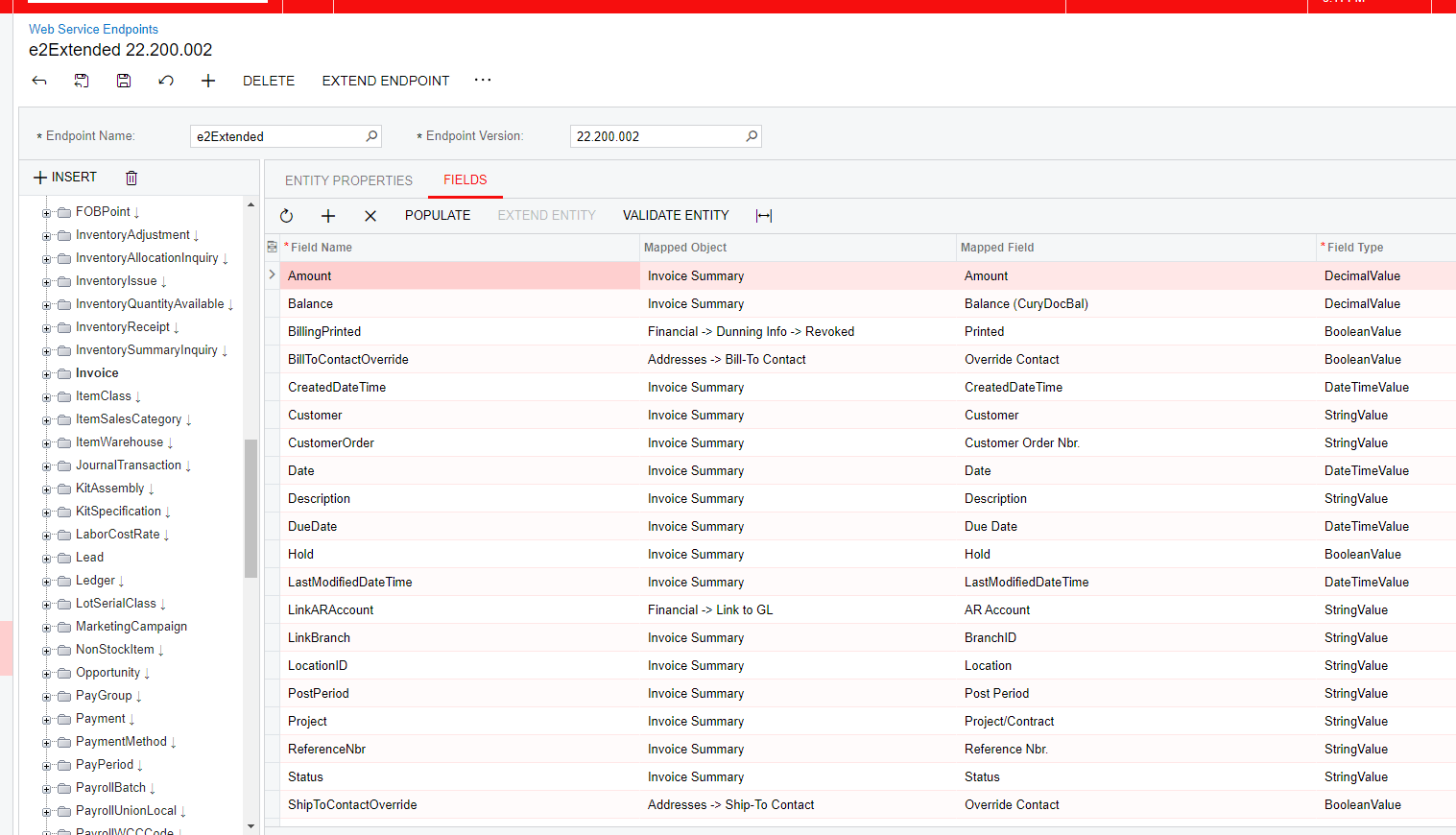
Hi. How Can I add NoteID and ScheduleID in Invoice api?
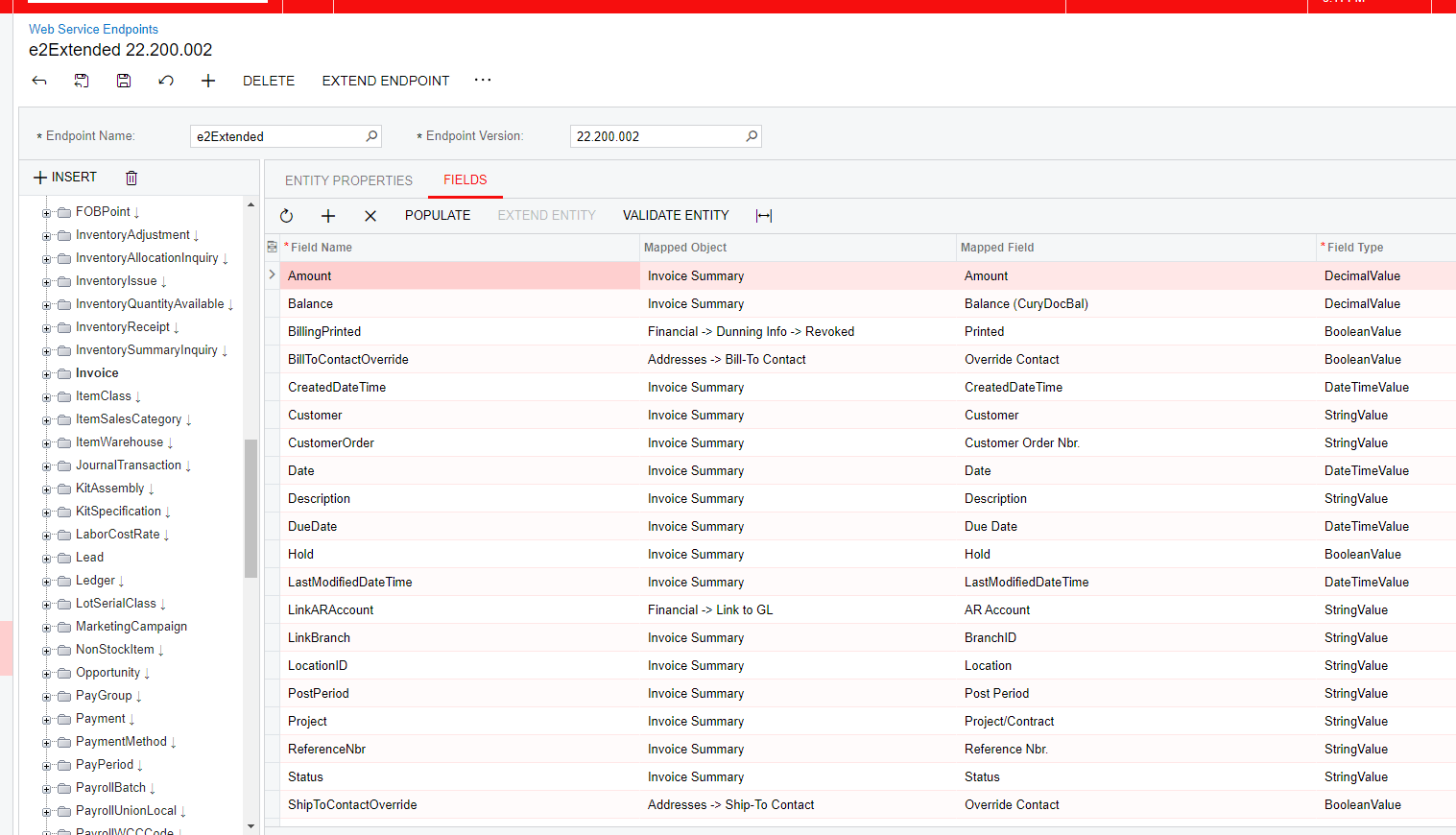
Best answer by stephenbologna39
Hi
The NoteID is returned as the ‘id’ field. It does not need to be added to your endpoint:
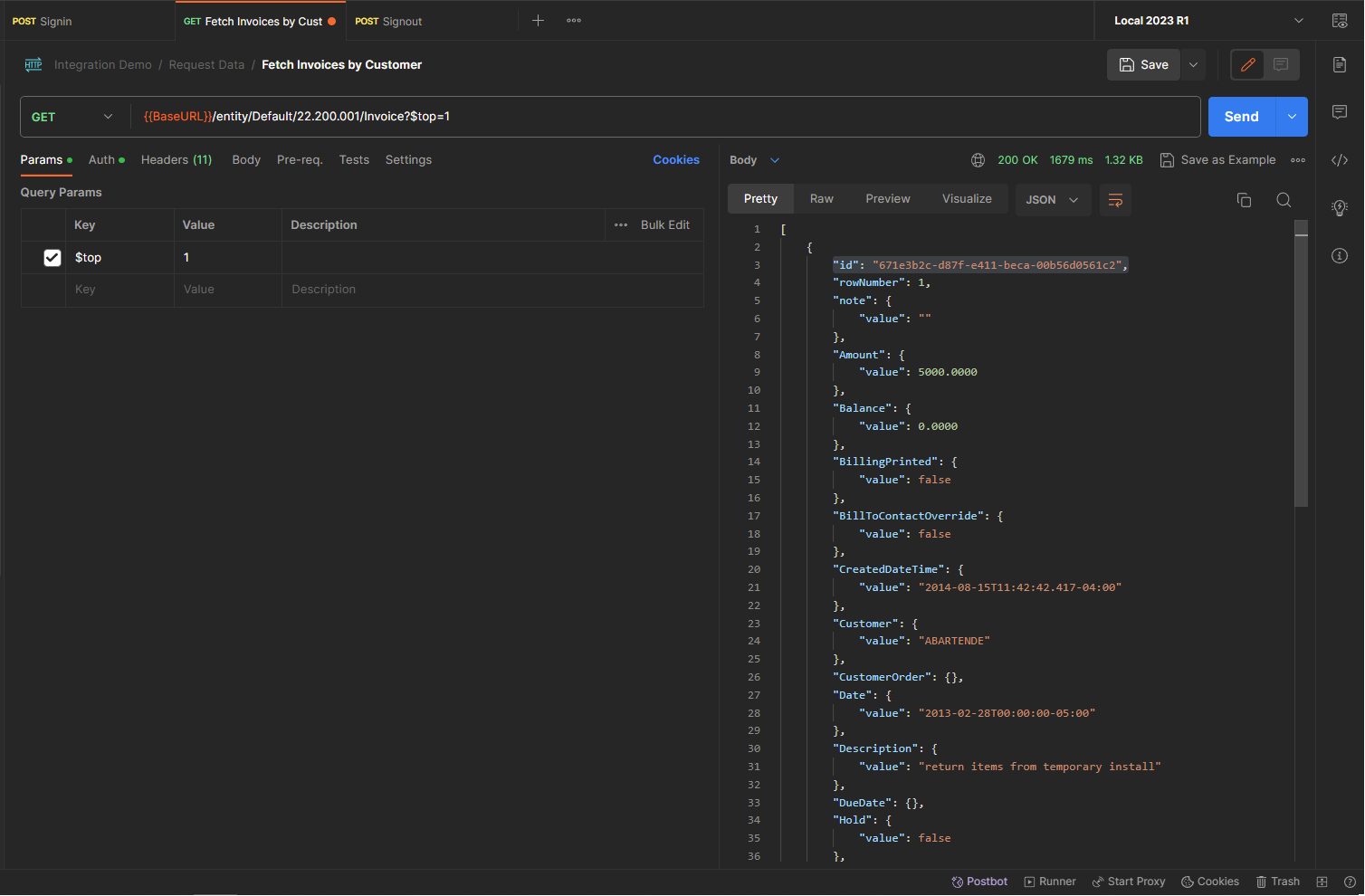
Enter your E-mail address. We'll send you an e-mail with instructions to reset your password.