Hi,
I use the Resource Owner Password Credentials Flow to call the Acumatica API.as the 1st step I generate a token and using this token I call the API.
My scope is api.
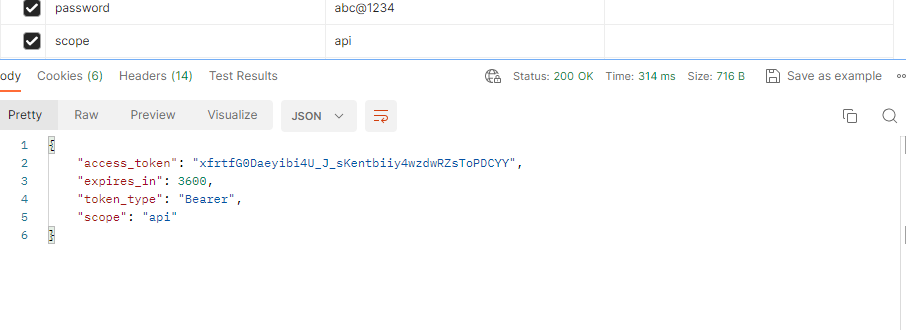
I need to know after calling the api should I log out or close the session.
Best answer by RohitRattan88
View original




