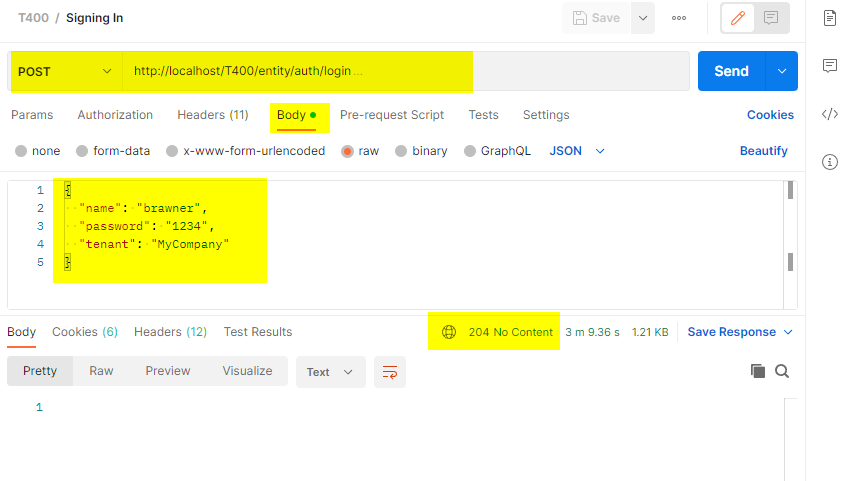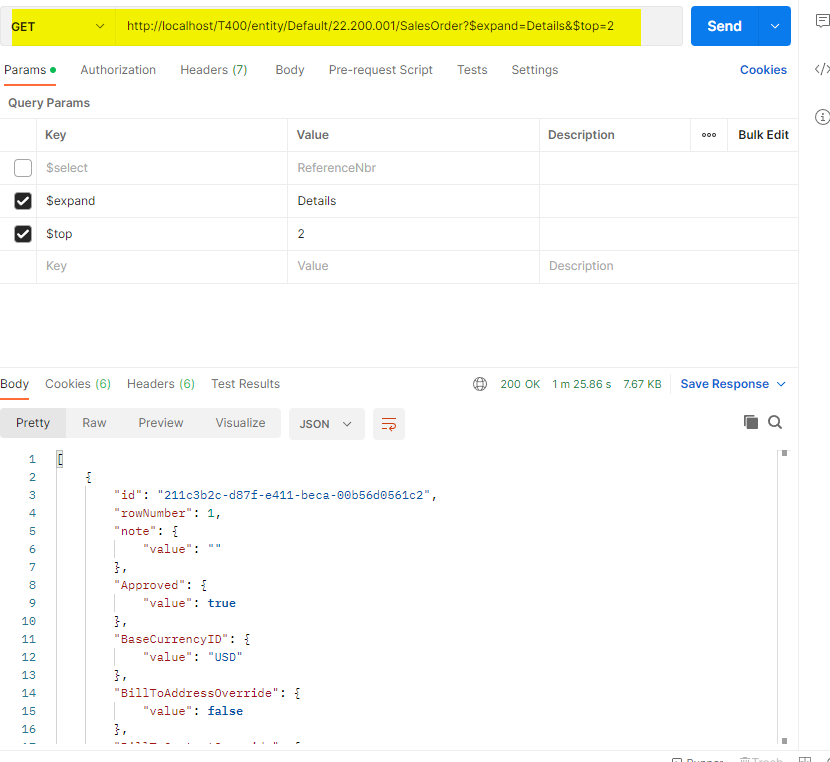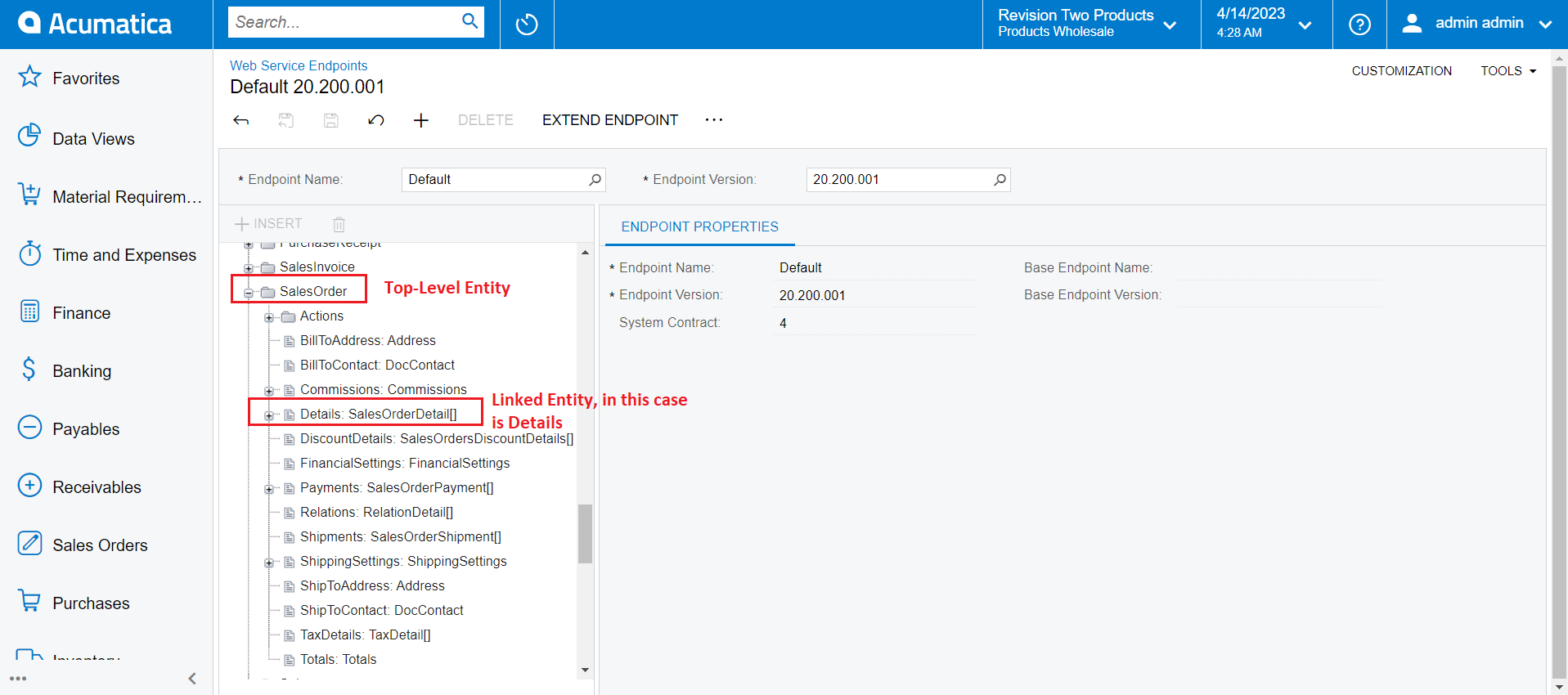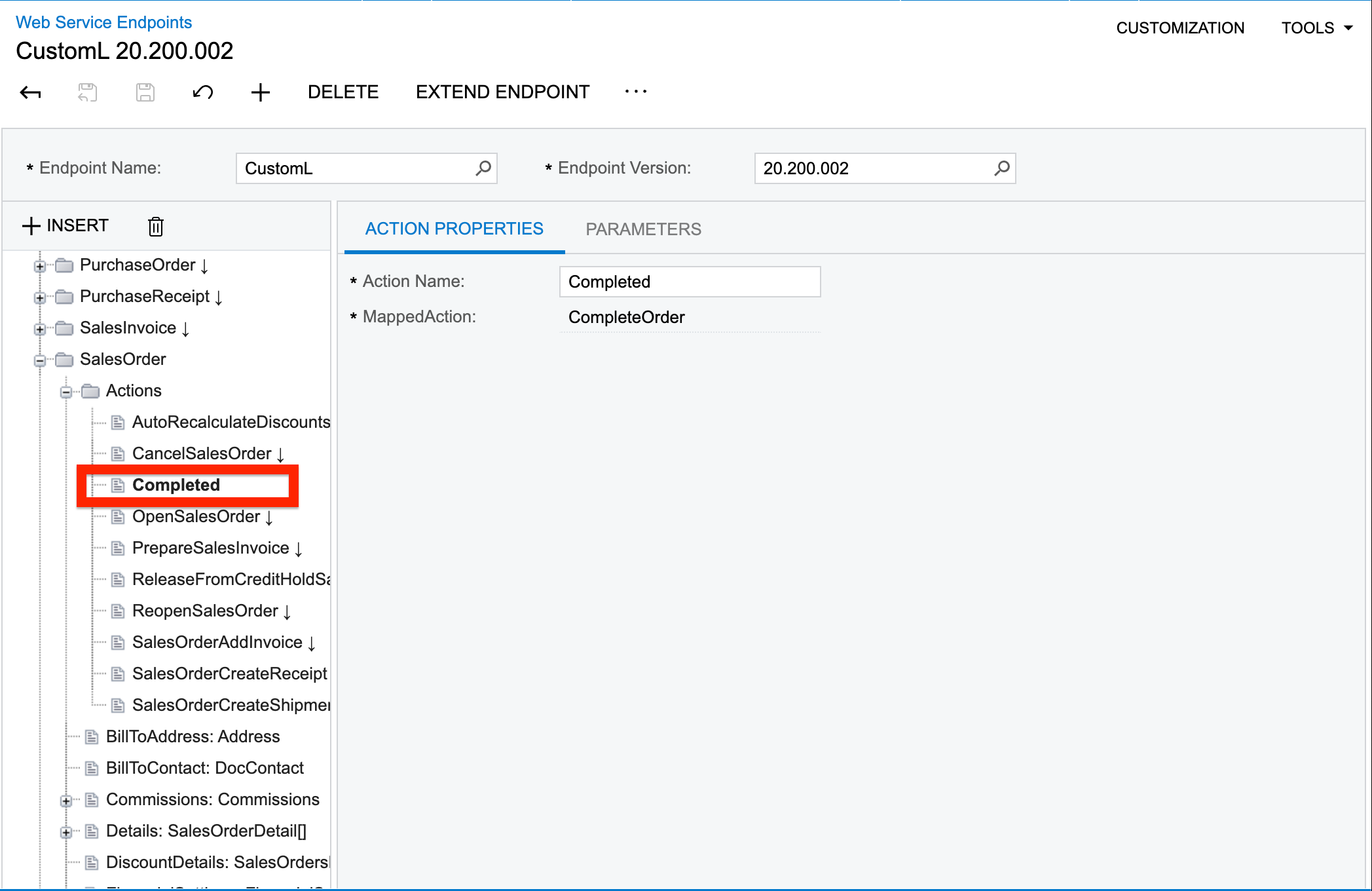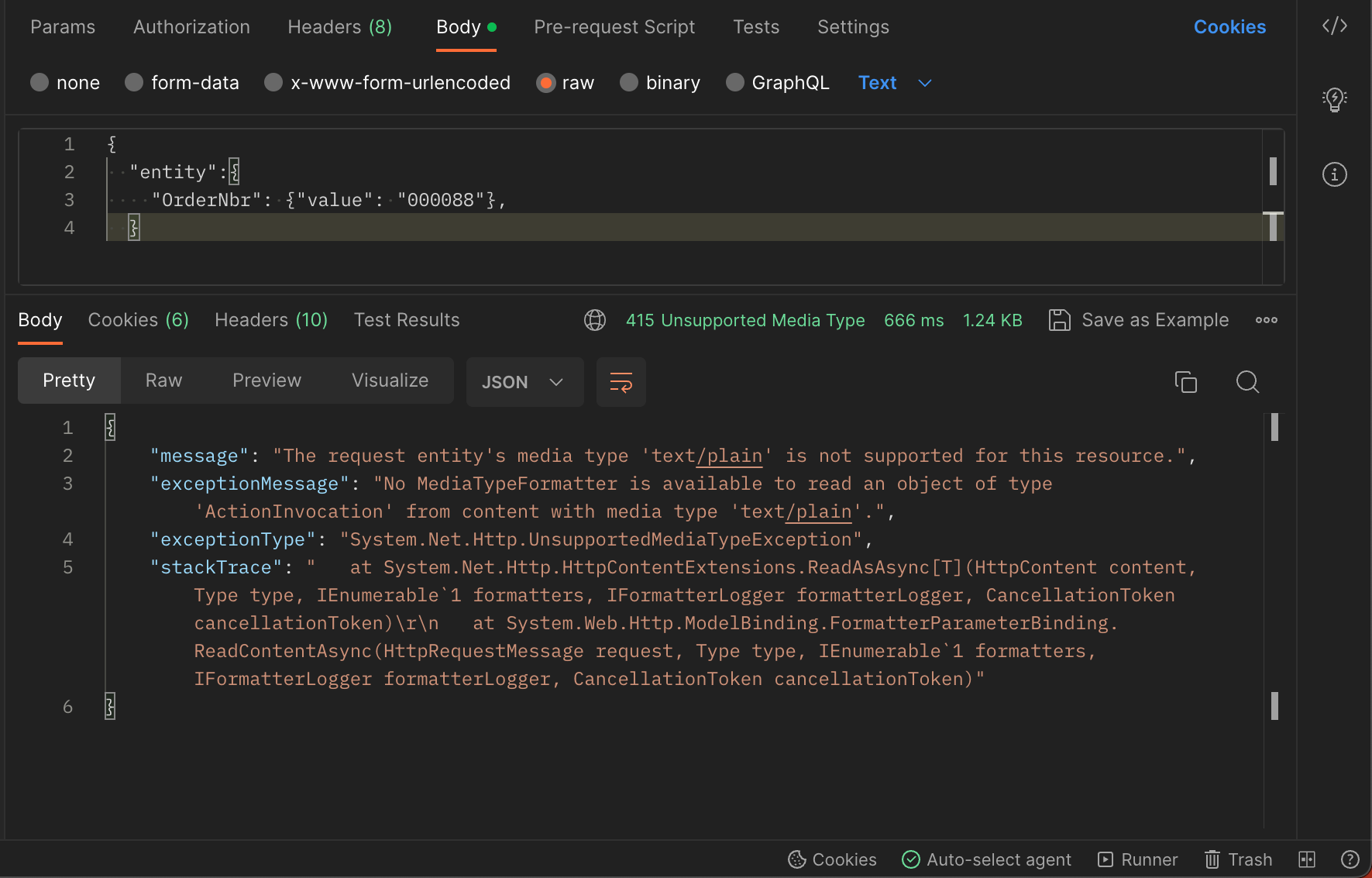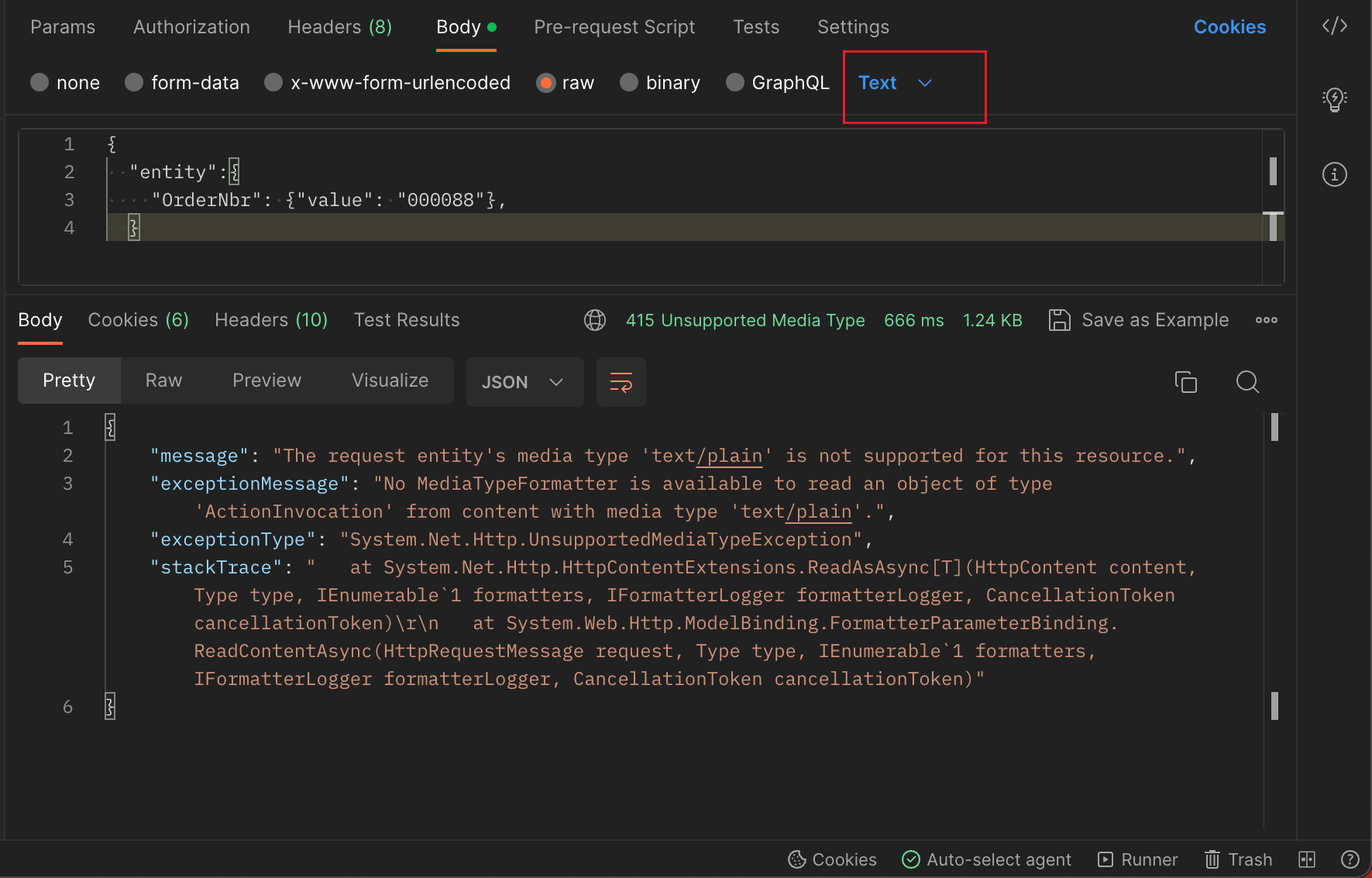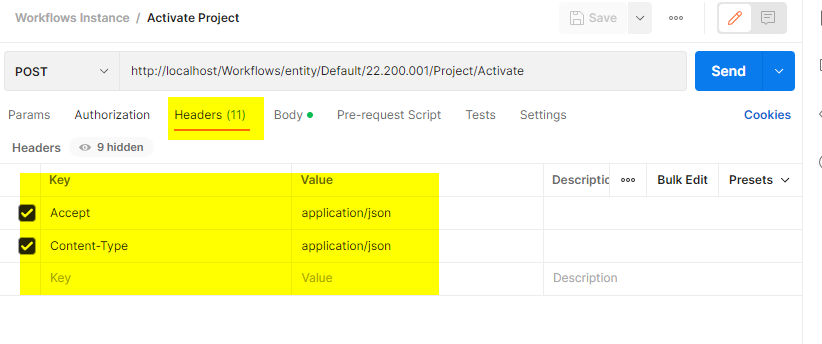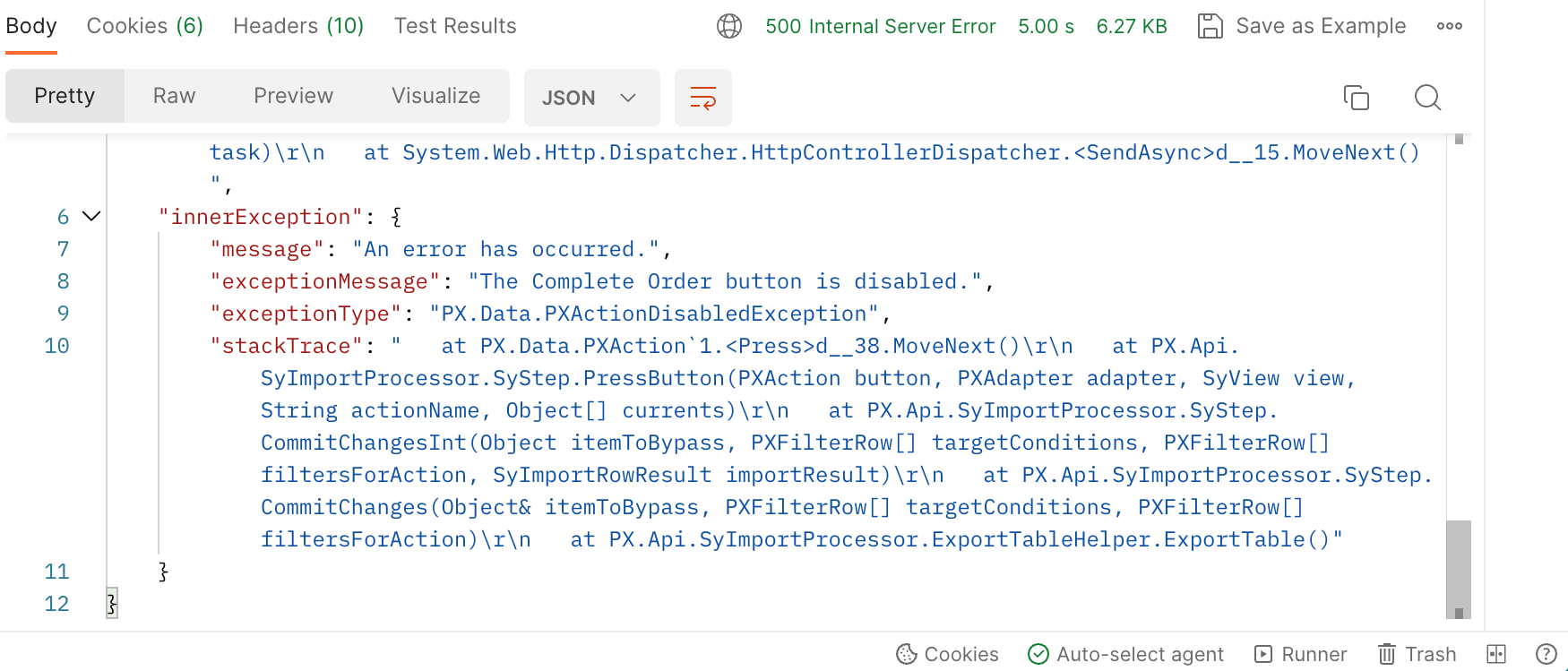Have been trying to retrieve the data from the Details tab of the Sales Orders(SO301000) screen using the below link with GET request and have been getting the attached screenshot in the response. The requirement is to retrieve the data from the Details tab for all the Sales Orders.
URL: /entity/Default/20.200.001/SalesOrderDetails?$expand=Details
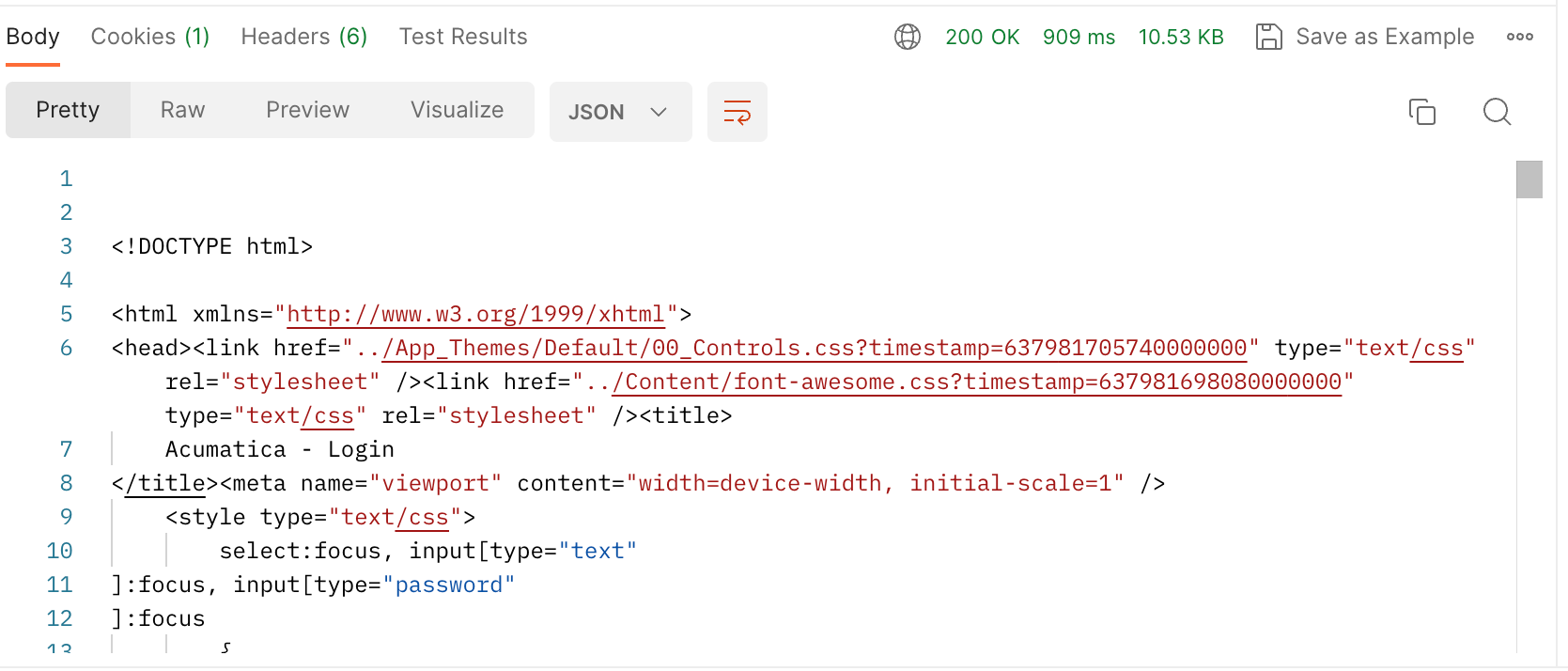
Kindly let me know how shall I get the list in the Response.
Thank you in advance