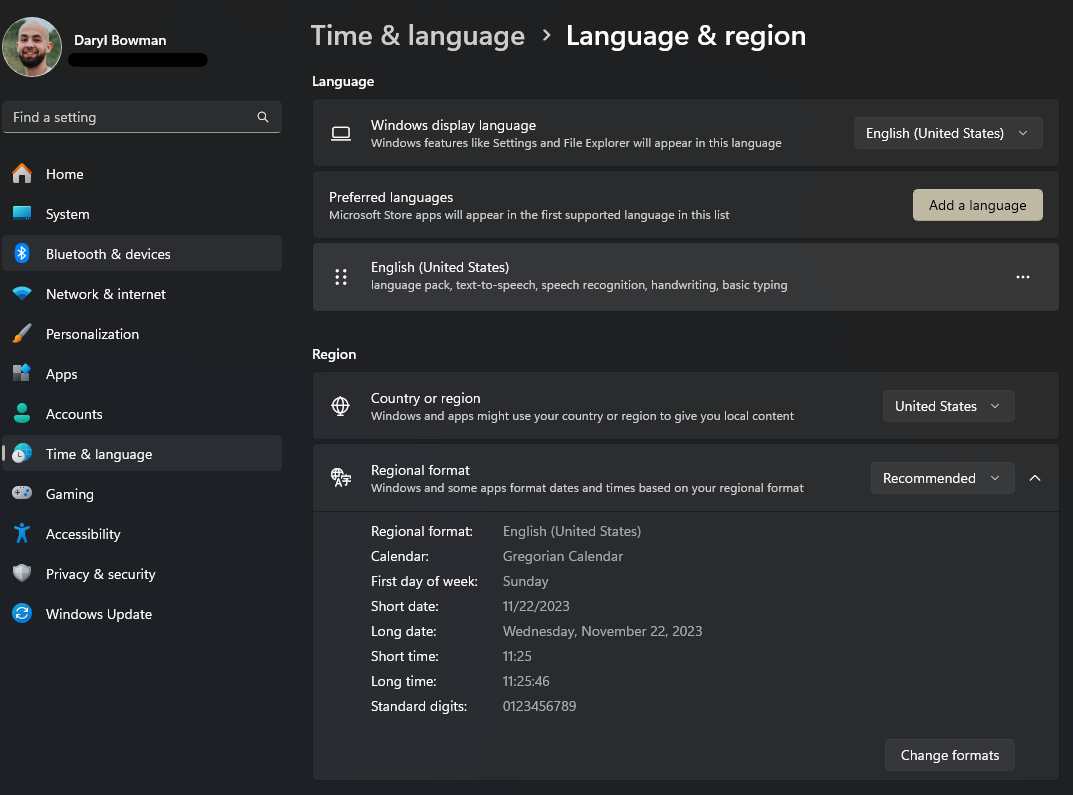This past weekend, we just upgraded to Acumatica 2023 R1 (23.111.0019). We have an Excel app that retrieves some information from a Generic Inquiry through an OData request. It uses a specific account we created just for OData, so disregarding who is using it, it ends up submitting the request using this OData account.
We’re aware of a known issue related to OData on our new version of Acumatica, but the error mentioned in the post is not exactly what we’re receiving as a response. And OData requests are actually working for some users.
Everything has been working fine until after the upgrade, when we realized that the Excel app stopped working only for some users. We haven’t found a cause for this but we’re sure it’s not related to IP filters or individual account rights. For the users not able to use it, it returns the following error:
{
"odata.error":{
"code":"","message":{
"lang":"en-US","value":"An error has occurred."
},"innererror":{
"message":"en-us\r\nParameter name: locale","type":"System.ArgumentOutOfRangeException","stacktrace":" at PX.Api.Shared.WebApi.HttpRequestMessageExtensions.SetLocaleScope(HttpRequestMessage request)\r\n at PX.Api.OData.Controllers.GenericInquiryController.<Get>d__3.MoveNext()\r\n--- End of stack trace from previous location where exception was thrown ---\r\n at System.Runtime.ExceptionServices.ExceptionDispatchInfo.Throw()\r\n at System.Runtime.CompilerServices.TaskAwaiter.HandleNonSuccessAndDebuggerNotification(Task task)\r\n at System.Threading.Tasks.TaskHelpersExtensions.<CastToObject>d__1`1.MoveNext()\r\n--- End of stack trace from previous location where exception was thrown ---\r\n at System.Runtime.ExceptionServices.ExceptionDispatchInfo.Throw()\r\n at System.Runtime.CompilerServices.TaskAwaiter.HandleNonSuccessAndDebuggerNotification(Task task)\r\n at System.Web.Http.Controllers.ApiControllerActionInvoker.<InvokeActionAsyncCore>d__1.MoveNext()\r\n--- End of stack trace from prev
ious location where exception was thrown ---\r\n at System.Runtime.ExceptionServices.ExceptionDispatchInfo.Throw()\r\n at System.Runtime.CompilerServices.TaskAwaiter.HandleNonSuccessAndDebuggerNotification(Task task)\r\n at System.Web.Http.Controllers.ActionFilterResult.<ExecuteAsync>d__5.MoveNext()\r\n--- End of stack trace from previous location where exception was thrown ---\r\n at System.Runtime.ExceptionServices.ExceptionDispatchInfo.Throw()\r\n at System.Runtime.CompilerServices.TaskAwaiter.HandleNonSuccessAndDebuggerNotification(Task task)\r\n at System.Web.Http.Filters.AuthorizationFilterAttribute.<ExecuteAuthorizationFilterAsyncCore>d__3.MoveNext()\r\n--- End of stack trace from previous location where exception was thrown ---\r\n at System.Runtime.ExceptionServices.ExceptionDispatchInfo.Throw()\r\n at System.Runtime.CompilerServices.TaskAwaiter.HandleNonSuccessAndDebuggerNotification(Task task)\r\n at System.Web.Http.Filters.AuthorizationFilterAttribute.<ExecuteAuthorizationFilter
AsyncCore>d__3.MoveNext()\r\n--- End of stack trace from previous location where exception was thrown ---\r\n at System.Runtime.ExceptionServices.ExceptionDispatchInfo.Throw()\r\n at System.Runtime.CompilerServices.TaskAwaiter.HandleNonSuccessAndDebuggerNotification(Task task)\r\n at System.Web.Http.Dispatcher.HttpControllerDispatcher.<SendAsync>d__15.MoveNext()"
}
}
}
Any idea of what could be causing this to only specific users and how we could fix it?
Thanks in advance